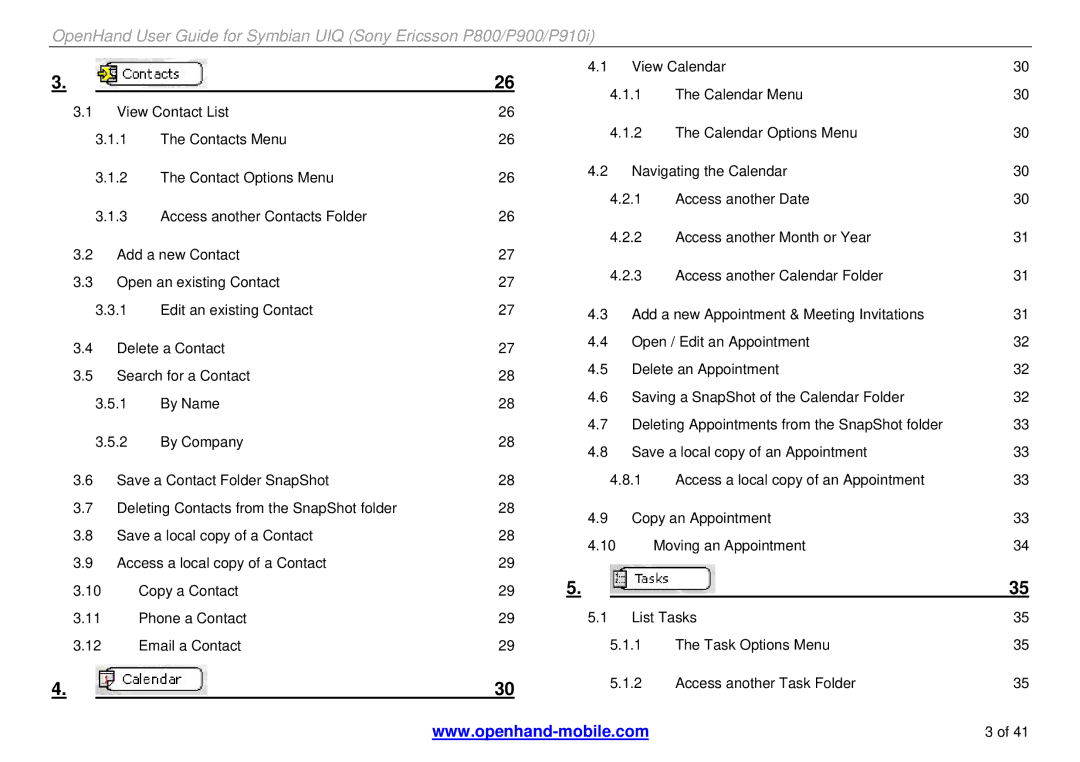OpenHand User Guide for Symbian UIQ (Sony Ericsson P800/P900/P910i)
3. |
|
|
| 26 | 4.1 | View Calendar | 30 | ||
|
|
|
| 4.1.1 | The Calendar Menu | 30 | |||
3.1 |
| View Contact List | 26 |
| |||||
|
|
|
|
| |||||
3.1.1 | The Contacts Menu | 26 |
| 4.1.2 | The Calendar Options Menu | 30 | |||
|
|
|
| ||||||
3.1.2 | The Contact Options Menu | 26 | 4.2 | Navigating the Calendar | 30 | ||||
|
|
|
| ||||||
3.1.3 | Access another Contacts Folder | 26 |
| 4.2.1 | Access another Date | 30 | |||
|
|
|
| ||||||
3.2 |
| Add a new Contact | 27 |
| 4.2.2 | Access another Month or Year | 31 | ||
|
|
|
|
| |||||
3.3 |
| Open an existing Contact | 27 |
| 4.2.3 | Access another Calendar Folder | 31 | ||
|
|
|
|
| |||||
3.3.1 | Edit an existing Contact | 27 | 4.3 | Add a new Appointment & Meeting Invitations | 31 | ||||
3.4 |
| Delete a Contact | 27 | 4.4 Open / Edit an Appointment | 32 | ||||
|
|
|
|
| |||||
3.5 |
| Search for a Contact | 28 | 4.5 | Delete an Appointment | 32 | |||
|
|
|
|
| |||||
3.5.1 | By Name | 28 | 4.6 Saving a SnapShot of the Calendar Folder | 32 | |||||
|
|
|
| ||||||
3.5.2 | By Company | 28 | 4.7 Deleting Appointments from the SnapShot folder | 33 | |||||
4.8 Save a local copy of an Appointment | 33 | ||||||||
|
|
|
|
| |||||
3.6 |
| Save a Contact Folder SnapShot | 28 |
| 4.8.1 | Access a local copy of an Appointment | 33 | ||
3.7 |
| Deleting Contacts from the SnapShot folder | 28 | 4.9 | Copy an Appointment | 33 | |||
3.8 |
| Save a local copy of a Contact | 28 | ||||||
| 4.10 | Moving an Appointment | 34 | ||||||
3.9 |
| Access a local copy of a Contact | 29 | ||||||
|
|
|
|
| |||||
3.10 |
| Copy a Contact | 29 | 5. |
|
| 35 | ||
3.11 |
| Phone a Contact | 29 | 5.1 | List Tasks | 35 | |||
3.12 |
| Email a Contact | 29 |
| 5.1.1 | The Task Options Menu | 35 | ||
4. |
|
|
| 30 |
| 5.1.2 | Access another Task Folder | 35 | |
|
|
|
|
| 3 of 41 | ||||