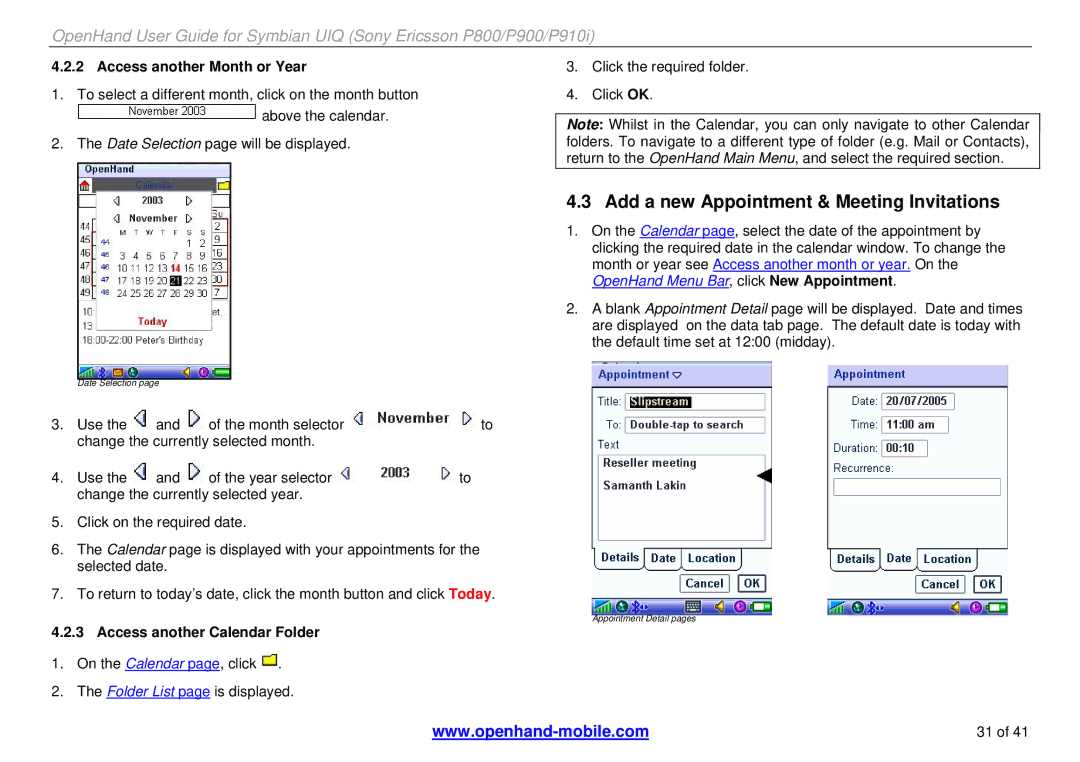OpenHand User Guide for Symbian UIQ (Sony Ericsson P800/P900/P910i)
4.2.2 Access another Month or Year
1.To select a different month, click on the month button ![]() above the calendar.
above the calendar.
2.The Date Selection page will be displayed.
Date Selection page
3.Use the ![]() and
and ![]() of the month selector
of the month selector ![]() to change the currently selected month.
to change the currently selected month.
4.Use the ![]() and
and ![]() of the year selector
of the year selector ![]() to change the currently selected year.
to change the currently selected year.
5.Click on the required date.
6.The Calendar page is displayed with your appointments for the selected date.
7.To return to today’s date, click the month button and click Today.
3.Click the required folder.
4.Click OK.
Note: Whilst in the Calendar, you can only navigate to other Calendar folders. To navigate to a different type of folder (e.g. Mail or Contacts), return to the OpenHand Main Menu, and select the required section.
4.3 Add a new Appointment & Meeting Invitations
1.On the Calendar page, select the date of the appointment by clicking the required date in the calendar window. To change the month or year see Access another month or year. On the OpenHand Menu Bar, click New Appointment.
2.A blank Appointment Detail page will be displayed. Date and times are displayed on the data tab page. The default date is today with the default time set at 12:00 (midday).
Appointment Detail pages
4.2.3 Access another Calendar Folder
1.On the Calendar page, click ![]() .
.
2.The Folder List page is displayed.
31 of 41 |