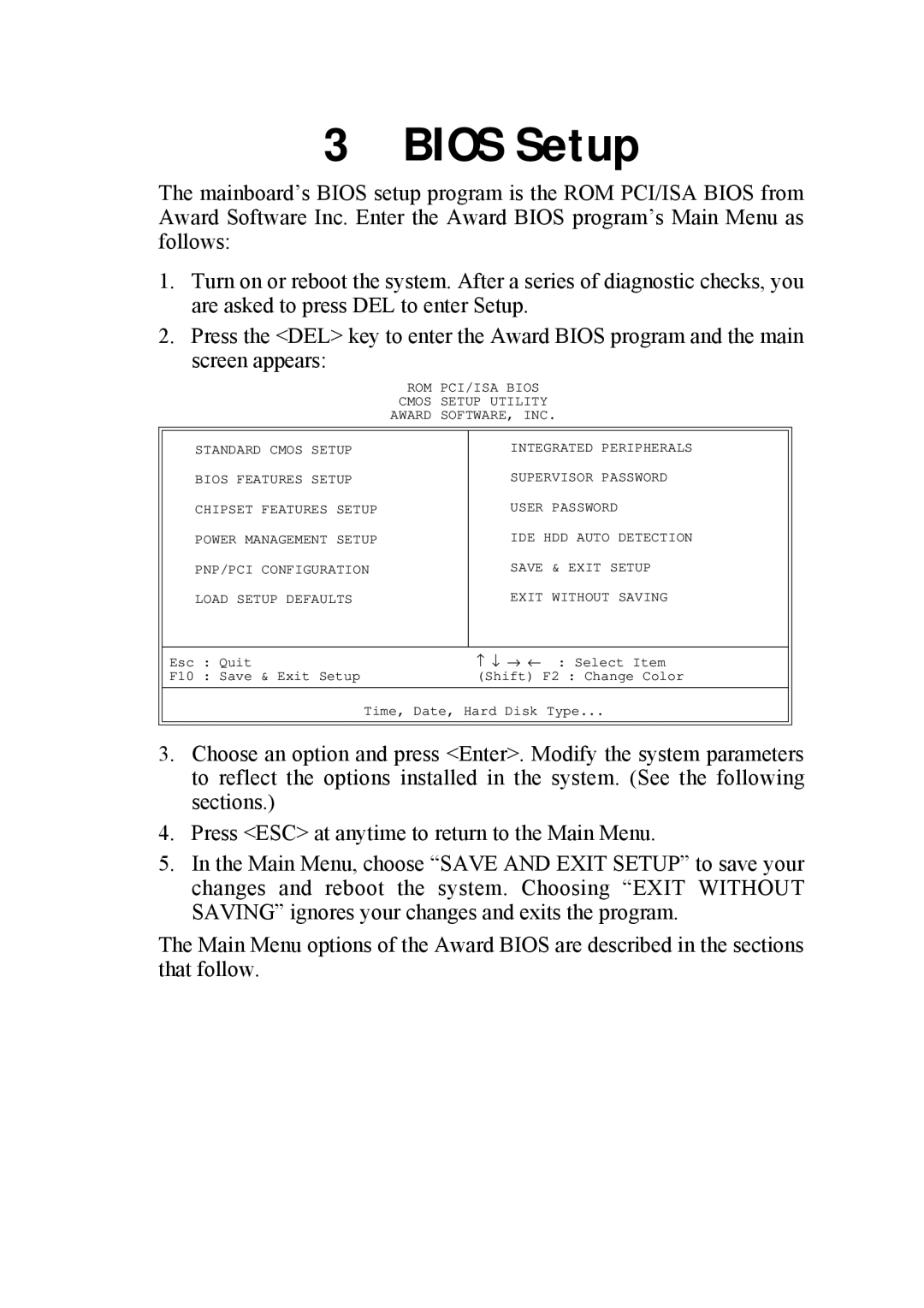3 BIOS Setup
The mainboardÕs BIOS setup program is the ROM PCI/ISA BIOS from Award Software Inc. Enter the Award BIOS programÕs Main Menu as follows:
1.Turn on or reboot the system. After a series of diagnostic checks, you are asked to press DEL to enter Setup.
2.Press the <DEL> key to enter the Award BIOS program and the main screen appears:
ROM PCI/ISA BIOS
CMOS SETUP UTILITY
AWARD SOFTWARE, INC.
STANDARD CMOS SETUP
BIOS FEATURES SETUP
CHIPSET FEATURES SETUP
POWER MANAGEMENT SETUP
PNP/PCI CONFIGURATION
LOAD SETUP DEFAULTS
INTEGRATED PERIPHERALS
SUPERVISOR PASSWORD
USER PASSWORD
IDE HDD AUTO DETECTION
SAVE & EXIT SETUP
EXIT WITHOUT SAVING
Esc | : Quit | − ↓ → ← : Select Item |
F10 | : Save & Exit Setup | (Shift) F2 : Change Color |
|
|
|
|
| Time, Date, Hard Disk Type... |
3.Choose an option and press <Enter>. Modify the system parameters to reflect the options installed in the system. (See the following sections.)
4.Press <ESC> at anytime to return to the Main Menu.
5.In the Main Menu, choose ÒSAVE AND EXIT SETUPÓ to save your changes and reboot the system. Choosing ÒEXIT WITHOUT SAVINGÓ ignores your changes and exits the program.
The Main Menu options of the Award BIOS are described in the sections that follow.