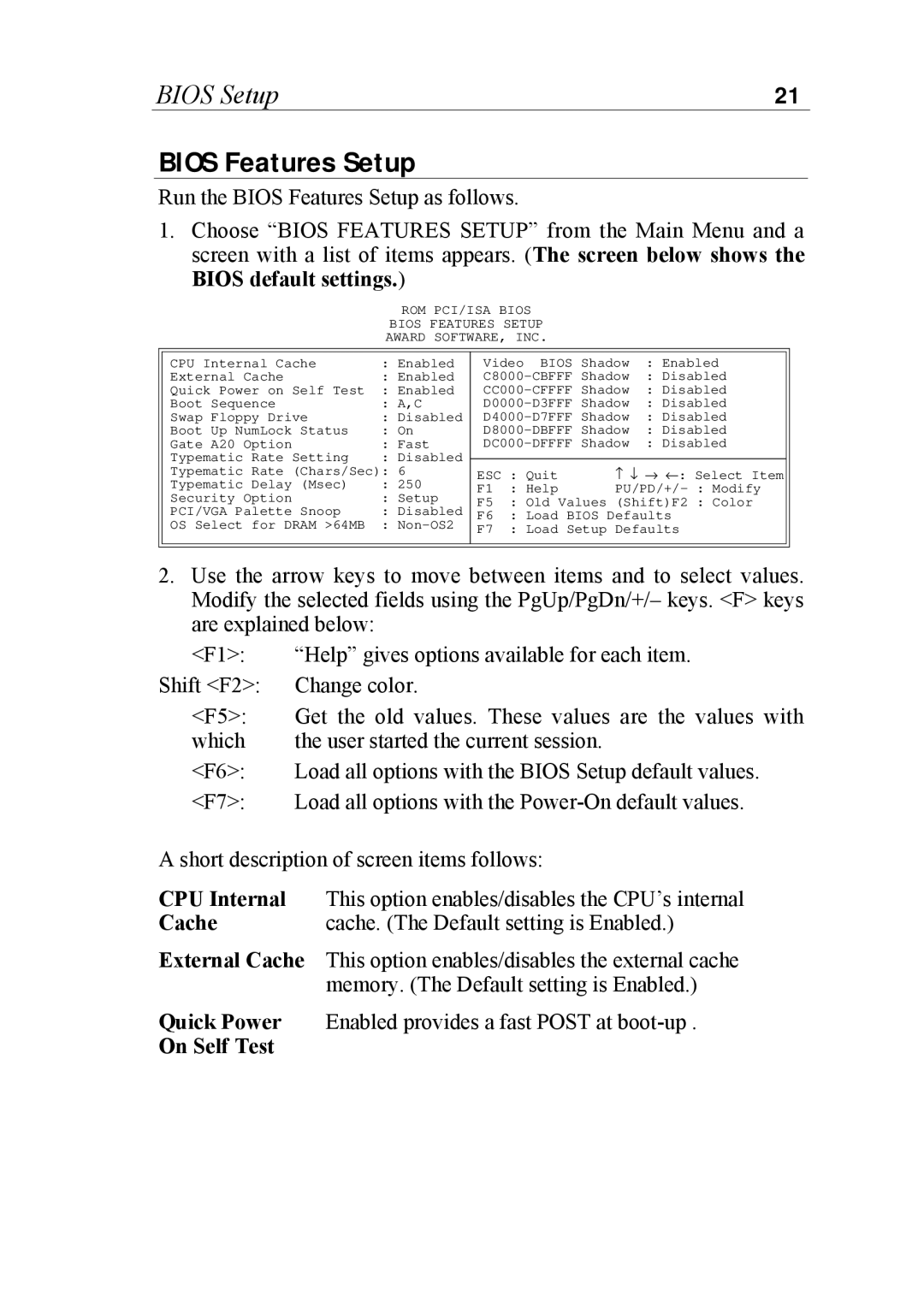BIOS Setup | 21 |
BIOS Features Setup
Run the BIOS Features Setup as follows.
1.Choose ÒBIOS FEATURES SETUPÓ from the Main Menu and a screen with a list of items appears. (The screen below shows the BIOS default settings.)
ROM PCI/ISA BIOS
BIOS FEATURES SETUP
AWARD SOFTWARE, INC.
CPU Internal Cache | : | Enabled | Video BIOS Shadow | : Enabled | |||
External Cache | : | Enabled | : Disabled | ||||
Quick Power on Self Test | : | Enabled | : Disabled | ||||
Boot Sequence | : | A,C | : Disabled | ||||
Swap Floppy Drive | : | Disabled | : Disabled | ||||
Boot Up NumLock Status | : | On | : Disabled | ||||
Gate A20 Option | : | Fast | : Disabled | ||||
Typematic Rate Setting | : | Disabled |
|
|
|
| |
Typematic Rate (Chars/Sec): | 6 | ESC : Quit | − ↓ → ←: Select Item | ||||
Typematic Delay (Msec) | : | 250 | F1 | : Help | |||
Security Option | : Setup | ||||||
F5 | : Old Values (Shift)F2 : Color | ||||||
PCI/VGA Palette Snoop | : Disabled | ||||||
F6 | : Load BIOS Defaults | ||||||
OS Select for DRAM >64MB | : | F7 | : Load Setup Defaults | ||||
|
|
| |||||
|
|
|
|
|
|
| |
2.Use the arrow keys to move between items and to select values. Modify the selected fields using the PgUp/PgDn/+/Ð keys. <F> keys are explained below:
<F1>: | ÒHelpÓ gives options available for each item. |
Shift <F2>: | Change color. |
<F5>: | Get the old values. These values are the values with |
which | the user started the current session. |
<F6>: | Load all options with the BIOS Setup default values. |
<F7>: | Load all options with the |
A short description of screen items follows:
CPU Internal | This option enables/disables the CPUÕs internal |
Cache | cache. (The Default setting is Enabled.) |
External Cache | This option enables/disables the external cache |
| memory. (The Default setting is Enabled.) |
Quick Power | Enabled provides a fast POST at |
On Self Test |
|