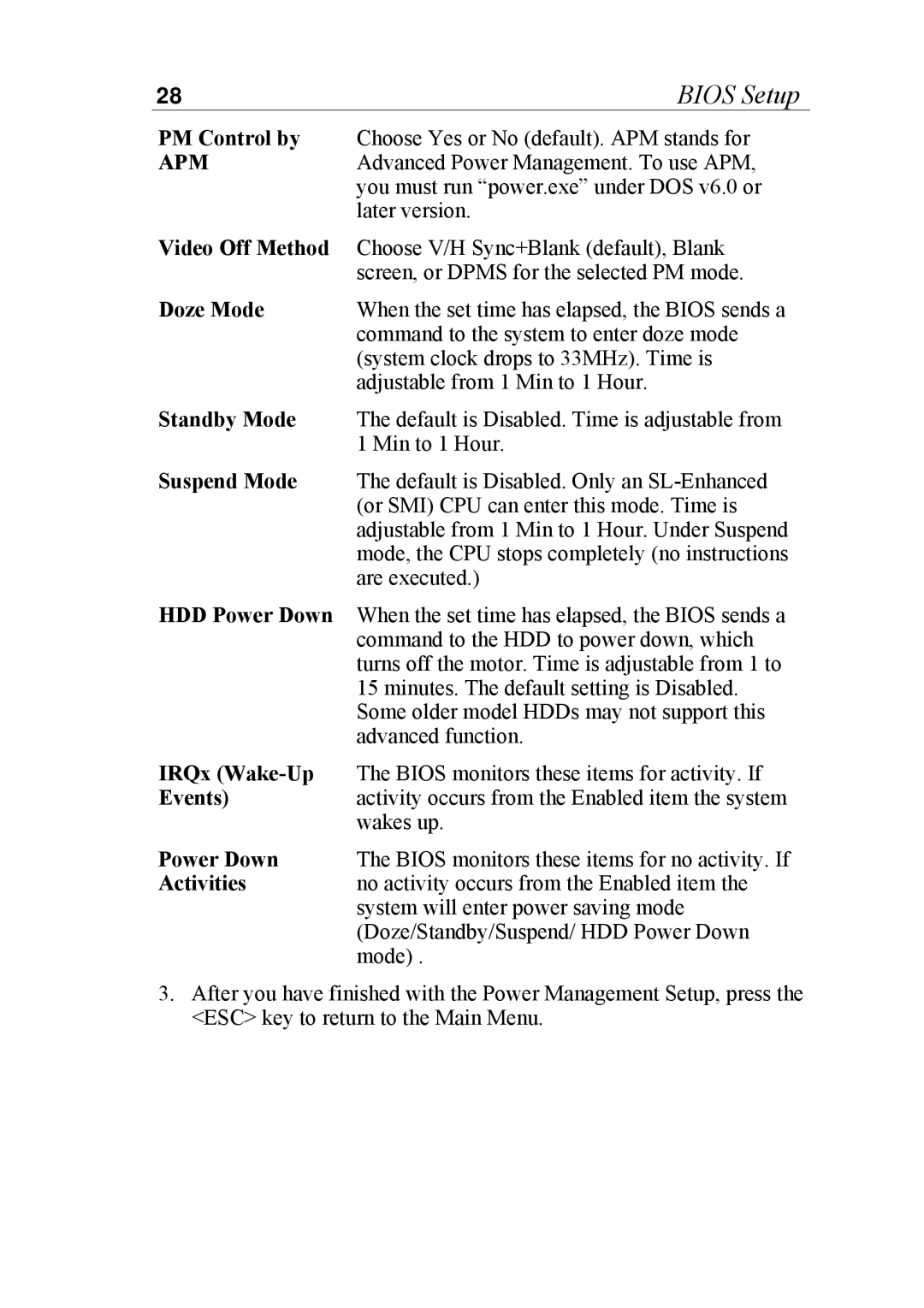28 | BIOS Setup |
PM Control by | Choose Yes or No (default). APM stands for |
APM | Advanced Power Management. To use APM, |
| you must run Òpower.exeÓ under DOS v6.0 or |
| later version. |
Video Off Method | Choose V/H Sync+Blank (default), Blank |
| screen, or DPMS for the selected PM mode. |
Doze Mode | When the set time has elapsed, the BIOS sends a |
| command to the system to enter doze mode |
| (system clock drops to 33MHz). Time is |
| adjustable from 1 Min to 1 Hour. |
Standby Mode | The default is Disabled. Time is adjustable from |
| 1 Min to 1 Hour. |
Suspend Mode | The default is Disabled. Only an |
| (or SMI) CPU can enter this mode. Time is |
| adjustable from 1 Min to 1 Hour. Under Suspend |
| mode, the CPU stops completely (no instructions |
| are executed.) |
HDD Power Down | When the set time has elapsed, the BIOS sends a |
| command to the HDD to power down, which |
| turns off the motor. Time is adjustable from 1 to |
| 15 minutes. The default setting is Disabled. |
| Some older model HDDs may not support this |
| advanced function. |
IRQx | The BIOS monitors these items for activity. If |
Events) | activity occurs from the Enabled item the system |
| wakes up. |
Power Down | The BIOS monitors these items for no activity. If |
Activities | no activity occurs from the Enabled item the |
| system will enter power saving mode |
| (Doze/Standby/Suspend/ HDD Power Down |
| mode) . |
3.After you have finished with the Power Management Setup, press the <ESC> key to return to the Main Menu.