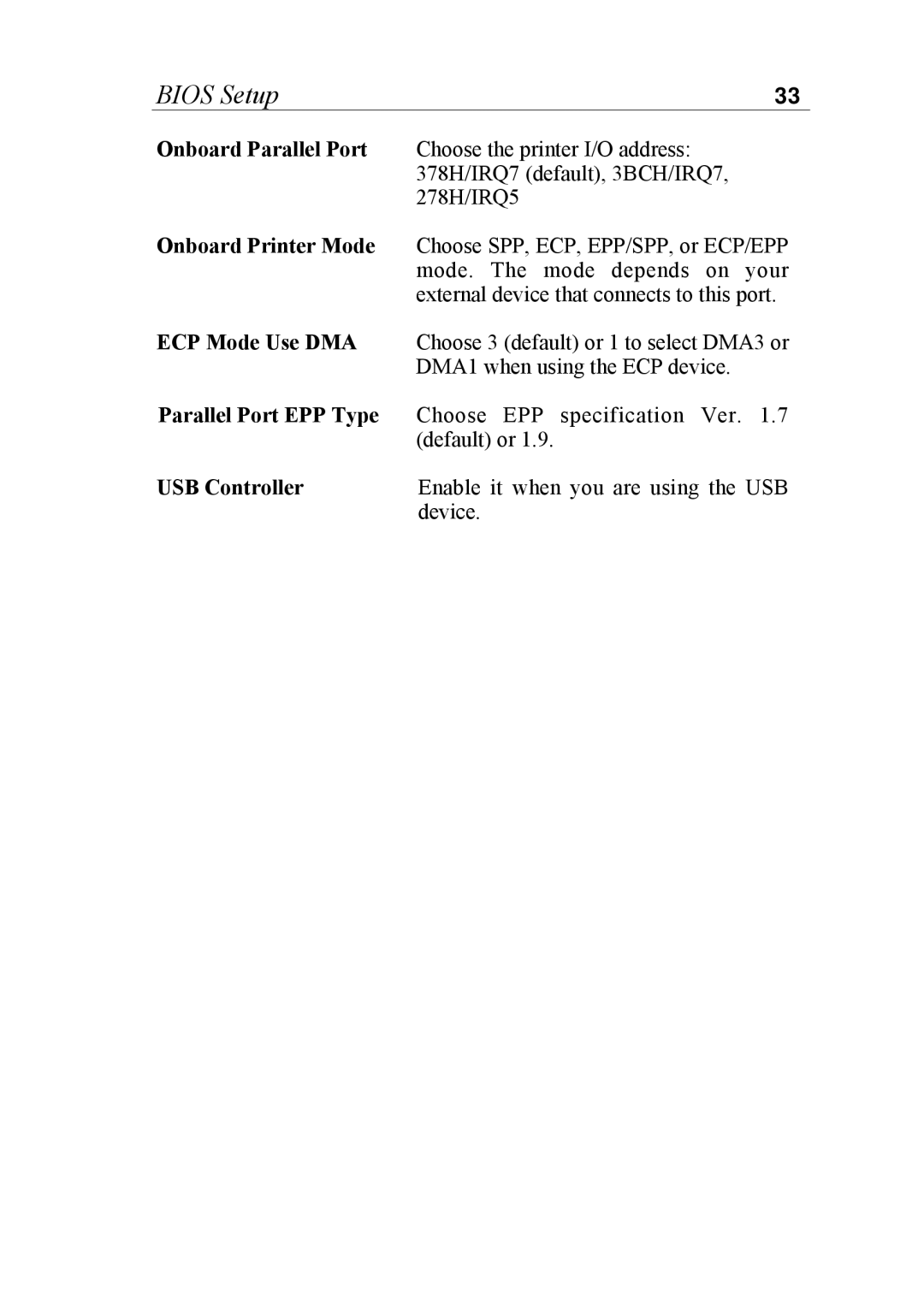BIOS Setup | 33 |
Onboard Parallel Port | Choose the printer I/O address: |
| 378H/IRQ7 (default), 3BCH/IRQ7, |
| 278H/IRQ5 |
Onboard Printer Mode | Choose SPP, ECP, EPP/SPP, or ECP/EPP |
| mode. The mode depends on your |
| external device that connects to this port. |
ECP Mode Use DMA | Choose 3 (default) or 1 to select DMA3 or |
| DMA1 when using the ECP device. |
Parallel Port EPP Type | Choose EPP specification Ver. 1.7 |
| (default) or 1.9. |
USB Controller | Enable it when you are using the USB |
| device. |
Page 37
Image 37