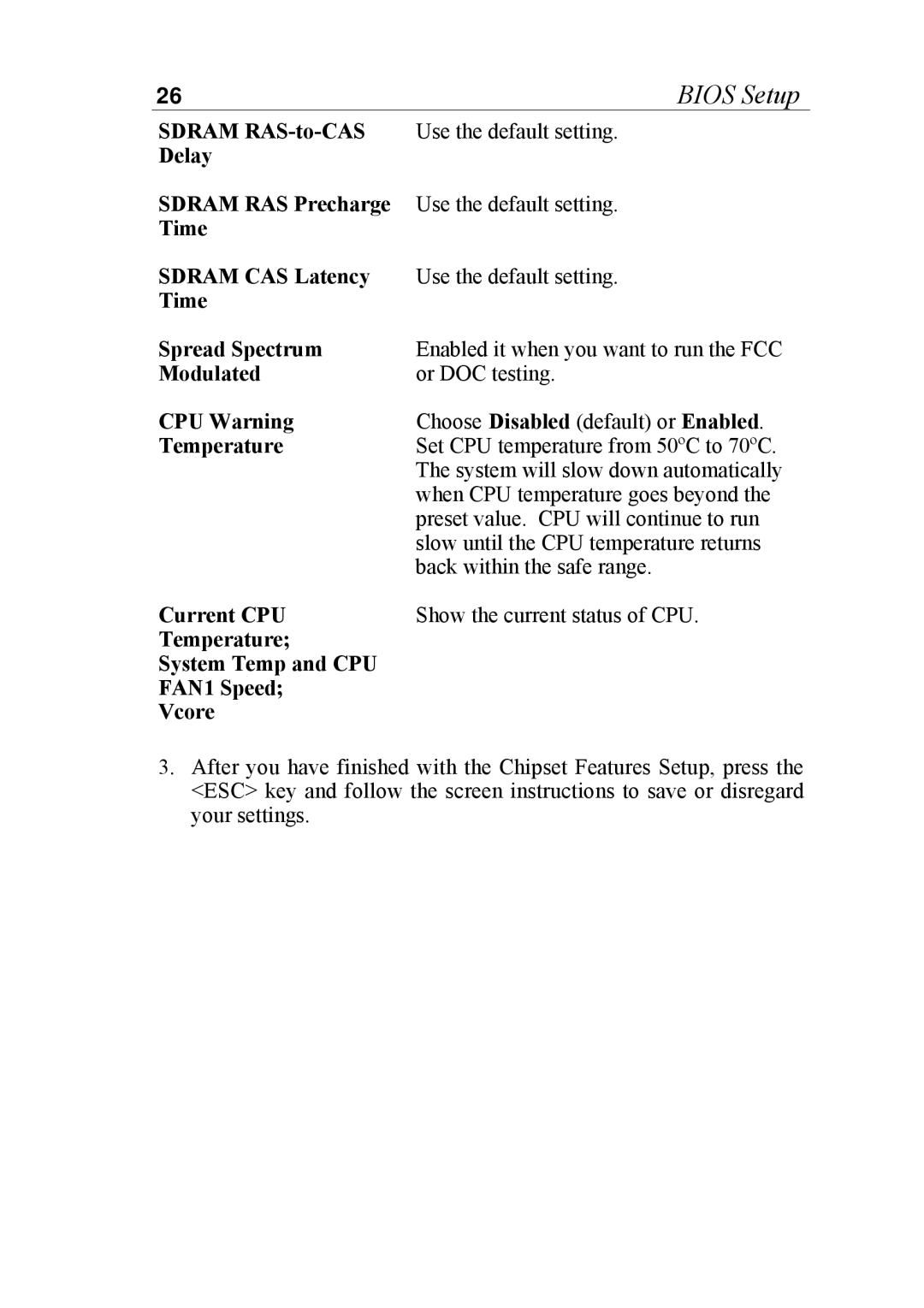26 | BIOS Setup |
SDRAM | Use the default setting. |
Delay |
|
SDRAM RAS Precharge | Use the default setting. |
Time |
|
SDRAM CAS Latency | Use the default setting. |
Time |
|
Spread Spectrum | Enabled it when you want to run the FCC |
Modulated | or DOC testing. |
CPU Warning | Choose Disabled (default) or Enabled. |
Temperature | Set CPU temperature from 50¼C to 70¼C. |
| The system will slow down automatically |
| when CPU temperature goes beyond the |
| preset value. CPU will continue to run |
| slow until the CPU temperature returns |
| back within the safe range. |
Current CPU | Show the current status of CPU. |
Temperature; |
|
System Temp and CPU |
|
FAN1 Speed; |
|
Vcore |
|
3.After you have finished with the Chipset Features Setup, press the <ESC> key and follow the screen instructions to save or disregard your settings.