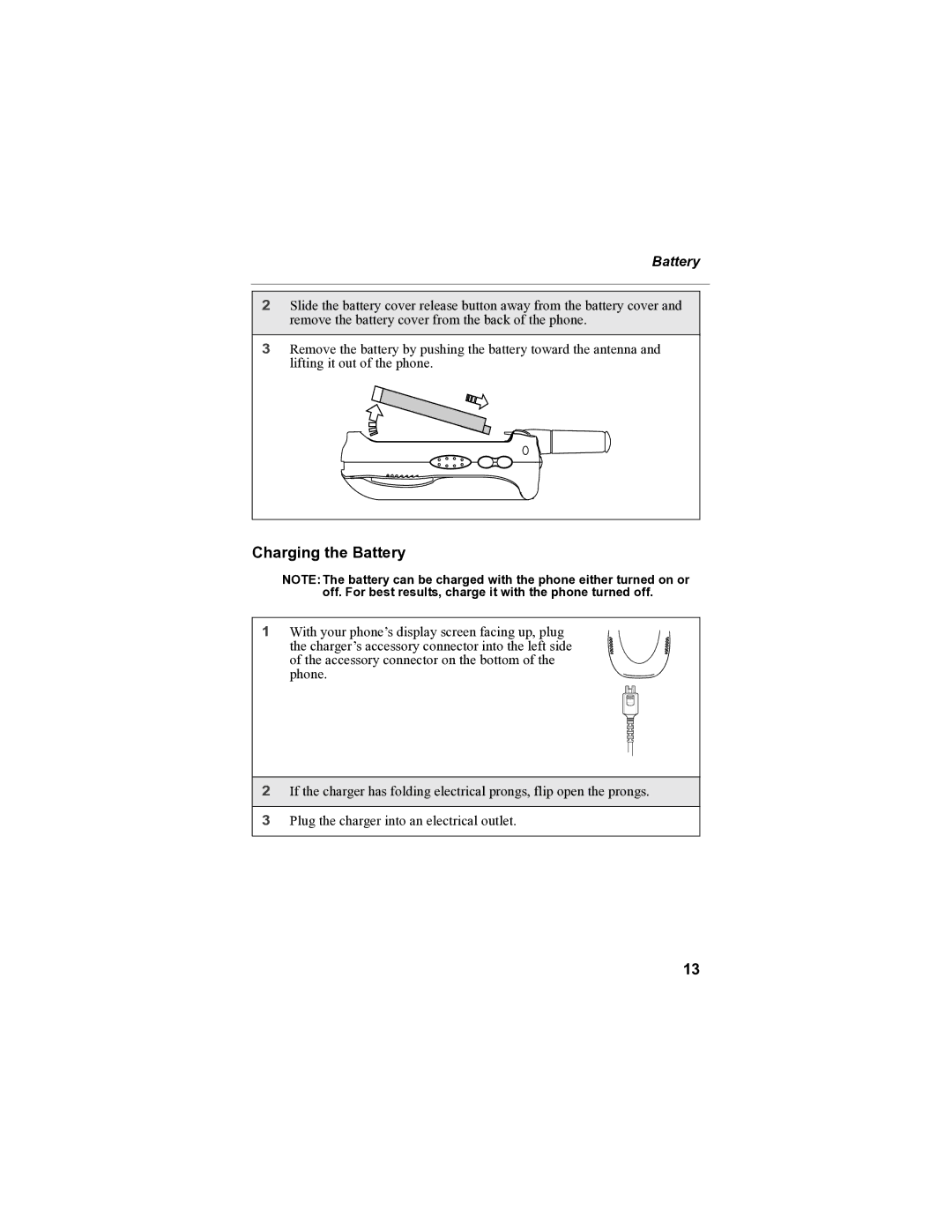Battery
2Slide the battery cover release button away from the battery cover and remove the battery cover from the back of the phone.
3Remove the battery by pushing the battery toward the antenna and lifting it out of the phone.
Charging the Battery
NOTE:The battery can be charged with the phone either turned on or off. For best results, charge it with the phone turned off.
1With your phone’s display screen facing up, plug
the charger’s accessory connector into the left side of the accessory connector on the bottom of the phone.
2If the charger has folding electrical prongs, flip open the prongs.
3Plug the charger into an electrical outlet.
13