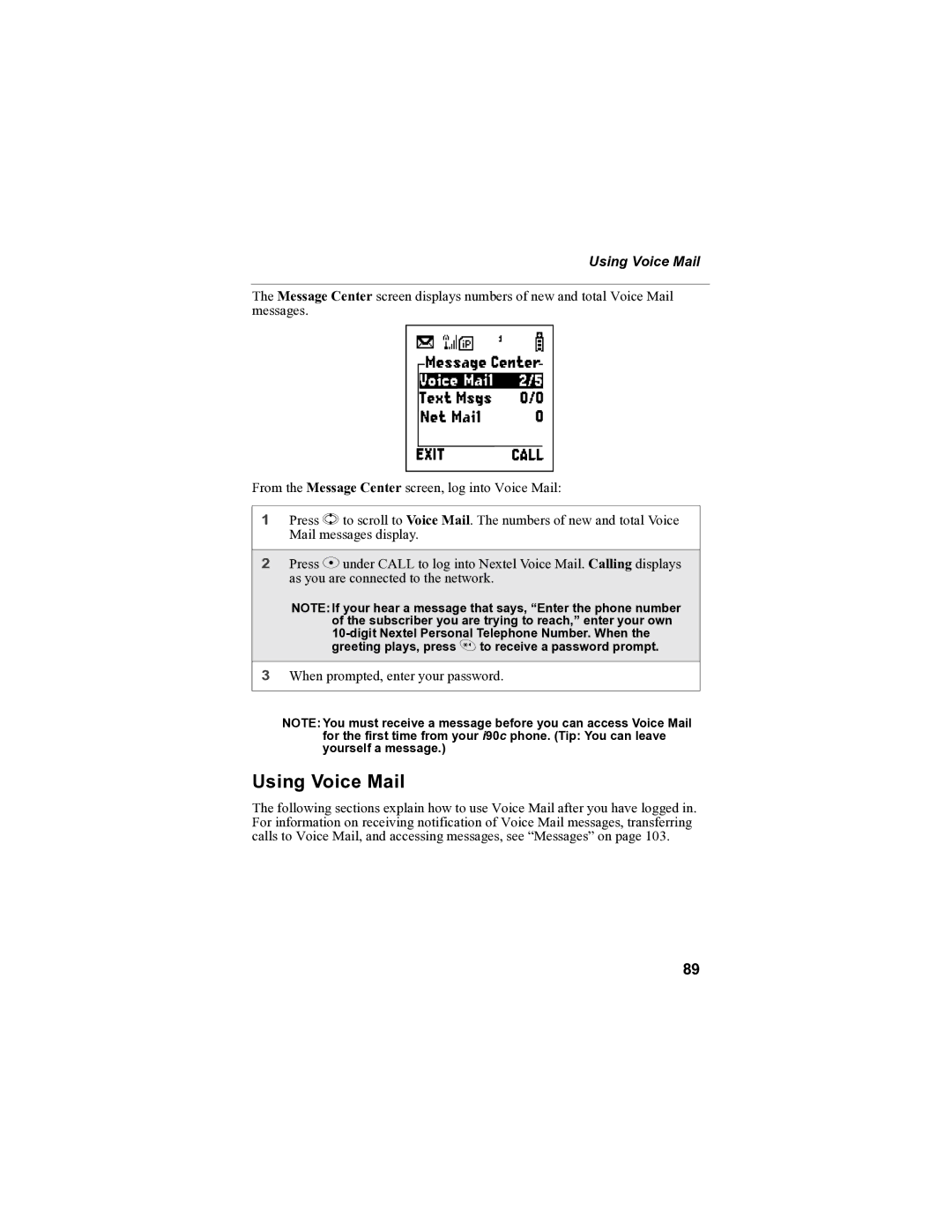Using Voice Mail
The Message Center screen displays numbers of new and total Voice Mail messages.
g
From the Message Center screen, log into Voice Mail:
1Press S to scroll to Voice Mail. The numbers of new and total Voice Mail messages display.
2Press C under CALL to log into Nextel Voice Mail. Calling displays as you are connected to the network.
NOTE:If your hear a message that says, “Enter the phone number of the subscriber you are trying to reach,” enter your own
3When prompted, enter your password.
NOTE:You must receive a message before you can access Voice Mail for the first time from your i90c phone. (Tip: You can leave yourself a message.)
Using Voice Mail
The following sections explain how to use Voice Mail after you have logged in. For information on receiving notification of Voice Mail messages, transferring calls to Voice Mail, and accessing messages, see “Messages” on page 103.
89