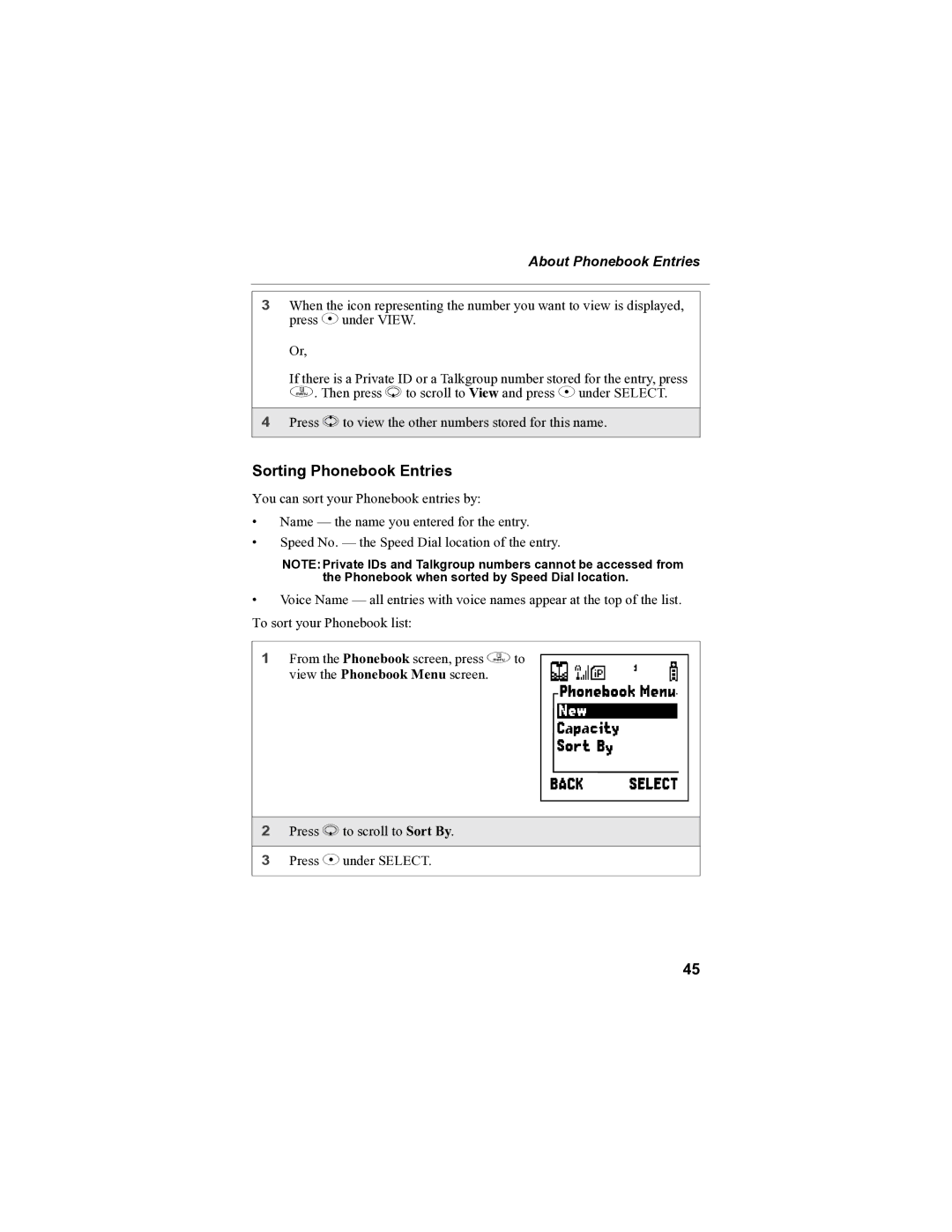About Phonebook Entries
3When the icon representing the number you want to view is displayed, press C under VIEW.
Or,
If there is a Private ID or a Talkgroup number stored for the entry, press q. Then press R to scroll to View and press C under SELECT.
4Press S to view the other numbers stored for this name.
Sorting Phonebook Entries
You can sort your Phonebook entries by:
•Name — the name you entered for the entry.
•Speed No. — the Speed Dial location of the entry.
NOTE:Private IDs and Talkgroup numbers cannot be accessed from the Phonebook when sorted by Speed Dial location.
•Voice Name — all entries with voice names appear at the top of the list. To sort your Phonebook list:
1 | From the Phonebook screen, press qto | } |
| view the Phonebook Menu screen. | |
|
|
|
2 | Press R to scroll to Sort By. |
|
|
|
|
3 | Press C under SELECT. |
|
|
|
|
45