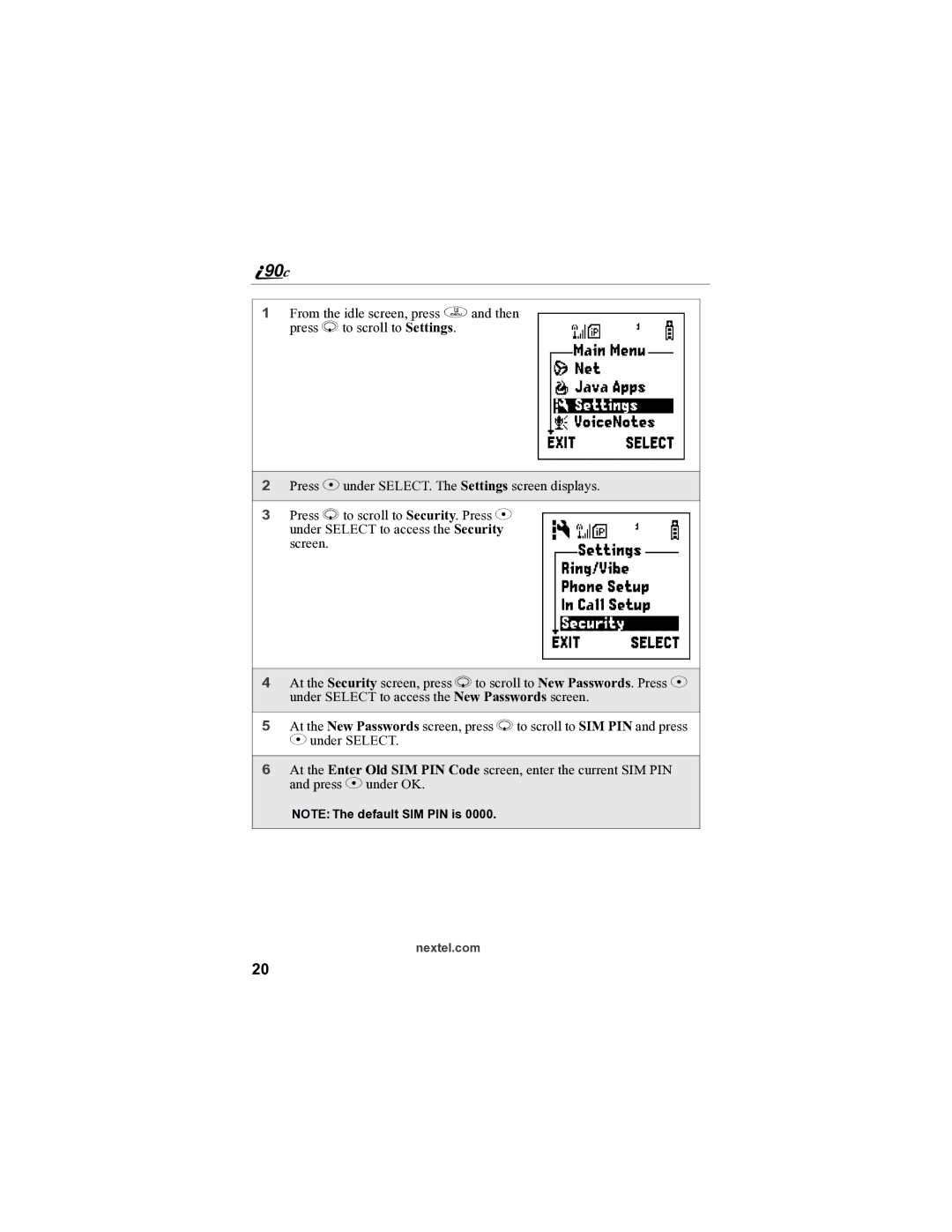![]() 90
90![]()
1 From the idle screen, press q and then | B |
press R to scroll to Settings. |
2Press C under SELECT. The Settings screen displays.
3Press R to scroll to Security. Press C Cunder SELECT to access the Securityscreen.
4At the Security screen, press R to scroll to New Passwords. Press C under SELECT to access the New Passwords screen.
5At the New Passwords screen, press Rto scroll to SIM PIN and press C under SELECT.
6At the Enter Old SIM PIN Code screen, enter the current SIM PIN and press C under OK.
NOTE:The default SIM PIN is 0000.
nextel.com
20