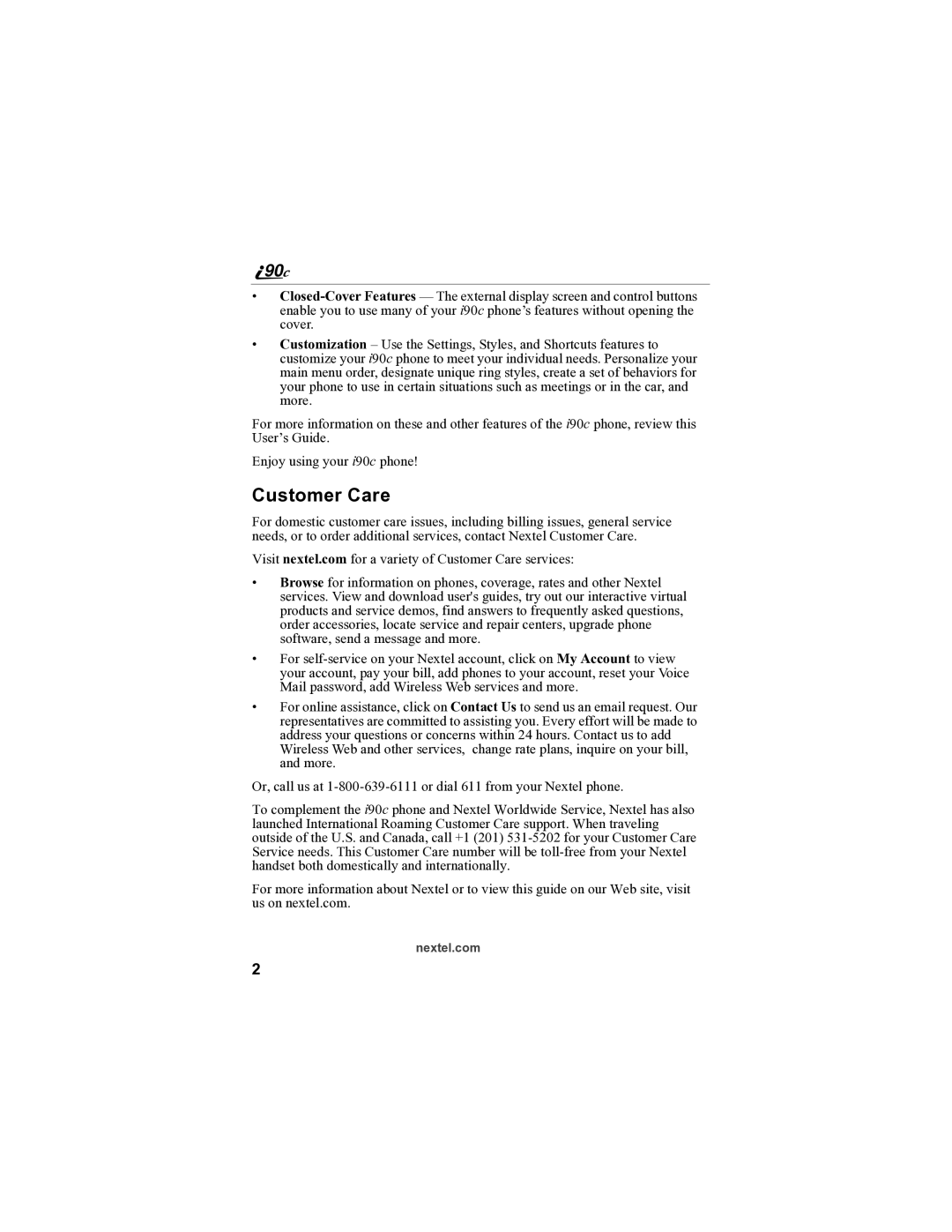![]() 90
90![]()
•
•Customization – Use the Settings, Styles, and Shortcuts features to customize your i90c phone to meet your individual needs. Personalize your main menu order, designate unique ring styles, create a set of behaviors for your phone to use in certain situations such as meetings or in the car, and more.
For more information on these and other features of the i90c phone, review this User’s Guide.
Enjoy using your i90c phone!
Customer Care
For domestic customer care issues, including billing issues, general service needs, or to order additional services, contact Nextel Customer Care.
Visit nextel.com for a variety of Customer Care services:
•Browse for information on phones, coverage, rates and other Nextel services. View and download user's guides, try out our interactive virtual products and service demos, find answers to frequently asked questions, order accessories, locate service and repair centers, upgrade phone software, send a message and more.
•For
•For online assistance, click on Contact Us to send us an email request. Our representatives are committed to assisting you. Every effort will be made to address your questions or concerns within 24 hours. Contact us to add Wireless Web and other services, change rate plans, inquire on your bill, and more.
Or, call us at
To complement the i90c phone and Nextel Worldwide Service, Nextel has also launched International Roaming Customer Care support. When traveling outside of the U.S. and Canada, call +1 (201)
For more information about Nextel or to view this guide on our Web site, visit us on nextel.com.
nextel.com
2