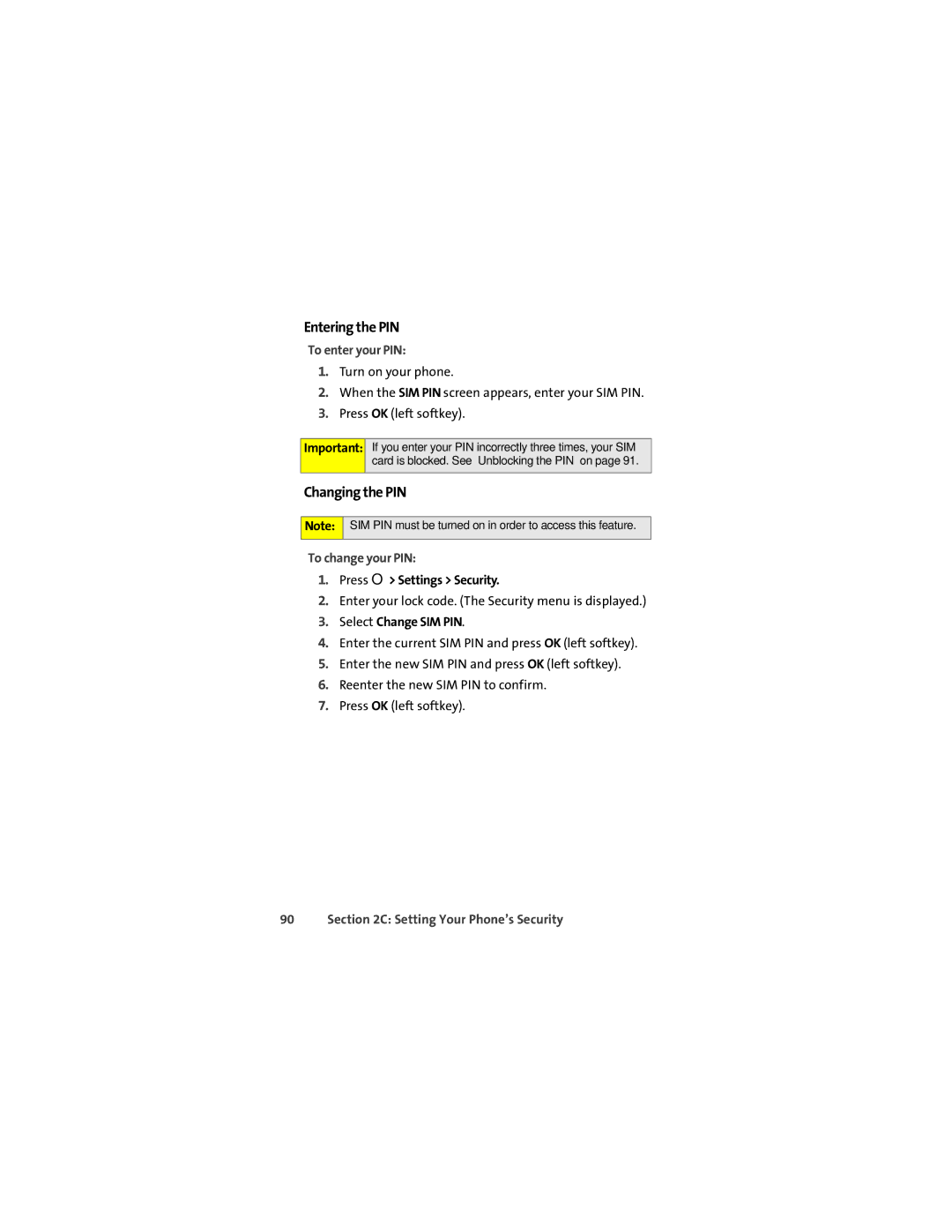Entering the PIN
To enter your PIN:
1.Turn on your phone.
2.When the SIM PIN screen appears, enter your SIM PIN.
3.Press OK (left softkey).
Important:
If you enter your PIN incorrectly three times, your SIM card is blocked. See “Unblocking the PIN” on page 91.
Changing the PIN
Note:
SIM PIN must be turned on in order to access this feature.
To change your PIN:
1.Press O> Settings > Security.
2.Enter your lock code. (The Security menu is displayed.)
3.Select Change SIM PIN.
4.Enter the current SIM PIN and press OK (left softkey).
5.Enter the new SIM PIN and press OK (left softkey).
6.Reenter the new SIM PIN to confirm.
7.Press OK (left softkey).