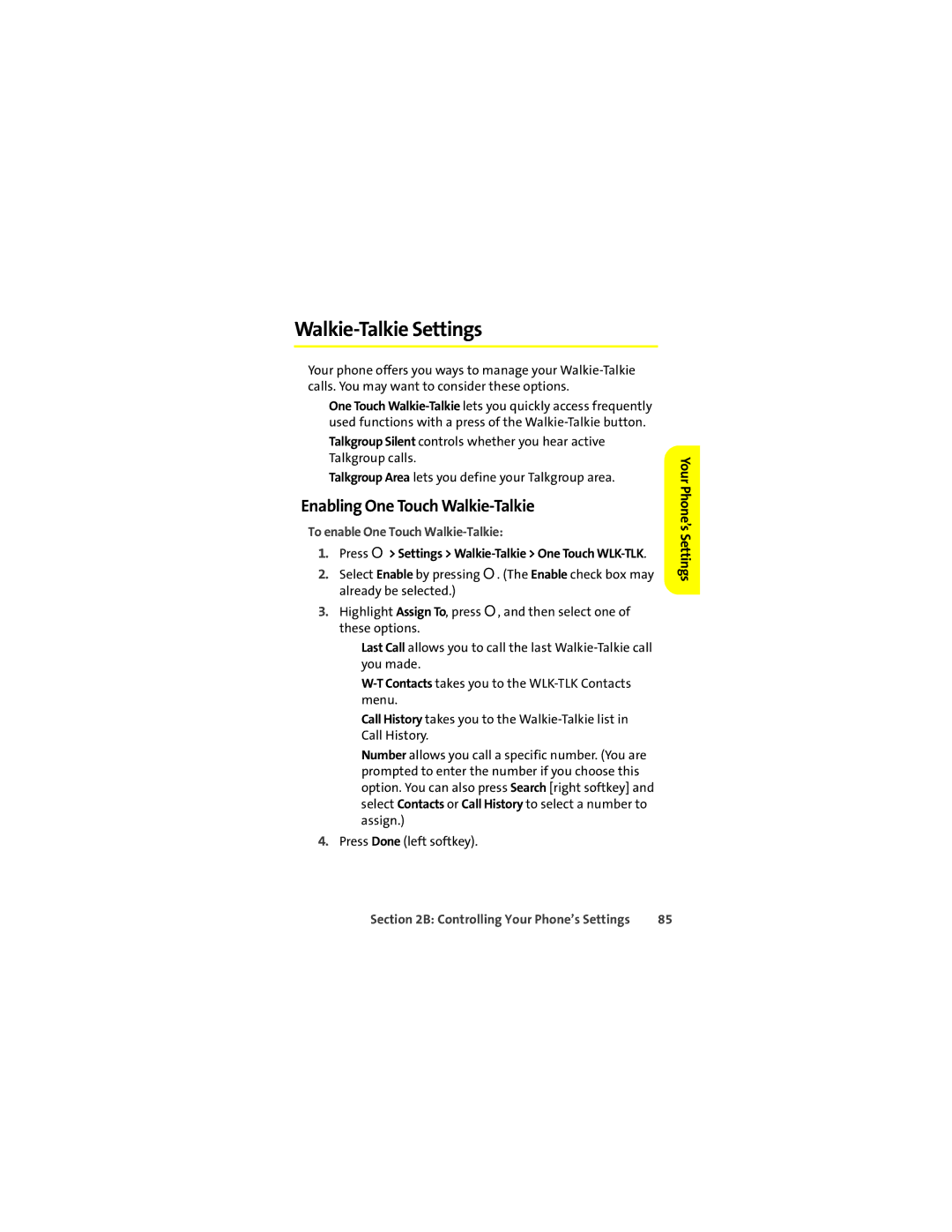Walkie-Talkie Settings
Your phone offers you ways to manage your
⬤One Touch
⬤Talkgroup Silent controls whether you hear active Talkgroup calls.
⬤Talkgroup Area lets you define your Talkgroup area.
Enabling One Touch Walkie-Talkie
To enable One Touch Walkie-Talkie:
1.Press O> Settings >
2.Select Enable by pressing O. (The Enable check box may already be selected.)
3.Highlight Assign To, press O, and then select one of these options.
■Last Call allows you to call the last
■
■Call History takes you to the
■Number allows you call a specific number. (You are prompted to enter the number if you choose this option. You can also press Search [right softkey] and select Contacts or Call History to select a number to assign.)
4.Press Done (left softkey).
YourPhone’sSettings
Section 2B: Controlling Your Phone’s Settings | 85 |