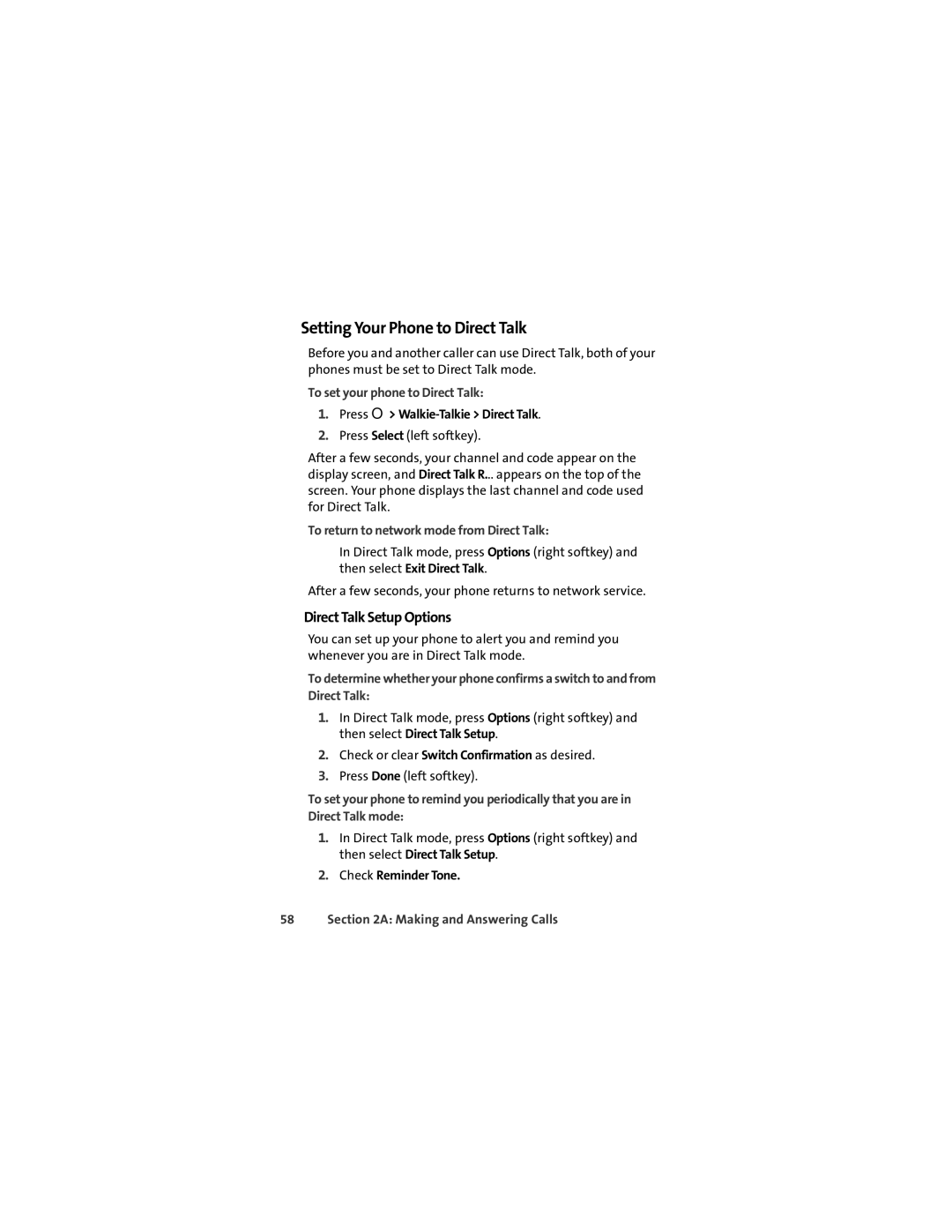Setting Your Phone to Direct Talk
Before you and another caller can use Direct Talk, both of your phones must be set to Direct Talk mode.
To set your phone to Direct Talk:
1.Press O> Walkie-Talkie > Direct Talk.
2.Press Select (left softkey).
After a few seconds, your channel and code appear on the display screen, and Direct Talk R... appears on the top of the screen. Your phone displays the last channel and code used for Direct Talk.
To return to network mode from Direct Talk:
▶In Direct Talk mode, press Options (right softkey) and then select Exit Direct Talk.
After a few seconds, your phone returns to network service.
Direct Talk Setup Options
You can set up your phone to alert you and remind you whenever you are in Direct Talk mode.
To determine whether your phone confirms a switch to and from Direct Talk:
1.In Direct Talk mode, press Options (right softkey) and then select Direct Talk Setup.
2.Check or clear Switch Confirmation as desired.
3.Press Done (left softkey).
To set your phone to remind you periodically that you are in Direct Talk mode:
1.In Direct Talk mode, press Options (right softkey) and then select Direct Talk Setup.
2.Check Reminder Tone.