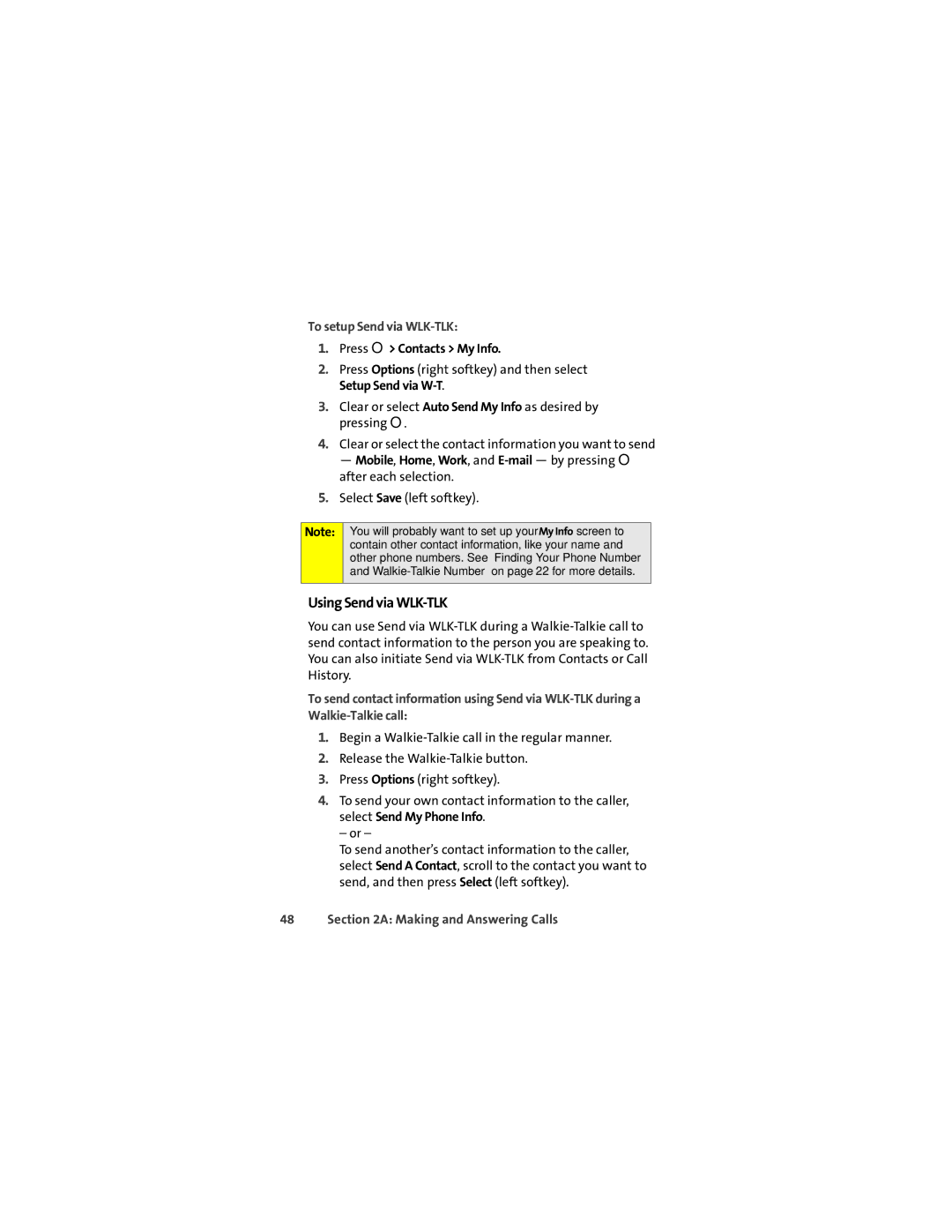To setup Send via WLK-TLK:
1.Press O> Contacts > My Info.
2.Press Options (right softkey) and then select Setup Send via
3.Clear or select Auto Send My Info as desired by pressing O.
4.Clear or select the contact information you want to send
— Mobile, Home, Work, and
5.Select Save (left softkey).
Note:
You will probably want to set up your My Info screen to contain other contact information, like your name and other phone numbers. See “Finding Your Phone Number and
Using Send via WLK-TLK
You can use Send via
To send contact information using Send via
1.Begin a
2.Release the
3.Press Options (right softkey).
4.To send your own contact information to the caller,
select Send My Phone Info.
– or –
To send another’s contact information to the caller, select Send A Contact, scroll to the contact you want to send, and then press Select (left softkey).