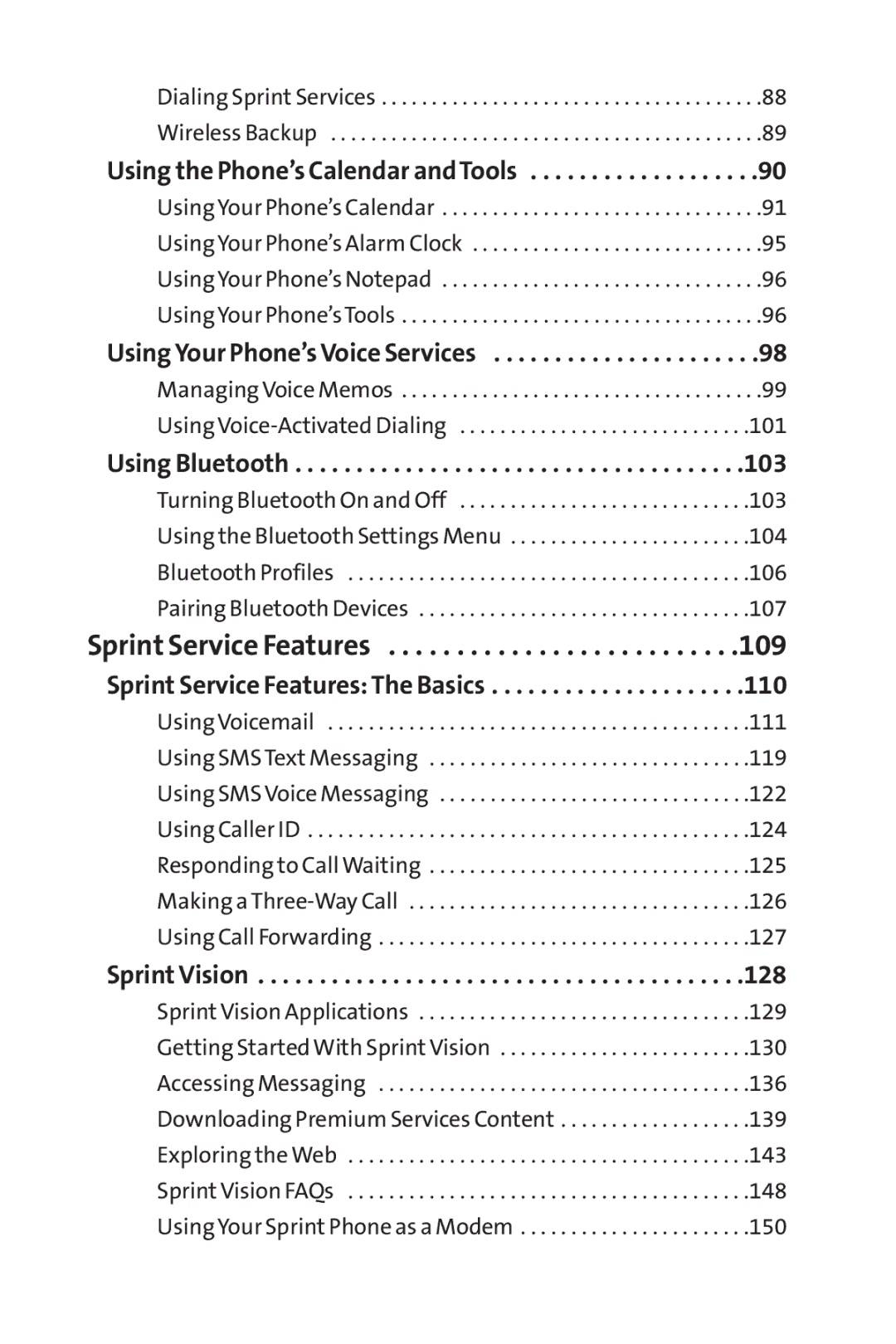Dialing Sprint Services . . . . . . . . . . . . . . . . . . . . . . . . . . . . . . . . . . . . . .88 Wireless Backup . . . . . . . . . . . . . . . . . . . . . . . . . . . . . . . . . . . . . . . . . . .89
Using the Phone’s Calendar and Tools | . .90 |
Using Your Phone’s Calendar | . . .91 |
Using Your Phone’s Alarm Clock | . . .95 |
Using Your Phone’s Notepad | . . .96 |
Using Your Phone’s Tools | . . .96 |
Using Your Phone’s Voice Services | . .98 |
ManagingVoice Memos | . . .99 |
.101 | |
Using Bluetooth | .103 |
Turning Bluetooth On and Off | .103 |
Using the Bluetooth Settings Menu | .104 |
Bluetooth Profiles | .106 |
Pairing Bluetooth Devices | .107 |
Sprint Service Features | 109 |
Sprint Service Features: The Basics | .110 |
UsingVoicemail | .111 |
Using SMSText Messaging | .119 |
Using SMSVoice Messaging | .122 |
Using Caller ID | .124 |
Responding to Call Waiting | .125 |
Making a | .126 |
Using Call Forwarding | .127 |
SprintVision . . . . . . . . . . . . . . . . . . . . . . . . . . . . . . . . . . . . . . . .128
SprintVision Applications . . . . . . . . . . . . . . . . . . . . . . . . . . . . . . . . .129
Getting Started With SprintVision . . . . . . . . . . . . . . . . . . . . . . . . .130
Accessing Messaging . . . . . . . . . . . . . . . . . . . . . . . . . . . . . . . . . . . . .136
Downloading Premium Services Content . . . . . . . . . . . . . . . . . . .139
Exploring the Web . . . . . . . . . . . . . . . . . . . . . . . . . . . . . . . . . . . . . . . .143
SprintVision FAQs . . . . . . . . . . . . . . . . . . . . . . . . . . . . . . . . . . . . . . . .148
Using Your Sprint Phone as a Modem . . . . . . . . . . . . . . . . . . . . . . .150