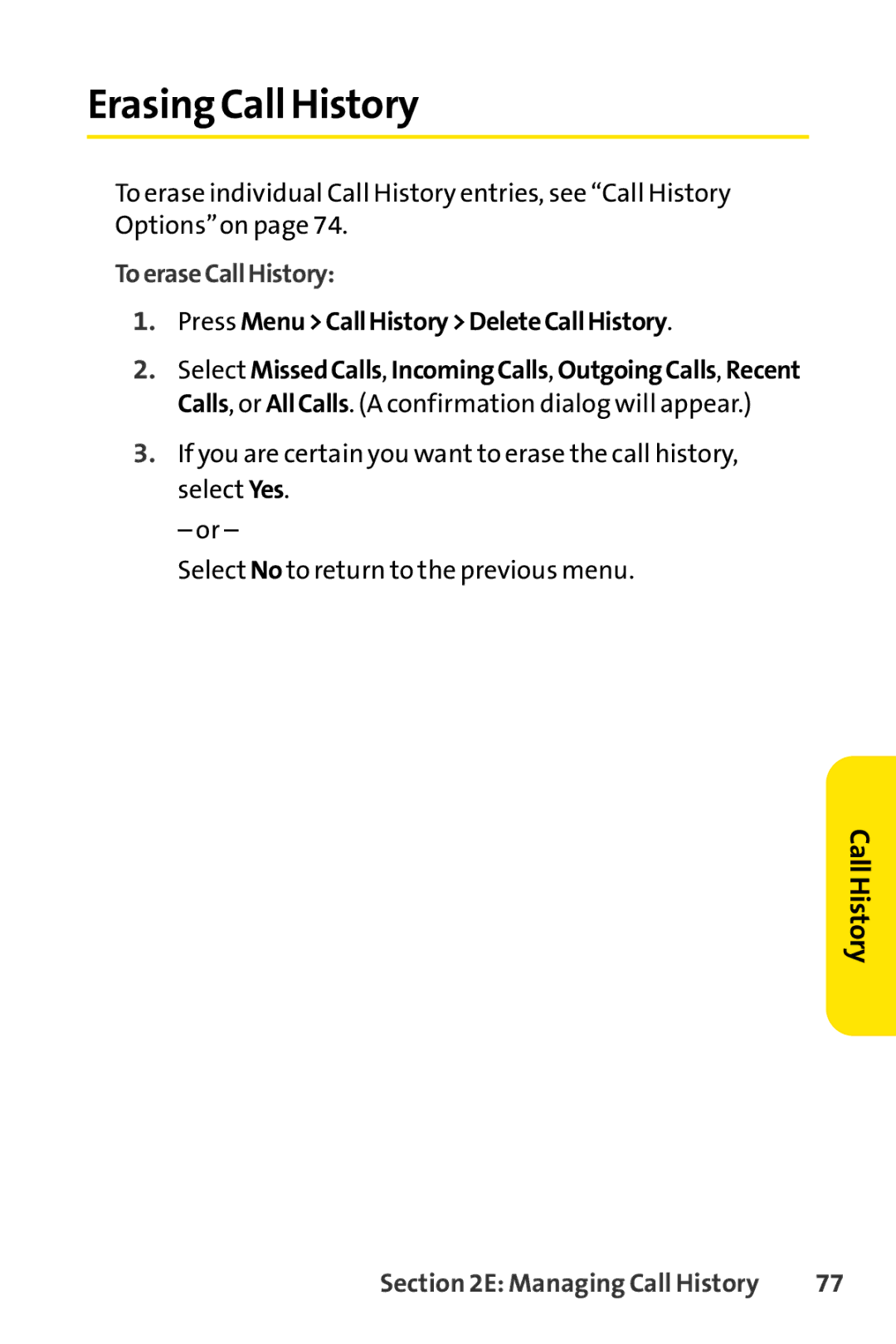ErasingCall History
To erase individual Call History entries, see “Call History Options”on page 74.
ToeraseCallHistory:
1.Press Menu>CallHistory>DeleteCallHistory.
2.Select MissedCalls, IncomingCalls, OutgoingCalls, Recent Calls, or AllCalls. (A confirmation dialog will appear.)
3.If you are certain you want to erase the call history, select Yes.
– or –
Select Noto return to the previous menu.
Call History
Section 2E: Managing Call History | 77 |