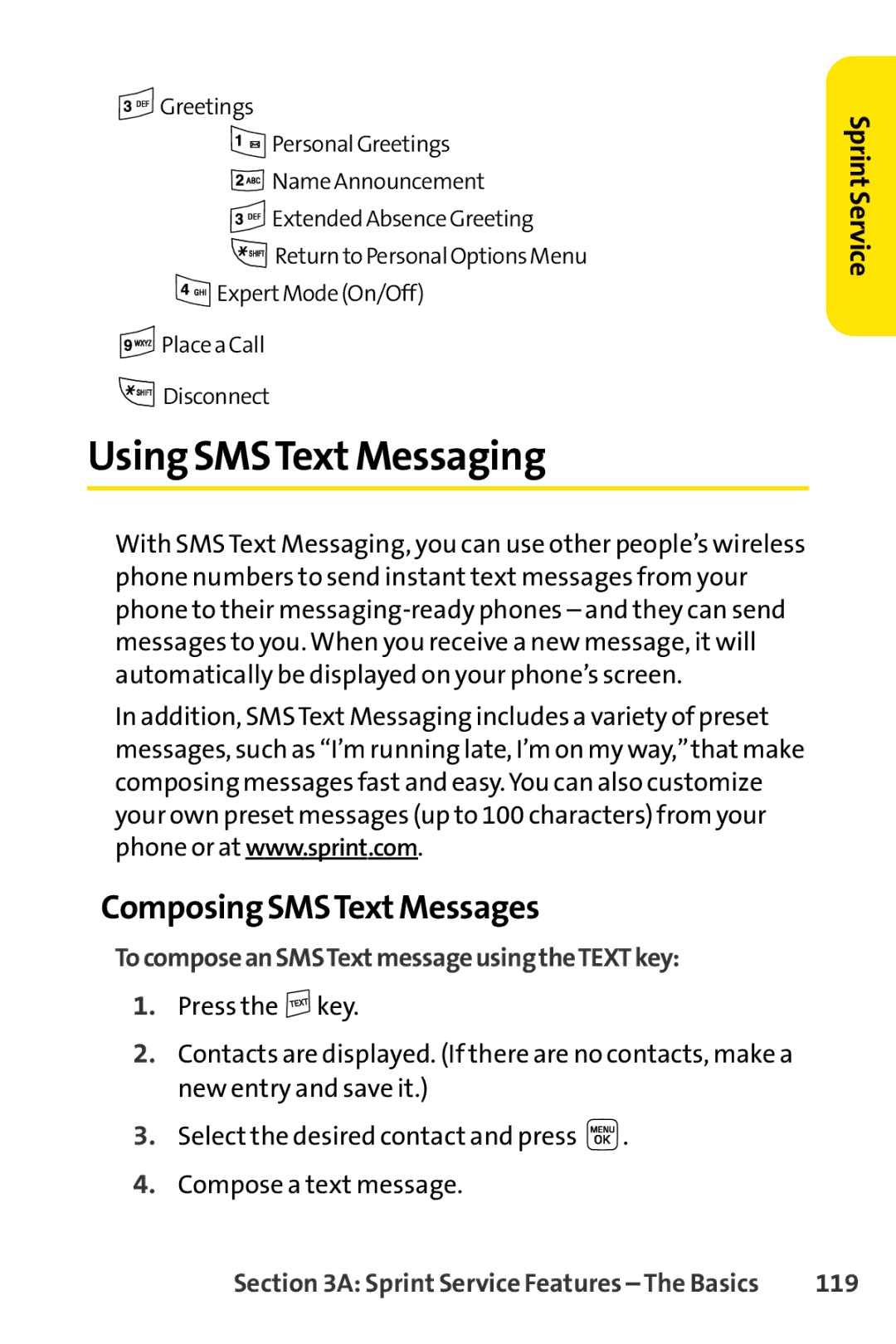![]() Greetings
Greetings
![]() PersonalGreetings
PersonalGreetings
![]() NameAnnouncement
NameAnnouncement
![]() ExtendedAbsenceGreeting
ExtendedAbsenceGreeting
![]() ReturntoPersonalOptionsMenu
ReturntoPersonalOptionsMenu
![]() ExpertMode(On/Off)
ExpertMode(On/Off)
![]() PlaceaCall
PlaceaCall
![]() Disconnect
Disconnect
Using SMSTextMessaging
With SMS Text Messaging, you can use other people’s wireless phone numbers to send instant text messages from your phone to their
In addition, SMSText Messaging includes a variety of preset messages, such as “I’m running late, I’m on my way,”that make composing messages fast and easy. You can also customize your own preset messages (up to 100 characters) from your phone or at www.sprint.com.
Composing SMSTextMessages
TocomposeanSMSTextmessageusingtheTEXTkey:
1.Press the ![]() key.
key.
2.Contacts are displayed. (If there are no contacts, make a new entry and save it.)
3.Select the desired contact and press ![]() .
.
4.Compose a text message.
Sprint Service
Section 3A: Sprint Service Features – The Basics | 119 |