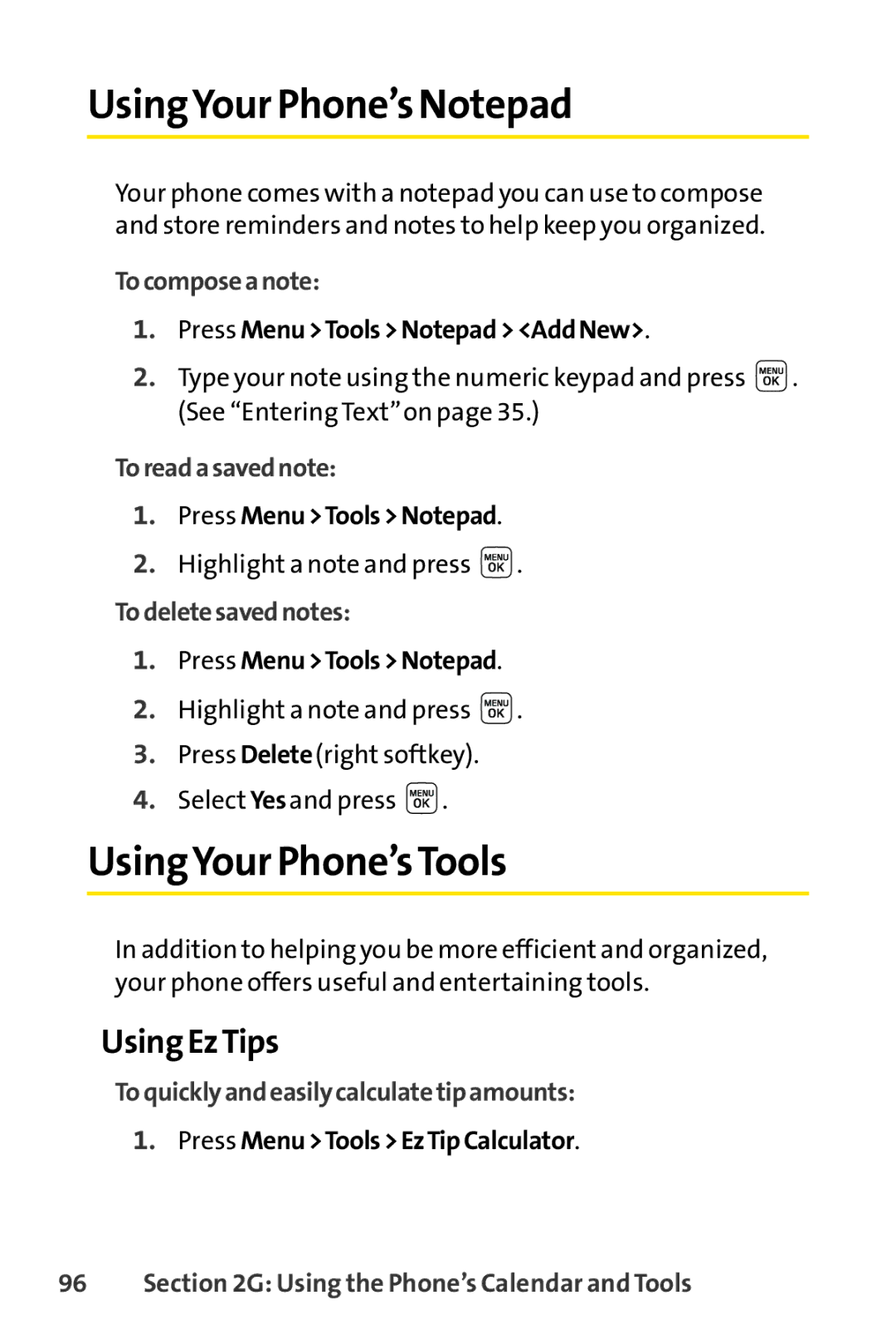UsingYour Phone’s Notepad
Your phone comes with a notepad you can use to compose and store reminders and notes to help keep you organized.
Tocomposeanote:
1.Press Menu>Tools>Notepad><AddNew>.
2.Type your note using the numeric keypad and press ![]() . (See “Entering Text”on page 35.)
. (See “Entering Text”on page 35.)
Toreadasavednote:
1.Press Menu>Tools>Notepad.
2.Highlight a note and press ![]() .
.
Todeletesavednotes:
1.Press Menu>Tools>Notepad.
2.Highlight a note and press ![]() .
.
3.Press Delete(right softkey).
4.Select Yesand press ![]() .
.
UsingYour Phone’sTools
In addition to helping you be more efficient and organized, your phone offers useful and entertaining tools.
Using EzTips
Toquicklyandeasilycalculatetipamounts:
1.Press Menu>Tools>EzTipCalculator.