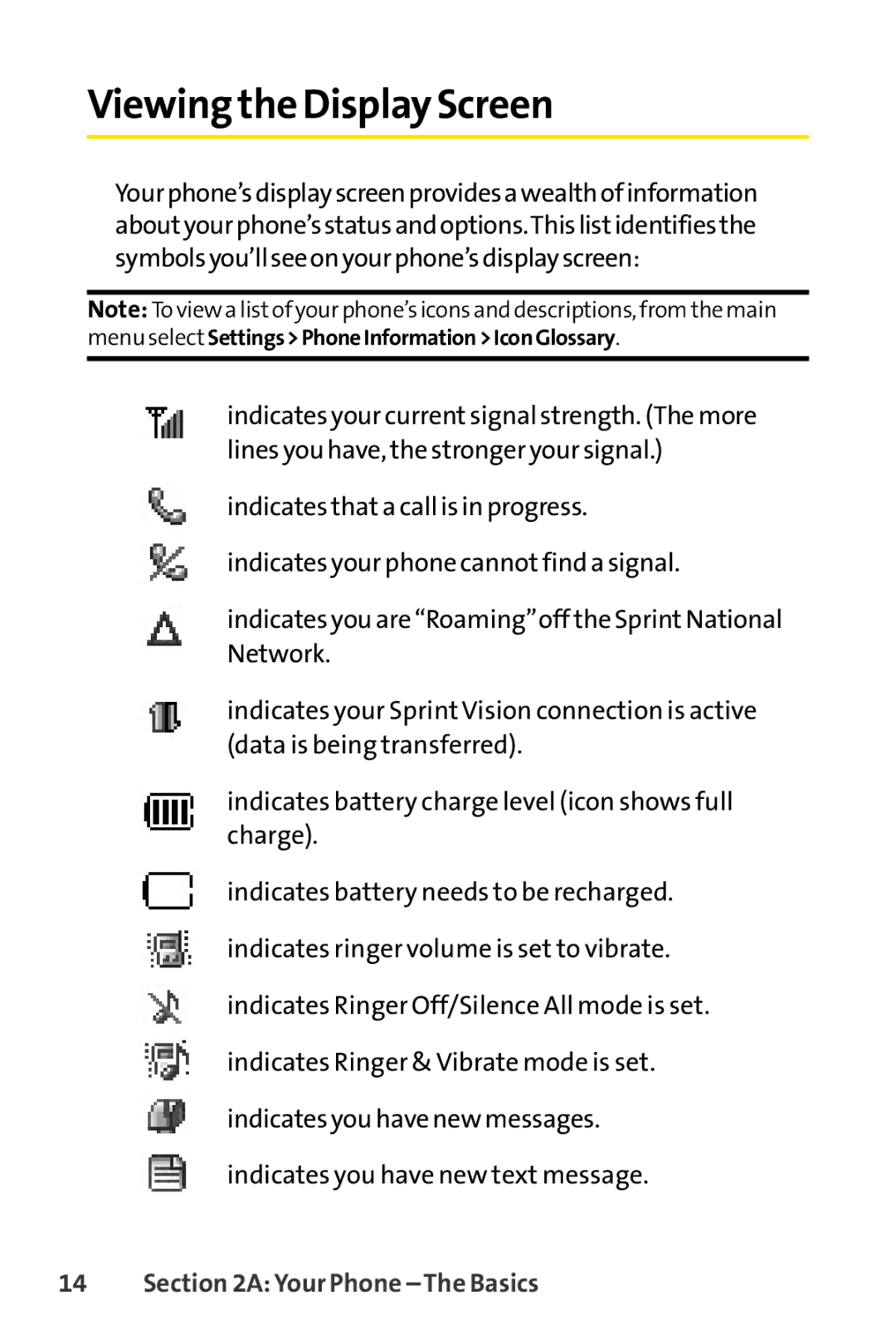Viewing the Display Screen
Yourphone’sdisplayscreenprovidesawealthofinformation aboutyourphone’sstatusandoptions.Thislistidentifiesthe symbolsyou’llseeonyourphone’sdisplayscreen:
Note: To view a listof your phone’s icons and descriptions, from the main menu select Settings>PhoneInformation>IconGlossary.
indicates your current signal strength. (The more lines you have, the stronger your signal.)
indicates that a call is in progress. indicates your phone cannot find a signal.
indicates you are “Roaming”off the Sprint National Network.
indicates your SprintVision connection is active (data is being transferred).
indicates battery charge level (icon shows full charge).
indicates battery needs to be recharged. indicates ringer volume is set to vibrate. indicates Ringer Off/Silence All mode is set. indicates Ringer & Vibrate mode is set. indicates you have new messages. indicates you have new text message.