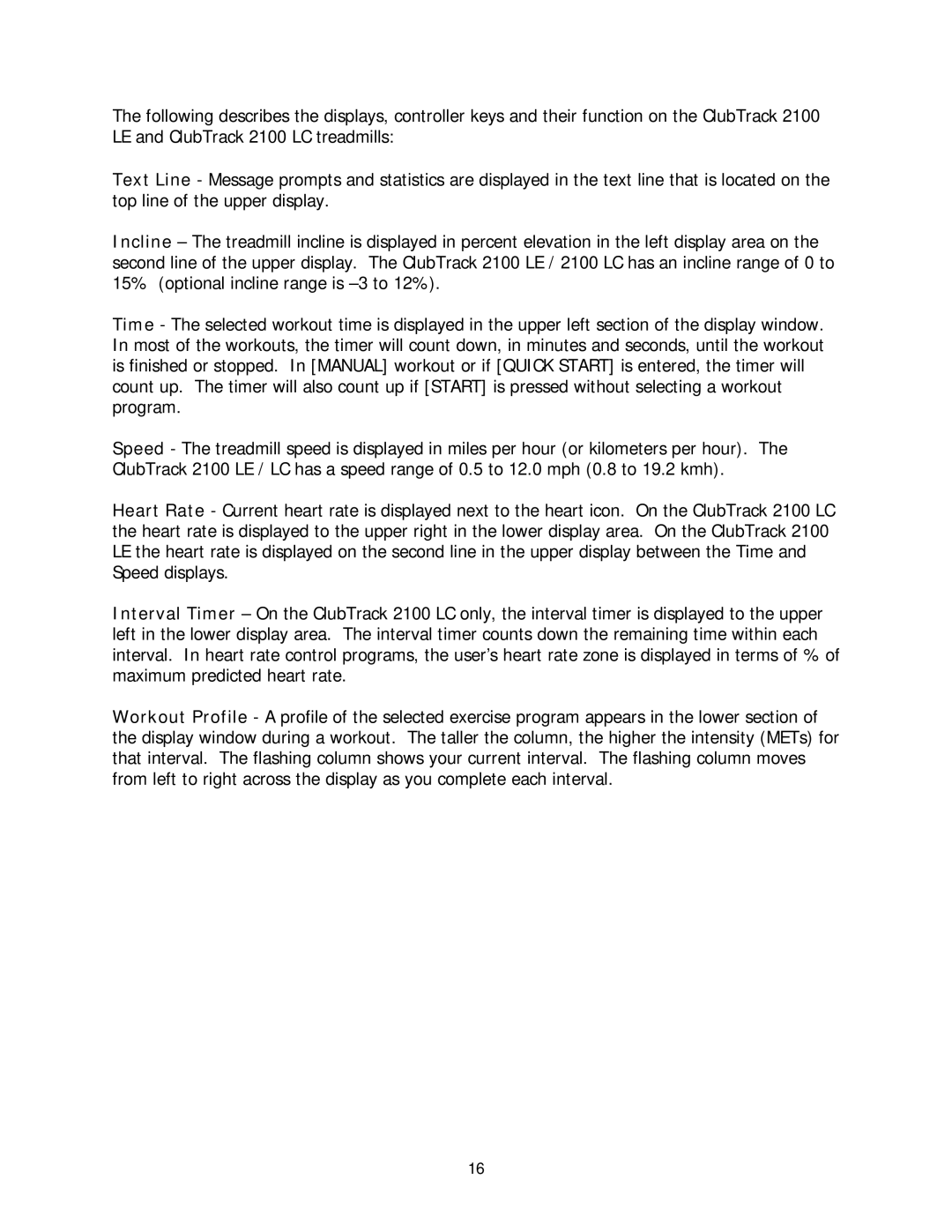The following describes the displays, controller keys and their function on the ClubTrack 2100 LE and ClubTrack 2100 LC treadmills:
Text Line - Message prompts and statistics are displayed in the text line that is located on the top line of the upper display.
Incline – The treadmill incline is displayed in percent elevation in the left display area on the second line of the upper display. The ClubTrack 2100 LE / 2100 LC has an incline range of 0 to 15% (optional incline range is
Time - The selected workout time is displayed in the upper left section of the display window. In most of the workouts, the timer will count down, in minutes and seconds, until the workout is finished or stopped. In [MANUAL] workout or if [QUICK START] is entered, the timer will count up. The timer will also count up if [START] is pressed without selecting a workout program.
Speed - The treadmill speed is displayed in miles per hour (or kilometers per hour). The ClubTrack 2100 LE / LC has a speed range of 0.5 to 12.0 mph (0.8 to 19.2 kmh).
Heart Rate - Current heart rate is displayed next to the heart icon. On the ClubTrack 2100 LC the heart rate is displayed to the upper right in the lower display area. On the ClubTrack 2100 LE the heart rate is displayed on the second line in the upper display between the Time and Speed displays.
Interval Timer – On the ClubTrack 2100 LC only, the interval timer is displayed to the upper left in the lower display area. The interval timer counts down the remaining time within each interval. In heart rate control programs, the user’s heart rate zone is displayed in terms of % of maximum predicted heart rate.
Workout Profile - A profile of the selected exercise program appears in the lower section of the display window during a workout. The taller the column, the higher the intensity (METs) for that interval. The flashing column shows your current interval. The flashing column moves from left to right across the display as you complete each interval.
16