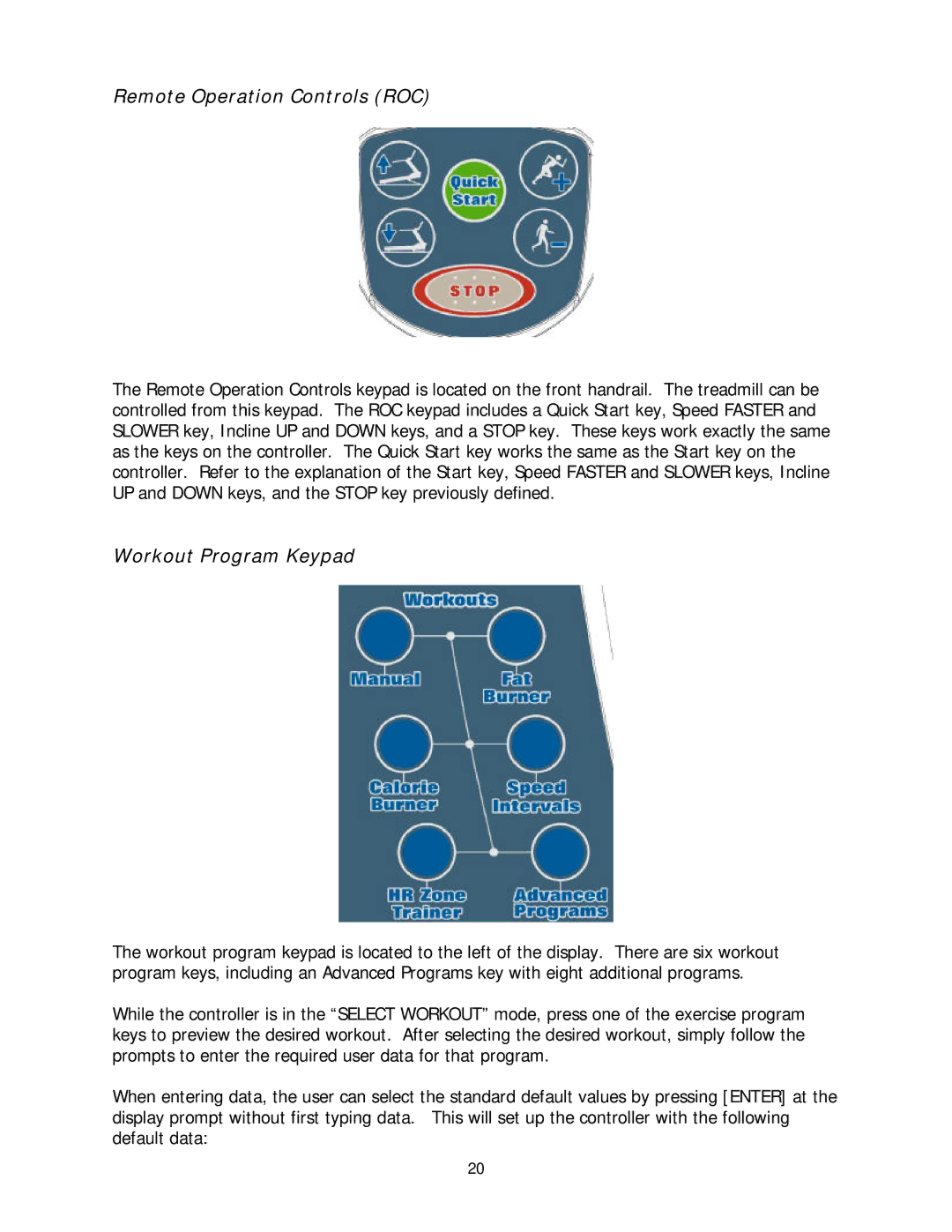Remote Operation Controls (ROC)
The Remote Operation Controls keypad is located on the front handrail. The treadmill can be controlled from this keypad. The ROC keypad includes a Quick Start key, Speed FASTER and SLOWER key, Incline UP and DOWN keys, and a STOP key. These keys work exactly the same as the keys on the controller. The Quick Start key works the same as the Start key on the controller. Refer to the explanation of the Start key, Speed FASTER and SLOWER keys, Incline UP and DOWN keys, and the STOP key previously defined.
Workout Program Keypad
The workout program keypad is located to the left of the display. There are six workout program keys, including an Advanced Programs key with eight additional programs.
While the controller is in the “SELECT WORKOUT” mode, press one of the exercise program keys to preview the desired workout. After selecting the desired workout, simply follow the prompts to enter the required user data for that program.
When entering data, the user can select the standard default values by pressing [ENTER] at the display prompt without first typing data. This will set up the controller with the following default data:
20