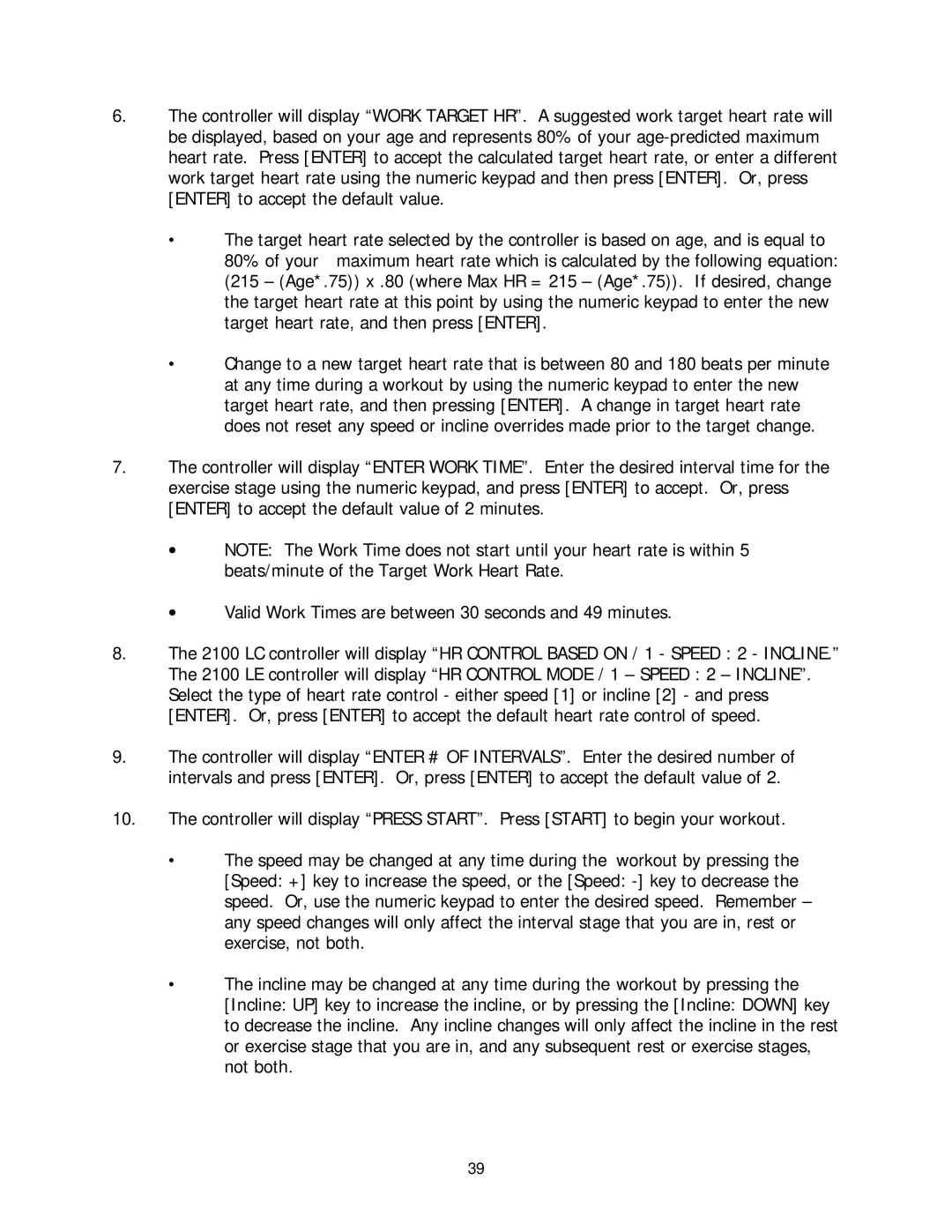6.The controller will display “WORK TARGET HR”. A suggested work target heart rate will be displayed, based on your age and represents 80% of your
•The target heart rate selected by the controller is based on age, and is equal to
80% of your maximum heart rate which is calculated by the following equation: (215 – (Age*.75)) x .80 (where Max HR = 215 – (Age*.75)). If desired, change the target heart rate at this point by using the numeric keypad to enter the new target heart rate, and then press [ENTER].
•Change to a new target heart rate that is between 80 and 180 beats per minute at any time during a workout by using the numeric keypad to enter the new target heart rate, and then pressing [ENTER]. A change in target heart rate does not reset any speed or incline overrides made prior to the target change.
7.The controller will display “ENTER WORK TIME”. Enter the desired interval time for the exercise stage using the numeric keypad, and press [ENTER] to accept. Or, press [ENTER] to accept the default value of 2 minutes.
∙ NOTE: The Work Time does not start until your heart rate is within 5 beats/minute of the Target Work Heart Rate.
∙ Valid Work Times are between 30 seconds and 49 minutes.
8.The 2100 LC controller will display “HR CONTROL BASED ON / 1 - SPEED : 2 - INCLINE.”
The 2100 LE controller will display “HR CONTROL MODE / 1 – SPEED : 2 – INCLINE”. Select the type of heart rate control - either speed [1] or incline [2] - and press [ENTER]. Or, press [ENTER] to accept the default heart rate control of speed.
9.The controller will display “ENTER # OF INTERVALS”. Enter the desired number of intervals and press [ENTER]. Or, press [ENTER] to accept the default value of 2.
10.The controller will display “PRESS START”. Press [START] to begin your workout.
•The speed may be changed at any time during the workout by pressing the [Speed: +] key to increase the speed, or the [Speed:
•The incline may be changed at any time during the workout by pressing the [Incline: UP] key to increase the incline, or by pressing the [Incline: DOWN] key to decrease the incline. Any incline changes will only affect the incline in the rest or exercise stage that you are in, and any subsequent rest or exercise stages, not both.
39