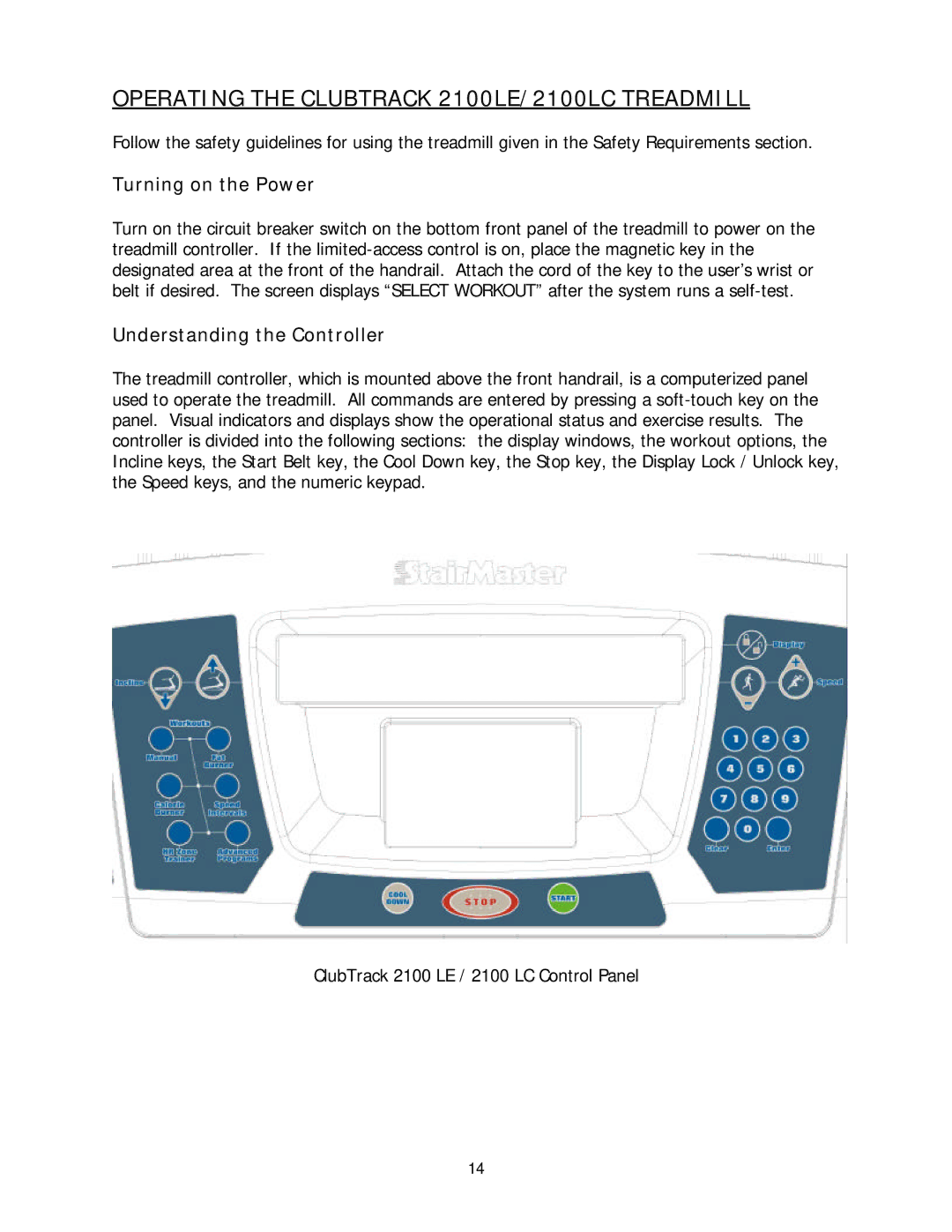OPERATING THE CLUBTRACK 2100LE/2100LC TREADMILL
Follow the safety guidelines for using the treadmill given in the Safety Requirements section.
Turning on the Power
Turn on the circuit breaker switch on the bottom front panel of the treadmill to power on the treadmill controller. If the limited-access control is on, place the magnetic key in the designated area at the front of the handrail. Attach the cord of the key to the user’s wrist or belt if desired. The screen displays “SELECT WORKOUT” after the system runs a self-test.
Understanding the Controller
The treadmill controller, which is mounted above the front handrail, is a computerized panel used to operate the treadmill. All commands are entered by pressing a soft-touch key on the panel. Visual indicators and displays show the operational status and exercise results. The controller is divided into the following sections: the display windows, the workout options, the Incline keys, the Start Belt key, the Cool Down key, the Stop key, the Display Lock / Unlock key, the Speed keys, and the numeric keypad.
ClubTrack 2100 LE / 2100 LC Control Panel