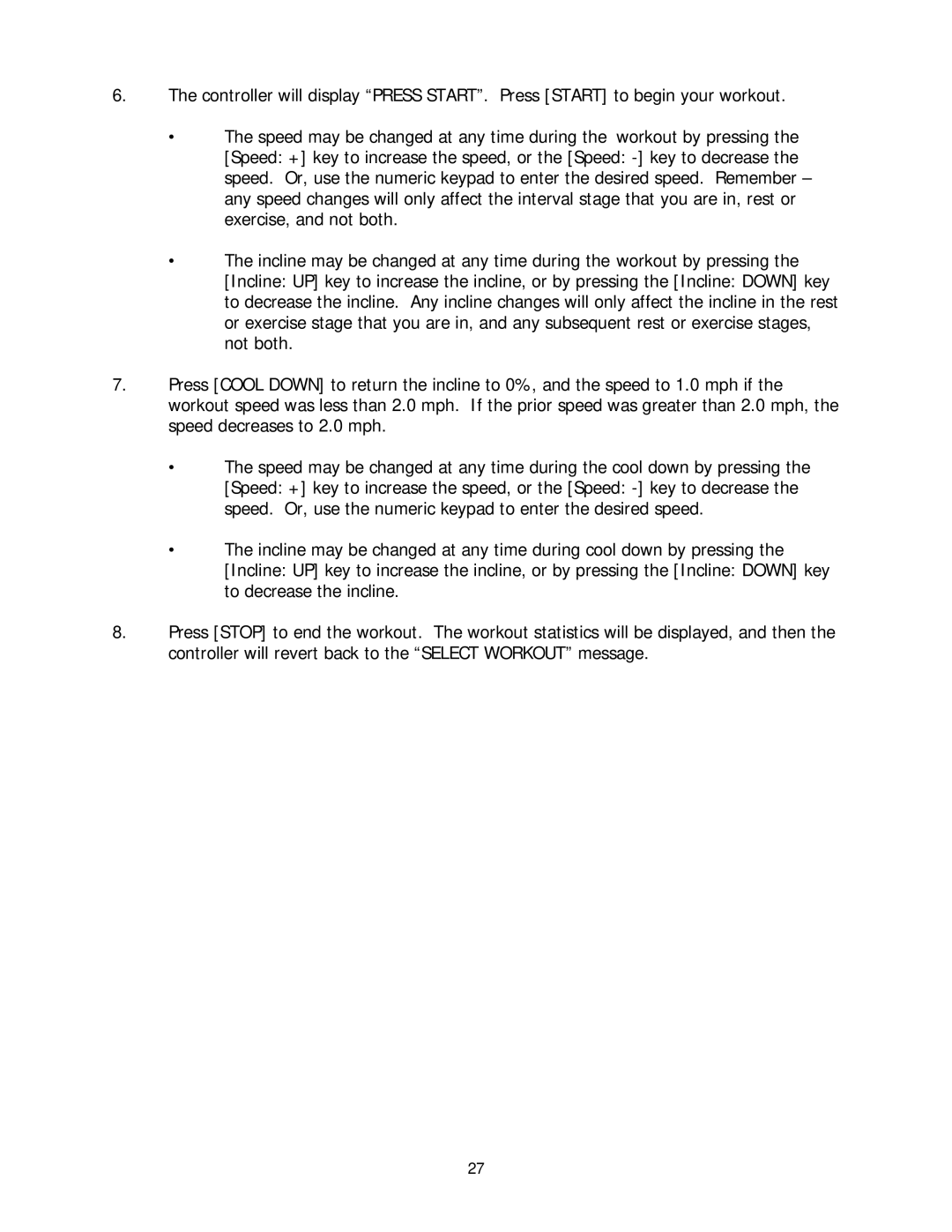6.The controller will display “PRESS START”. Press [START] to begin your workout.
•The speed may be changed at any time during the workout by pressing the [Speed: +] key to increase the speed, or the [Speed:
•The incline may be changed at any time during the workout by pressing the [Incline: UP] key to increase the incline, or by pressing the [Incline: DOWN] key to decrease the incline. Any incline changes will only affect the incline in the rest or exercise stage that you are in, and any subsequent rest or exercise stages, not both.
7.Press [COOL DOWN] to return the incline to 0%, and the speed to 1.0 mph if the workout speed was less than 2.0 mph. If the prior speed was greater than 2.0 mph, the speed decreases to 2.0 mph.
•The speed may be changed at any time during the cool down by pressing the [Speed: +] key to increase the speed, or the [Speed:
•The incline may be changed at any time during cool down by pressing the [Incline: UP] key to increase the incline, or by pressing the [Incline: DOWN] key to decrease the incline.
8.Press [STOP] to end the workout. The workout statistics will be displayed, and then the controller will revert back to the “SELECT WORKOUT” message.
27