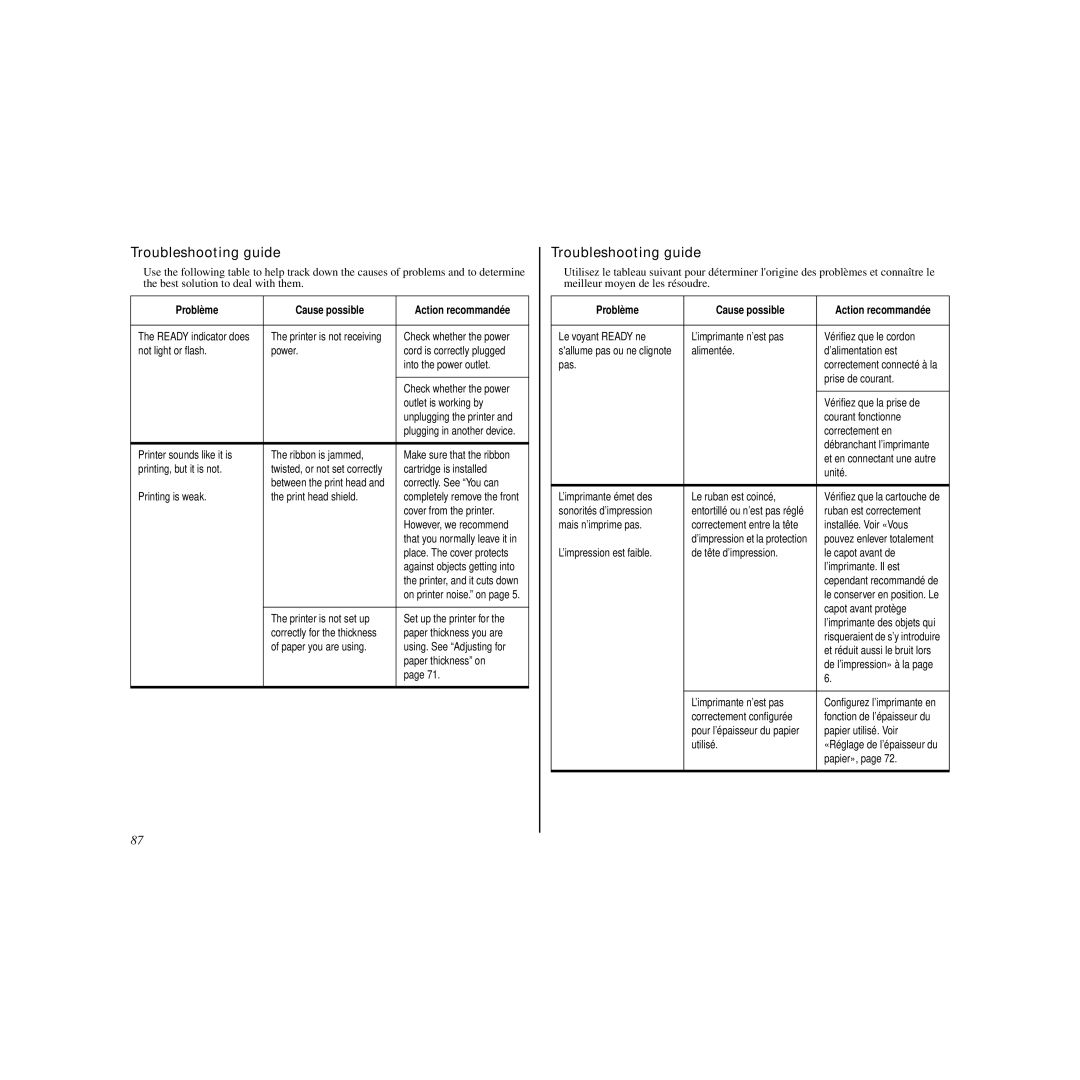Troubleshooting guide
Use the following table to help track down the causes of problems and to determine the best solution to deal with them.
Problème | Cause possible | Action recommandée |
|
|
|
The READY indicator does | The printer is not receiving | Check whether the power |
not light or flash. | power. | cord is correctly plugged |
|
| into the power outlet. |
|
|
|
|
| Check whether the power |
|
| outlet is working by |
|
| unplugging the printer and |
|
| plugging in another device. |
|
|
|
Printer sounds like it is | The ribbon is jammed, | Make sure that the ribbon |
printing, but it is not. | twisted, or not set correctly | cartridge is installed |
| between the print head and | correctly. See “You can |
Printing is weak. | the print head shield. | completely remove the front |
|
| cover from the printer. |
|
| However, we recommend |
|
| that you normally leave it in |
|
| place. The cover protects |
|
| against objects getting into |
|
| the printer, and it cuts down |
|
| on printer noise.” on page 5. |
|
|
|
| The printer is not set up | Set up the printer for the |
| correctly for the thickness | paper thickness you are |
| of paper you are using. | using. See “Adjusting for |
|
| paper thickness” on |
|
| page 71. |
|
|
|
Troubleshooting guide
Utilisez le tableau suivant pour déterminer l'origine des problèmes et connaître le meilleur moyen de les résoudre.
Problème | Cause possible | Action recommandée |
|
|
|
Le voyant READY ne | L’imprimante n’est pas | Vérifiez que le cordon |
s'allume pas ou ne clignote | alimentée. | d’alimentation est |
pas. |
| correctement connecté à la |
|
| prise de courant. |
|
|
|
|
| Vérifiez que la prise de |
|
| courant fonctionne |
|
| correctement en |
|
| débranchant l’imprimante |
|
| et en connectant une autre |
|
| unité. |
|
|
|
L’imprimante émet des | Le ruban est coincé, | Vérifiez que la cartouche de |
sonorités d’impression | entortillé ou n’est pas réglé | ruban est correctement |
mais n’imprime pas. | correctement entre la tête | installée. Voir «Vous |
| d’impression et la protection | pouvez enlever totalement |
L’impression est faible. | de tête d’impression. | le capot avant de |
|
| l’imprimante. Il est |
|
| cependant recommandé de |
|
| le conserver en position. Le |
|
| capot avant protège |
|
| l’imprimante des objets qui |
|
| risqueraient de s’y introduire |
|
| et réduit aussi le bruit lors |
|
| de l’impression» à la page |
|
| 6. |
|
|
|
| L’imprimante n’est pas | Configurez l’imprimante en |
| correctement configurée | fonction de l’épaisseur du |
| pour l’épaisseur du papier | papier utilisé. Voir |
| utilisé. | «Réglage de l’épaisseur du |
|
| papier», page 72. |
|
|
|
87