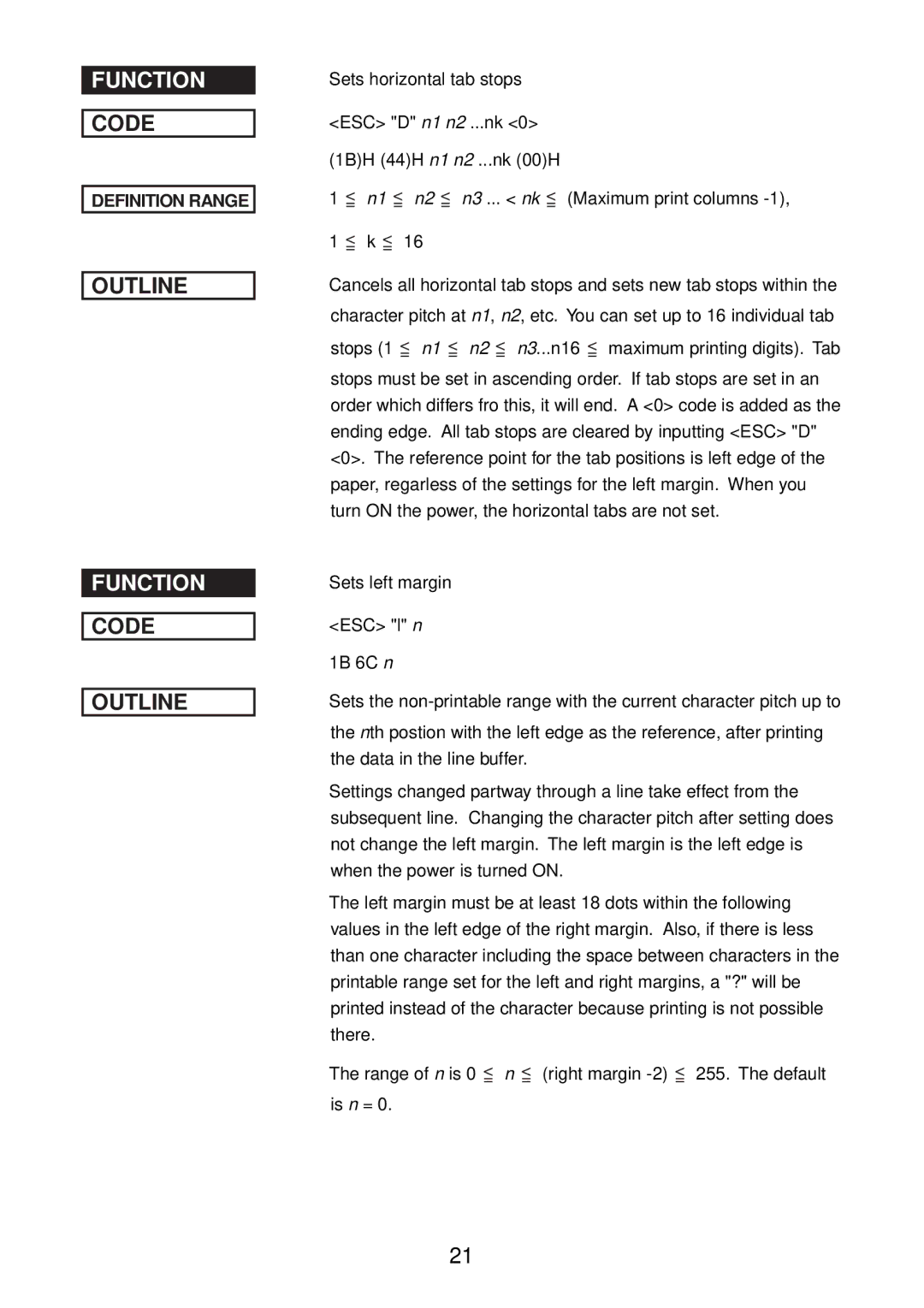FUNCTION
CODE
DEFINITION RANGE
OUTLINE
FUNCTION
CODE
OUTLINE
Sets horizontal tab stops <ESC> "D" n1 n2 ...nk <0> (1B)H (44)H n1 n2 ...nk (00)H
1 <= n1 <= n2 <= n3 ... < nk <= (Maximum print columns
Cancels all horizontal tab stops and sets new tab stops within the character pitch at n1, n2, etc. You can set up to 16 individual tab
stops (1 <= n1 <= n2 <= n3...n16 <= maximum printing digits). Tab
stops must be set in ascending order. If tab stops are set in an order which differs fro this, it will end. A <0> code is added as the ending edge. All tab stops are cleared by inputting <ESC> "D" <0>. The reference point for the tab positions is left edge of the paper, regarless of the settings for the left margin. When you turn ON the power, the horizontal tabs are not set.
Sets left margin
<ESC> "l" n
1B 6C n
Sets the
the nth postion with the left edge as the reference, after printing the data in the line buffer.
Settings changed partway through a line take effect from the subsequent line. Changing the character pitch after setting does not change the left margin. The left margin is the left edge is when the power is turned ON.
The left margin must be at least 18 dots within the following values in the left edge of the right margin. Also, if there is less than one character including the space between characters in the printable range set for the left and right margins, a "?" will be printed instead of the character because printing is not possible there.
The range of n is 0 <= n <= (right margin
21