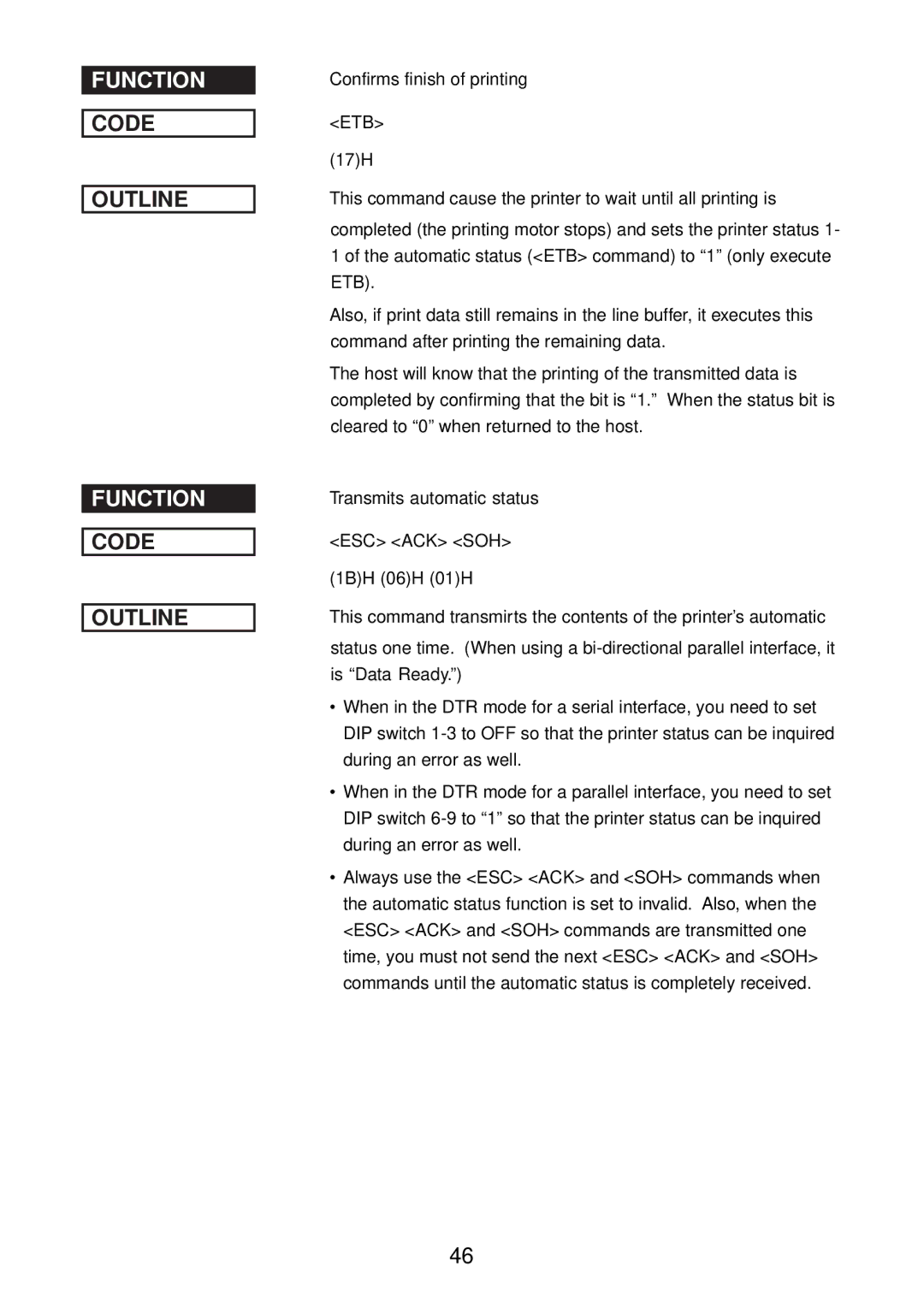FUNCTION
CODE
OUTLINE
FUNCTION
CODE
OUTLINE
Confirms finish of printing
<ETB>
(17)H
This command cause the printer to wait until all printing is
completed (the printing motor stops) and sets the printer status 1- 1 of the automatic status (<ETB> command) to “1” (only execute ETB).
Also, if print data still remains in the line buffer, it executes this command after printing the remaining data.
The host will know that the printing of the transmitted data is completed by confirming that the bit is “1.” When the status bit is cleared to “0” when returned to the host.
Transmits automatic status
<ESC> <ACK> <SOH>
(1B)H (06)H (01)H
This command transmirts the contents of the printer’s automatic
status one time. (When using a
•When in the DTR mode for a serial interface, you need to set DIP switch
•When in the DTR mode for a parallel interface, you need to set DIP switch
•Always use the <ESC> <ACK> and <SOH> commands when the automatic status function is set to invalid. Also, when the <ESC> <ACK> and <SOH> commands are transmitted one time, you must not send the next <ESC> <ACK> and <SOH> commands until the automatic status is completely received.
46