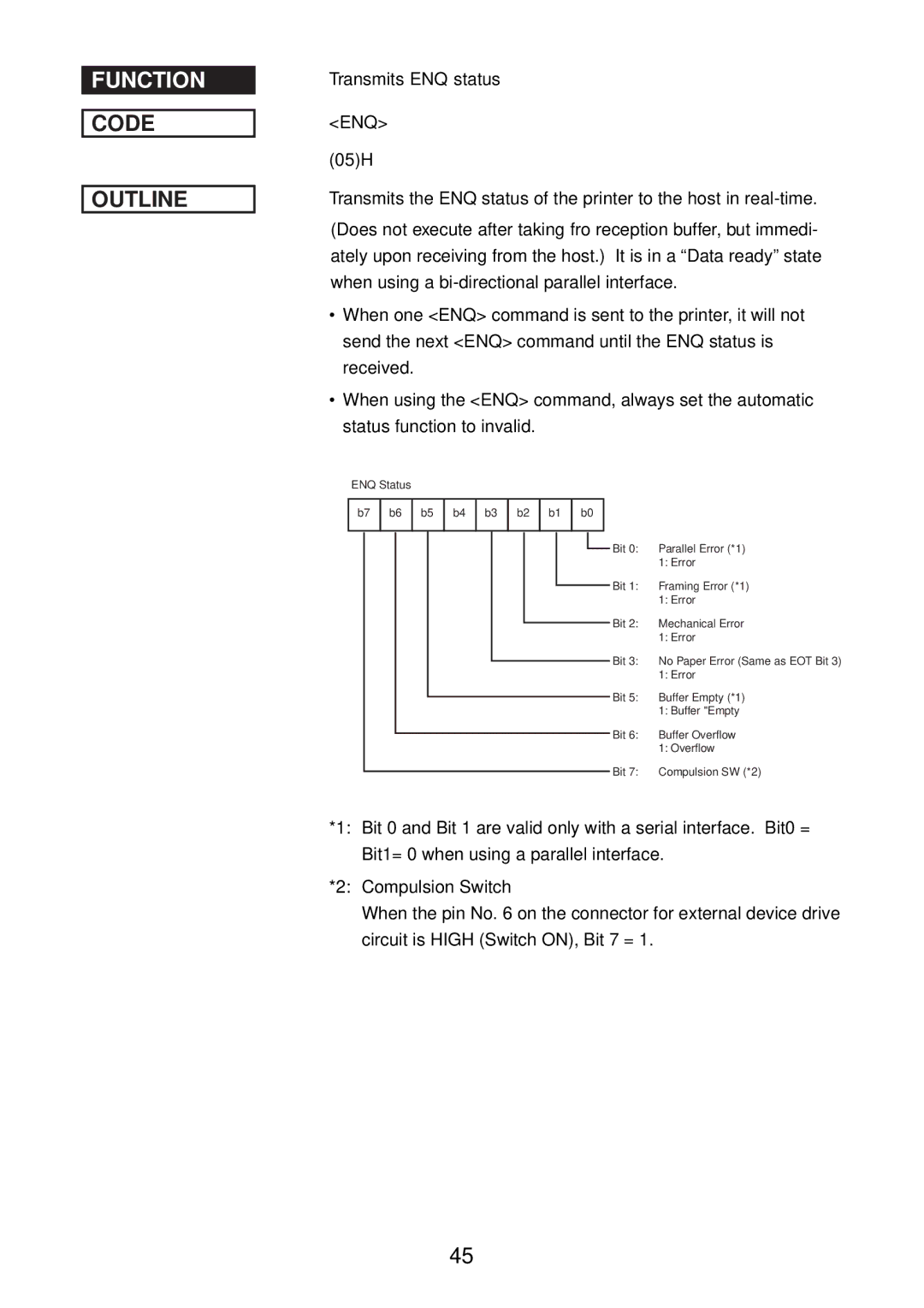FUNCTION
CODE
OUTLINE
Transmits ENQ status
<ENQ>
(05)H
Transmits the ENQ status of the printer to the host in
(Does not execute after taking fro reception buffer, but immedi- ately upon receiving from the host.) It is in a “Data ready” state when using a
•When one <ENQ> command is sent to the printer, it will not send the next <ENQ> command until the ENQ status is received.
•When using the <ENQ> command, always set the automatic status function to invalid.
ENQ Status
b7 | b6 | b5 | b4 | b3 | b2 | b1 | b0 |
|
|
|
|
|
|
|
|
![]() Bit 0: Parallel Error (*1)
Bit 0: Parallel Error (*1)
1: Error
Bit 1: Framing Error (*1)
1: Error
Bit 2: Mechanical Error
1: Error
Bit 3: No Paper Error (Same as EOT Bit 3)
1: Error
Bit 5: Buffer Empty (*1)
1: Buffer "Empty
Bit 6: Buffer Overflow
1: Overflow
Bit 7: Compulsion SW (*2)
*1: Bit 0 and Bit 1 are valid only with a serial interface. Bit0 = Bit1= 0 when using a parallel interface.
*2: Compulsion Switch
When the pin No. 6 on the connector for external device drive circuit is HIGH (Switch ON), Bit 7 = 1.
45