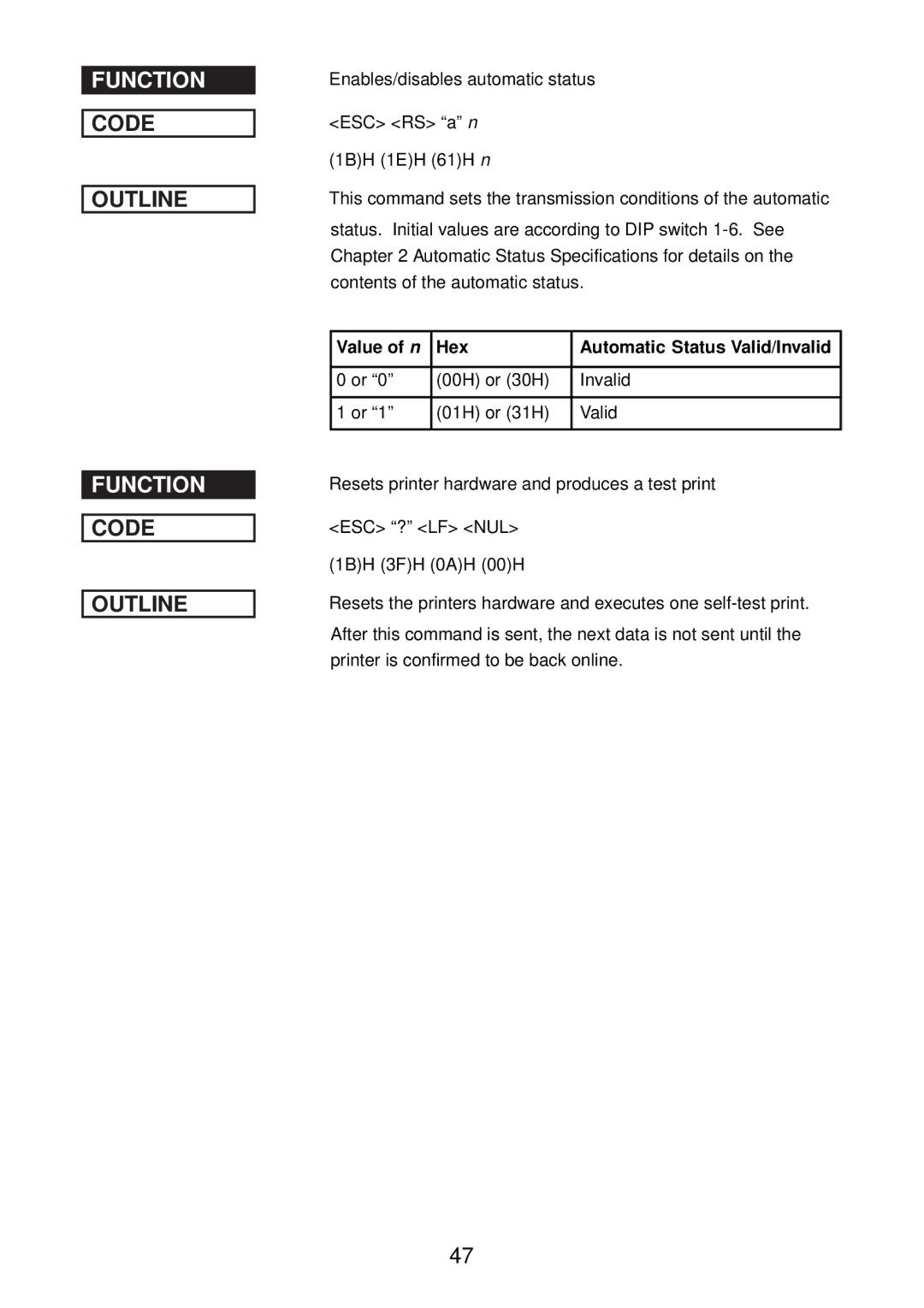FUNCTION
CODE
OUTLINE
FUNCTION
CODE
OUTLINE
Enables/disables automatic status
<ESC> <RS> “a” n
(1B)H (1E)H (61)H n
This command sets the transmission conditions of the automatic
status. Initial values are according to DIP switch
Value of n | Hex | Automatic Status Valid/Invalid |
|
|
|
0 or “0” | (00H) or (30H) | Invalid |
|
|
|
1 or “1” | (01H) or (31H) | Valid |
|
|
|
Resets printer hardware and produces a test print
<ESC> “?” <LF> <NUL>
(1B)H (3F)H (0A)H (00)H
Resets the printers hardware and executes one
After this command is sent, the next data is not sent until the printer is confirmed to be back online.
47