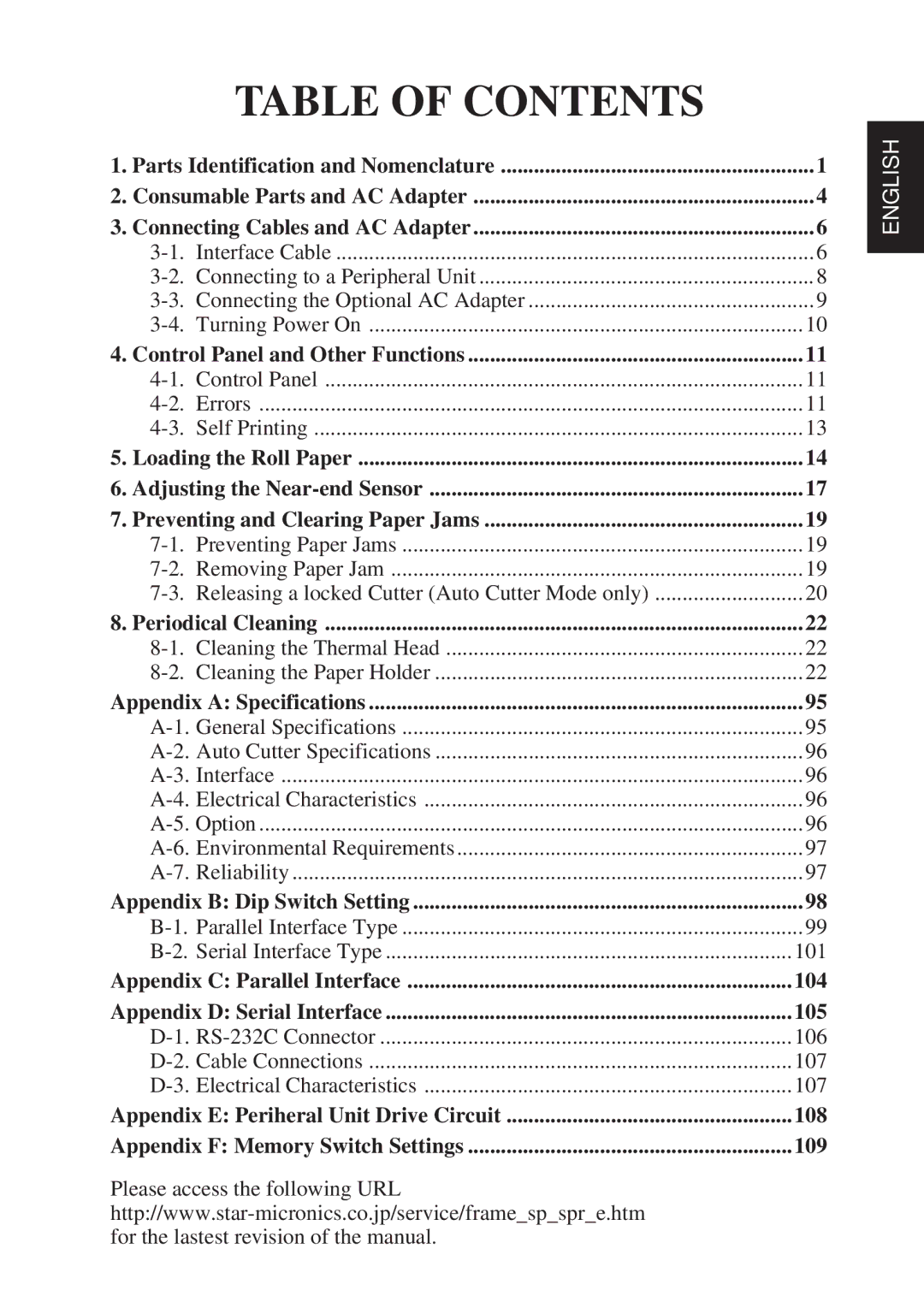TABLE OF CONTENTS
1. Parts Identification and Nomenclature | 1 | |
2. Consumable Parts and AC Adapter | 4 | |
3. Connecting Cables and AC Adapter | 6 | |
Interface Cable | 6 | |
Connecting to a Peripheral Unit | 8 | |
Connecting the Optional AC Adapter | 9 | |
Turning Power On | 10 | |
4. Control Panel and Other Functions | 11 | |
Control Panel | 11 | |
Errors | 11 | |
Self Printing | 13 | |
5. Loading the Roll Paper | 14 | |
6. Adjusting the | 17 | |
7. Preventing and Clearing Paper Jams | 19 | |
Preventing Paper Jams | 19 | |
Removing Paper Jam | 19 | |
Releasing a locked Cutter (Auto Cutter Mode only) | 20 | |
8. Periodical Cleaning | 22 | |
Cleaning the Thermal Head | 22 | |
Cleaning the Paper Holder | 22 | |
Appendix A: Specifications | 95 | |
General Specifications | 95 | |
Auto Cutter Specifications | 96 | |
Interface | 96 | |
Electrical Characteristics | 96 | |
96 | ||
Environmental Requirements | 97 | |
Reliability | 97 | |
Appendix B: Dip Switch Setting | 98 | |
Parallel Interface Type | 99 | |
Serial Interface Type | 101 | |
Appendix C: Parallel Interface | 104 | |
Appendix D: Serial Interface | 105 | |
106 | ||
Cable Connections | 107 | |
Electrical Characteristics | 107 | |
Appendix E: Periheral Unit Drive Circuit | 108 | |
Appendix F: Memory Switch Settings | 109 | |
Please access the following URL
ENGLISH