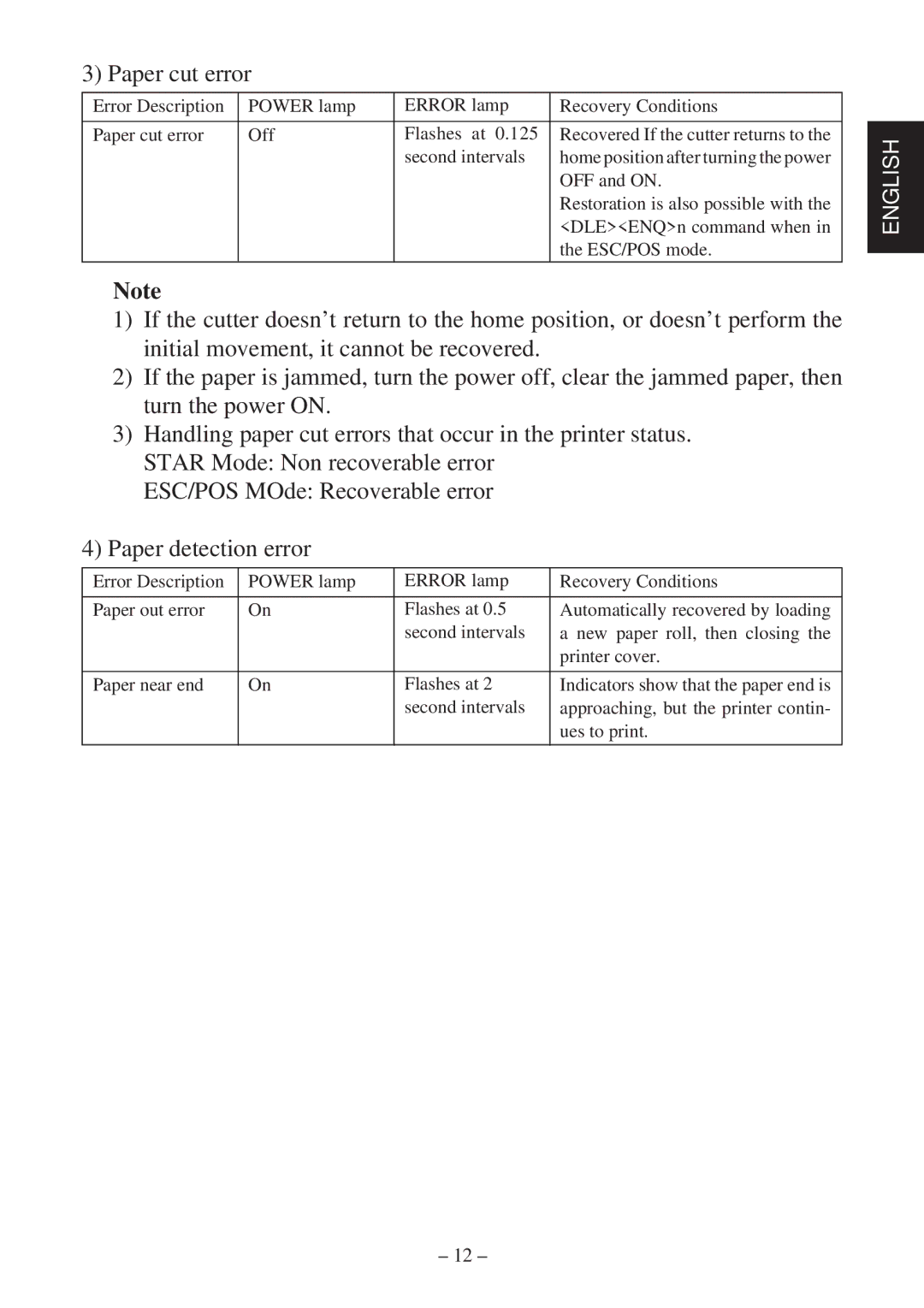3) Paper cut error
Error Description | POWER lamp | ERROR lamp | Recovery Conditions |
|
|
|
|
|
|
|
|
Paper cut error | Off | Flashes at 0.125 | Recovered If the cutter returns to the |
| ENGLISH |
|
| second intervals | home position after turning the power |
| |
|
|
| OFF and ON. |
| |
|
|
| Restoration is also possible with the |
| |
|
|
| <DLE><ENQ>n command when in |
| |
|
|
| the ESC/POS mode. |
|
|
|
|
|
|
Note
1)If the cutter doesn’t return to the home position, or doesn’t perform the initial movement, it cannot be recovered.
2)If the paper is jammed, turn the power off, clear the jammed paper, then turn the power ON.
3)Handling paper cut errors that occur in the printer status. STAR Mode: Non recoverable error
ESC/POS MOde: Recoverable error
4)Paper detection error
Error Description | POWER lamp | ERROR lamp | Recovery Conditions |
|
|
|
|
Paper out error | On | Flashes at 0.5 | Automatically recovered by loading |
|
| second intervals | a new paper roll, then closing the |
|
|
| printer cover. |
|
|
|
|
Paper near end | On | Flashes at 2 | Indicators show that the paper end is |
|
| second intervals | approaching, but the printer contin- |
|
|
| ues to print. |
|
|
|
|
– 12 –