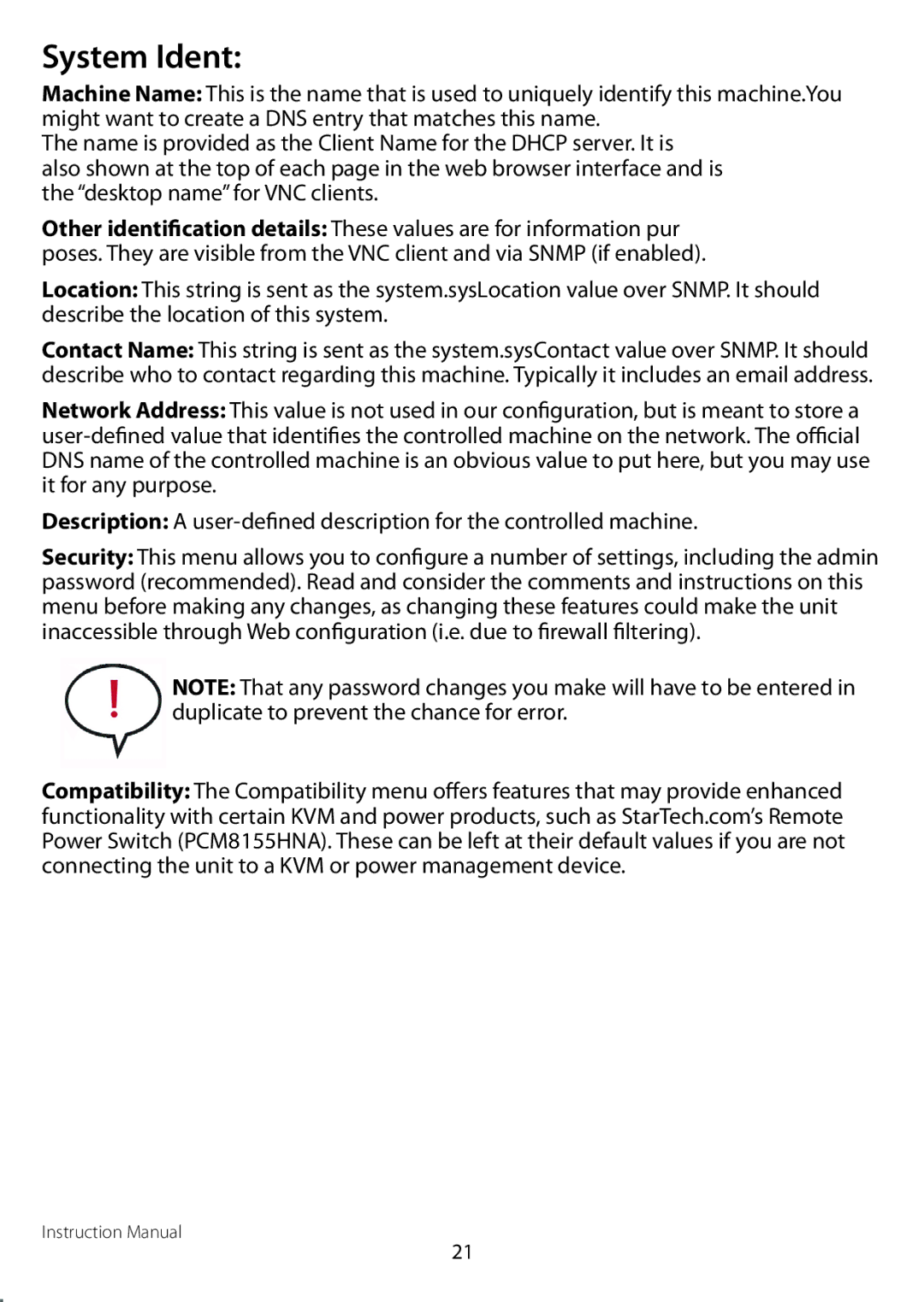System Ident:
Machine Name: This is the name that is used to uniquely identify this machine.You might want to create a DNS entry that matches this name.
The name is provided as the Client Name for the DHCP server. It is also shown at the top of each page in the web browser interface and is the “desktop name” for VNC clients.
Other identification details:These values are for information pur poses. They are visible from the VNC client and via SNMP (if enabled).
Location: This string is sent as the system.sysLocation value over SNMP. It should describe the location of this system.
Contact Name: This string is sent as the system.sysContact value over SNMP. It should describe who to contact regarding this machine. Typically it includes an email address.
Network Address: This value is not used in our configuration, but is meant to store a
Description: A
Security: This menu allows you to configure a number of settings, including the admin password (recommended). Read and consider the comments and instructions on this menu before making any changes, as changing these features could make the unit inaccessible through Web configuration (i.e. due to firewall filtering).
NOTE: That any password changes you make will have to be entered in duplicate to prevent the chance for error.
Compatibility: The Compatibility menu offers features that may provide enhanced functionality with certain KVM and power products, such as StarTech.com’s Remote Power Switch (PCM8155HNA). These can be left at their default values if you are not connecting the unit to a KVM or power management device.
Instruction Manual
21