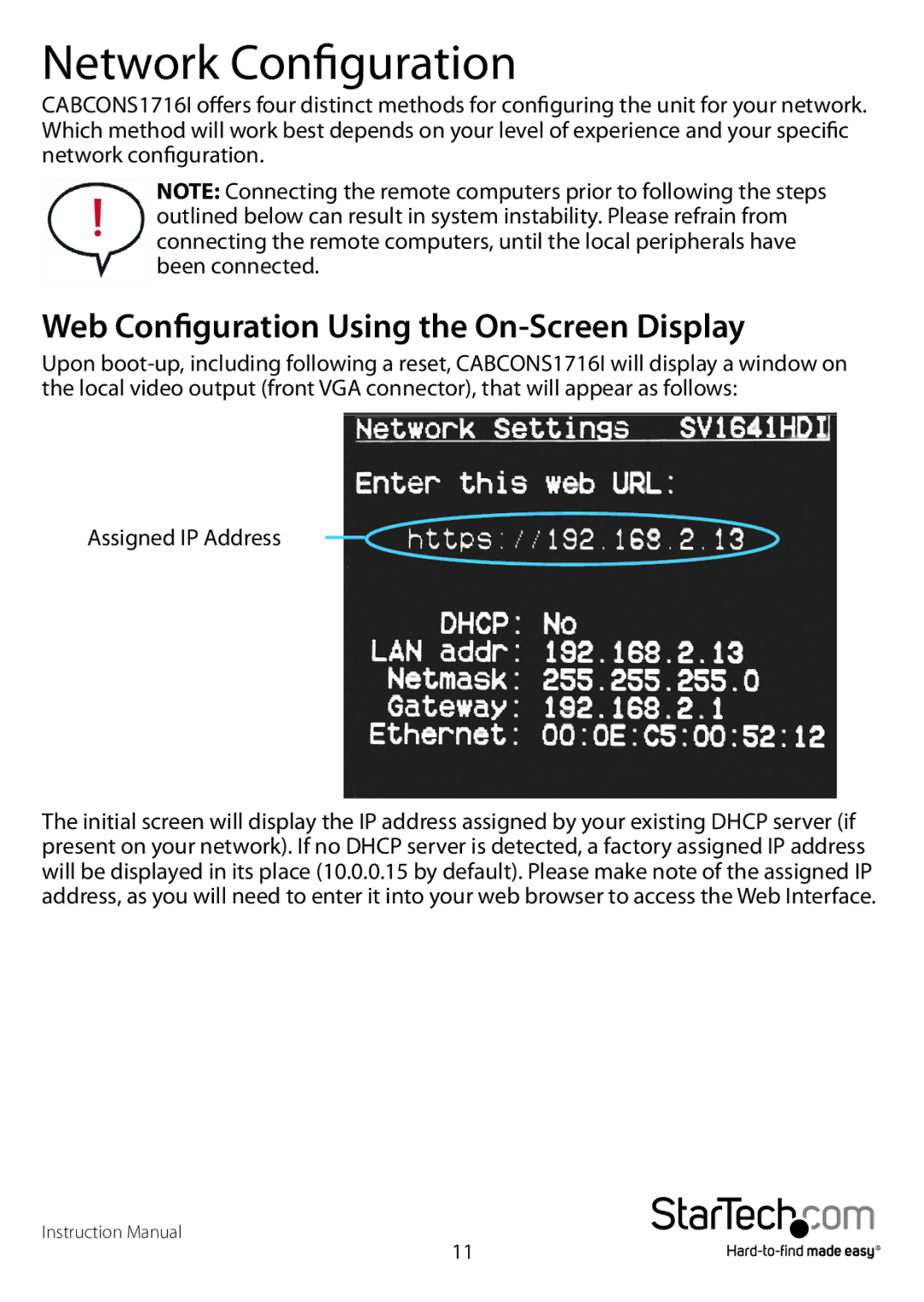Network Configuration
CABCONS1716I offers four distinct methods for configuring the unit for your network. Which method will work best depends on your level of experience and your specific network configuration.
NOTE: Connecting the remote computers prior to following the steps outlined below can result in system instability. Please refrain from connecting the remote computers, until the local peripherals have been connected.
Web Configuration Using the On-Screen Display
Upon
Assigned IP Address
The initial screen will display the IP address assigned by your existing DHCP server (if present on your network). If no DHCP server is detected, a factory assigned IP address will be displayed in its place (10.0.0.15 by default). Please make note of the assigned IP address, as you will need to enter it into your web browser to access the Web Interface.
Instruction Manual
11