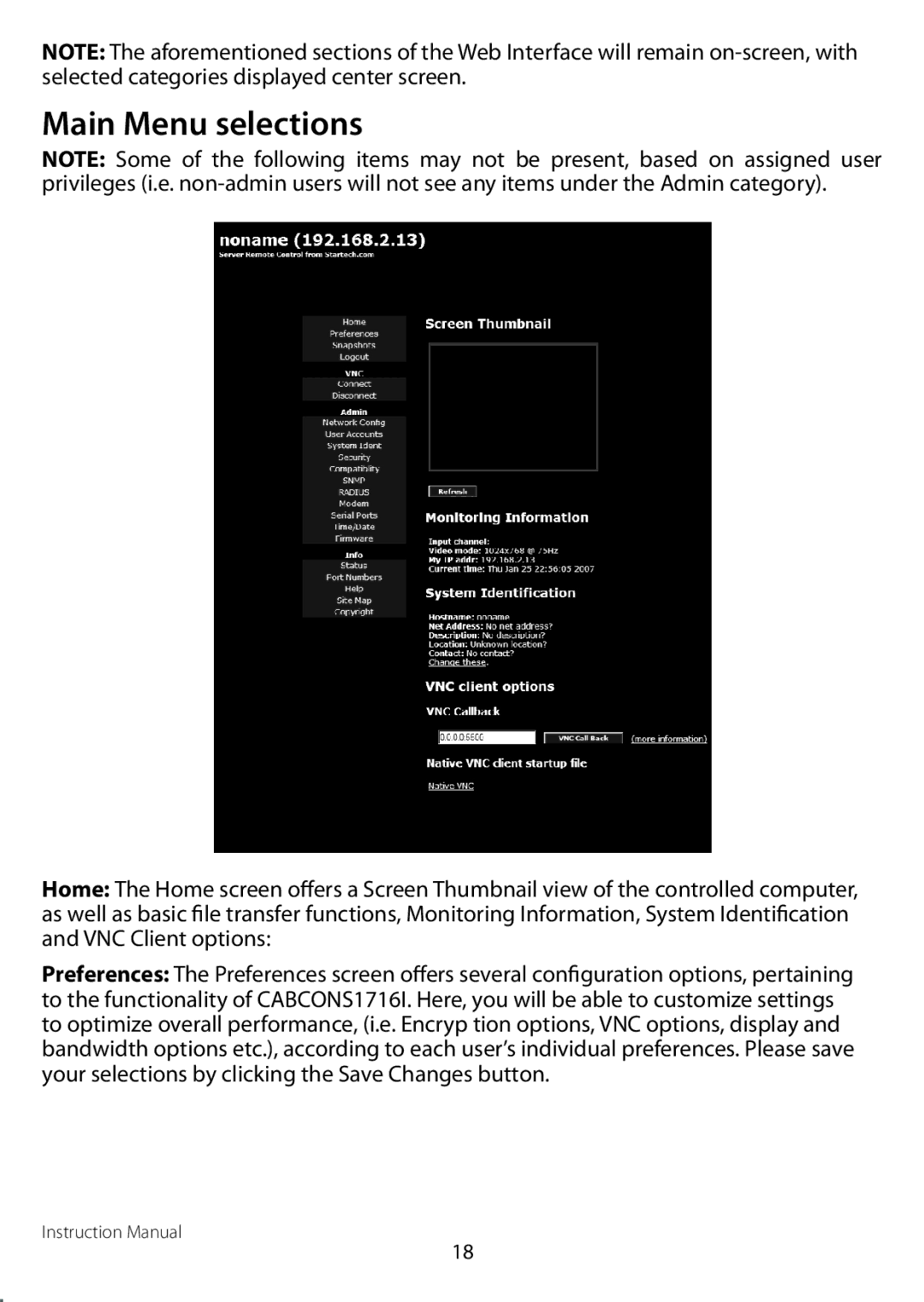NOTE: The aforementioned sections of the Web Interface will remain
Main Menu selections
NOTE: Some of the following items may not be present, based on assigned user privileges (i.e.
Home: The Home screen offers a Screen Thumbnail view of the controlled computer, as well as basic file transfer functions, Monitoring Information, System Identification and VNC Client options:
Preferences: The Preferences screen offers several configuration options, pertaining to the functionality of CABCONS1716I. Here, you will be able to customize settings to optimize overall performance, (i.e. Encryp tion options, VNC options, display and bandwidth options etc.), according to each user’s individual preferences. Please save your selections by clicking the Save Changes button.
Instruction Manual
18