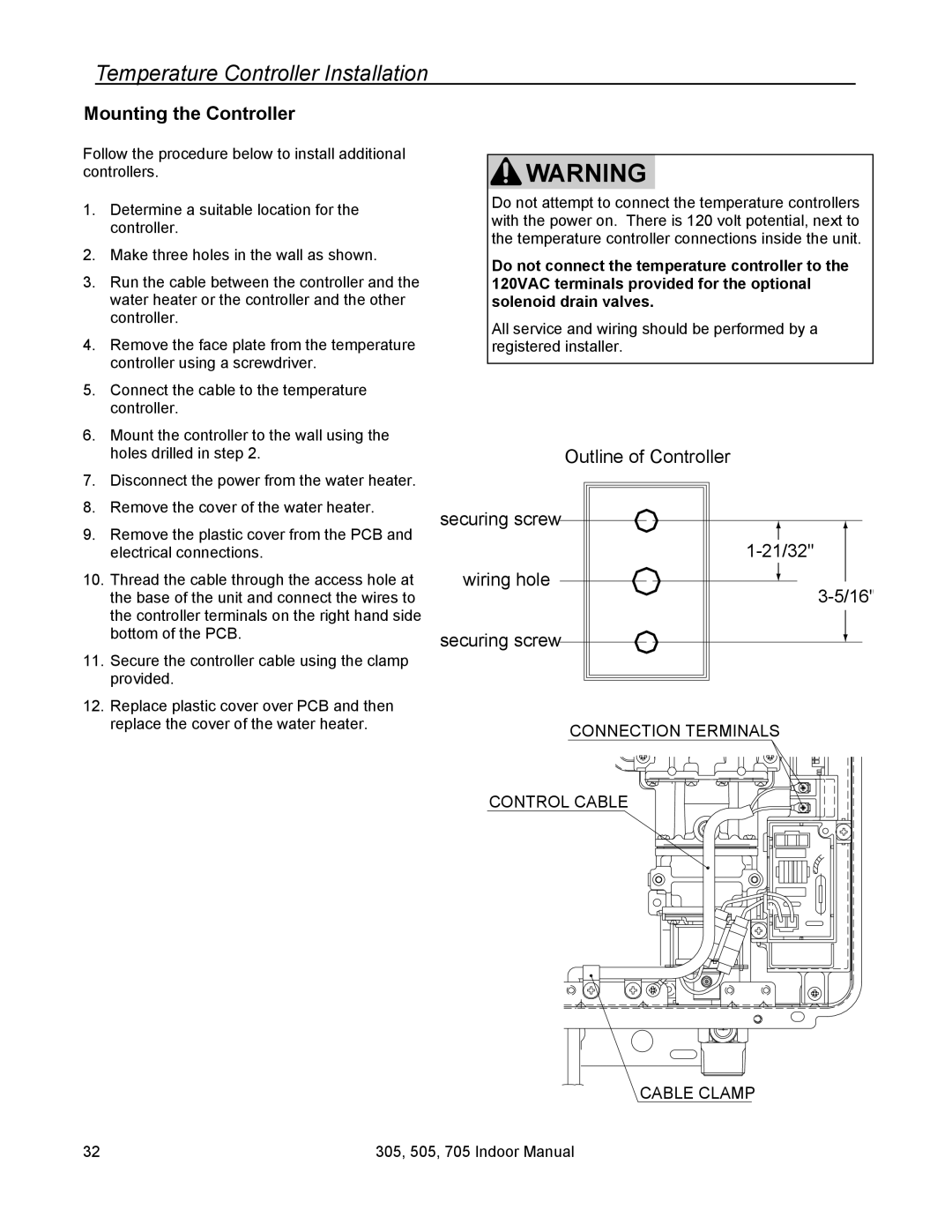Temperature Controller Installation
Mounting the Controller
Follow the procedure below to install additional controllers.
1. | Determine a suitable location for the |
| controller. |
2. | Make three holes in the wall as shown. |
3. | Run the cable between the controller and the |
| water heater or the controller and the other |
| controller. |
4. | Remove the face plate from the temperature |
| controller using a screwdriver. |
5. | Connect the cable to the temperature |
| controller. |
6. | Mount the controller to the wall using the |
| holes drilled in step 2. |
7. | Disconnect the power from the water heater. |
8. | Remove the cover of the water heater. |
OutlineofofControllRem ter
9. | Remove the plastic cover from the PCB and |
| electrical connections. |
10. | Thread the cable through the access hole at |
| the base of the unit and connect the wires to |
| the controller terminals on the right hand side |
| bottom of the PCB. |
11. | Secure the controller cable using the clamp |
| provided. |
12. | Replace plastic cover over PCB and then |
securing screw
wiring hole
securing screw![]()
1-21/32"
replace the cover of the water heater. |
REMOTE CONTROL
CONNECTION TERMINALS
REMOTE
CONTROL CABLE
CABLE CLAMP
32 | 305, 505, 705 Indoor Manual |