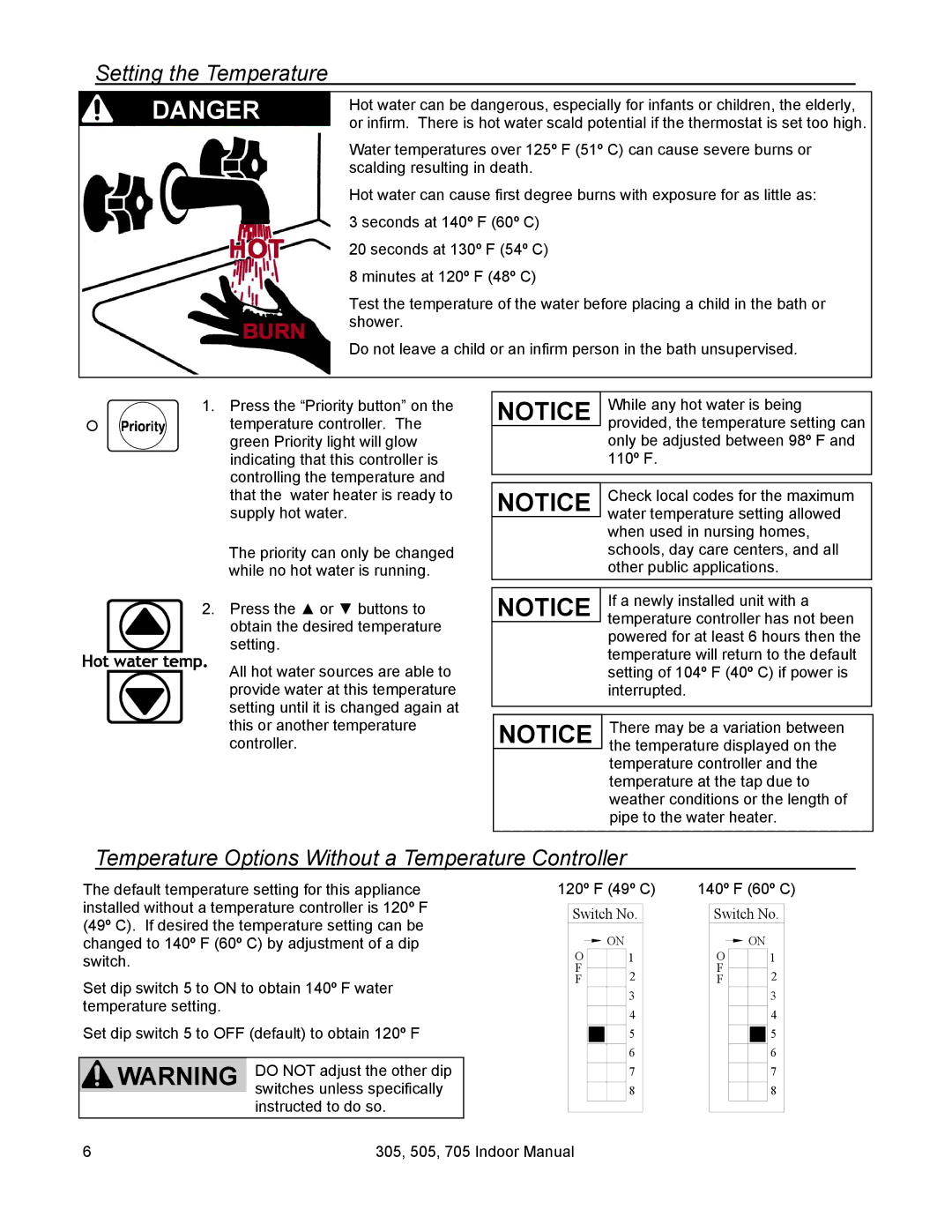Setting the Temperature
1. Press the “Priority button” on the temperature controller. The green Priority light will glow indicating that this controller is controlling the temperature and that the water heater is ready to supply hot water.
The priority can only be changed while no hot water is running.
2.Press the ▲ or ▼ buttons to obtain the desired temperature setting.
All hot water sources are able to provide water at this temperature setting until it is changed again at this or another temperature controller.
Temperature Options Without a Temperature Controller
The default temperature setting for this appliance installed without a temperature controller is 120º F (49º C). If desired the temperature setting can be changed to 140º F (60º C) by adjustment of a dip switch.
Set dip switch 5 to ON to obtain 140º F water temperature setting.
Set dip switch 5 to OFF (default) to obtain 120º F
120º F (49º C) | 140º F (60º C) | |||||||||||||||
|
|
|
|
|
|
|
|
|
|
|
|
|
| |||
| Switch No. | Switch No. | ||||||||||||||
|
|
|
|
| ON |
|
|
|
|
|
| ON |
| |||
| O |
|
|
|
| O |
| |||||||||
|
|
|
| 1 |
|
|
|
|
|
| 1 |
| ||||
| F |
|
|
| 2 |
|
| F |
|
|
|
| 2 |
| ||
|
|
|
|
|
|
|
|
| ||||||||
| F |
|
|
|
|
| F |
|
|
|
|
| ||||
|
|
|
|
|
| 3 |
|
|
|
|
|
|
|
| 3 |
|
|
|
|
|
|
| 4 |
|
|
|
|
|
|
|
| 4 |
|
|
|
|
|
|
|
|
|
|
|
|
|
|
|
| ||
|
|
|
|
|
| 5 |
|
|
|
|
|
|
|
| 5 |
|
|
|
|
|
|
|
|
|
|
|
|
|
|
|
| ||
|
|
|
|
|
| 6 |
|
|
|
|
|
|
|
| 6 |
|
|
|
|
|
|
|
|
|
|
|
|
|
|
|
| ||
|
|
|
|
|
| 7 |
|
|
|
|
|
|
|
| 7 |
|
|
|
|
|
|
|
|
|
|
|
|
|
|
|
| ||
|
|
|
|
|
| 8 |
|
|
|
|
|
|
|
| 8 |
|
|
|
|
|
|
|
|
|
|
|
|
|
|
|
| ||
|
|
|
|
|
|
|
|
|
|
|
|
|
|
|
|
|
|
|
|
|
|
|
|
|
|
|
|
|
|
|
|
|
|
6 | 305, 505, 705 Indoor Manual |