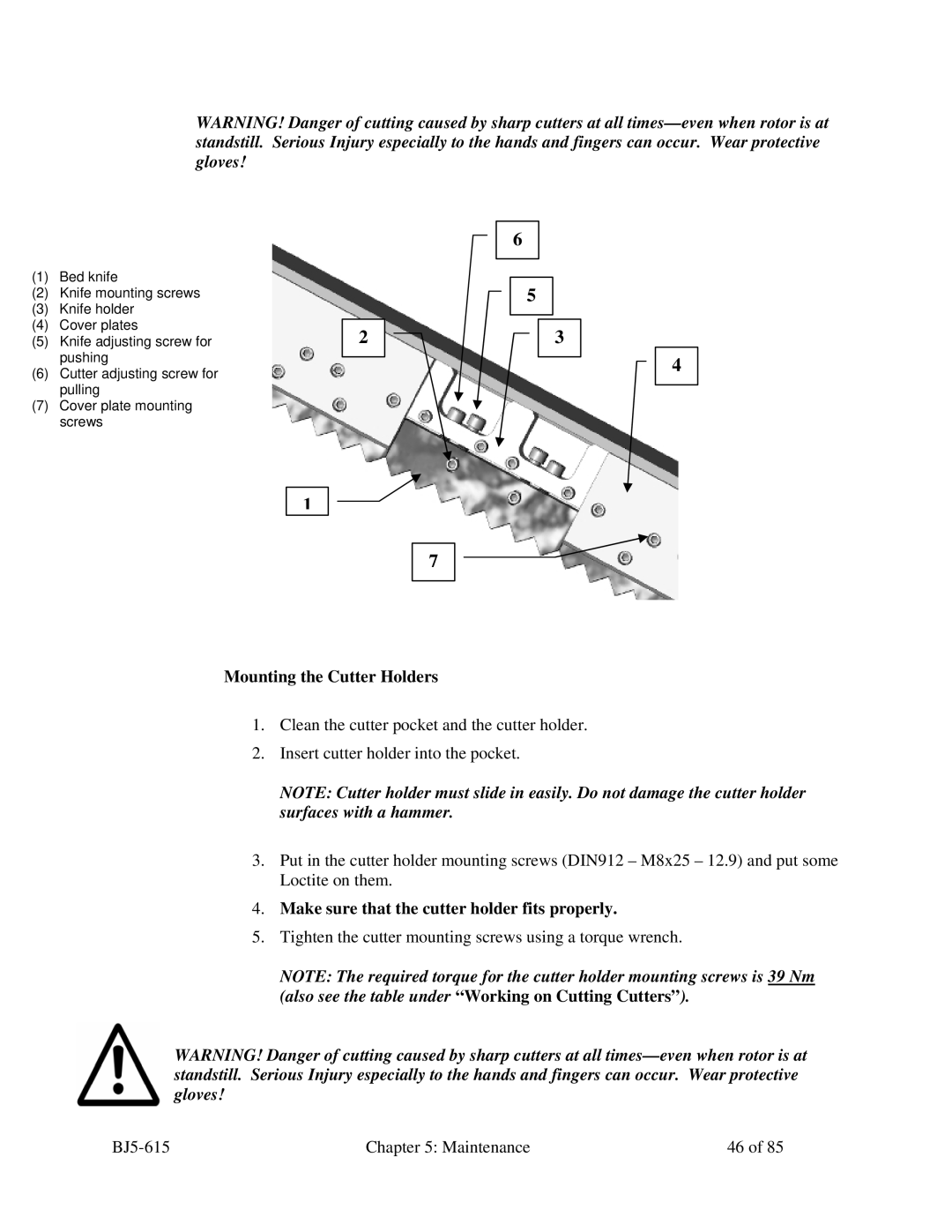1500, SMS 850, 2000, 1200 specifications
The Sterling 1200 and 2000, along with the SMS 850 and 1500, represent a leap forward in the technology and features available in modern industrial equipment.The Sterling 1200 is designed with efficiency in mind. It boasts an advanced control system that allows for precise monitoring and adjustments, ensuring optimal performance. With a powerful engine and robust construction, the Sterling 1200 is built to withstand demanding conditions, making it suitable for various applications ranging from manufacturing to construction.
The Sterling 2000 takes things a step further, offering enhanced capacity and capabilities. It incorporates state-of-the-art technology, including automated diagnostics and predictive maintenance features. This not only minimizes downtime but also extends the lifespan of the equipment. The user-friendly interface allows operators to easily navigate and control various functions, ensuring smooth operations.
On the other hand, the SMS 850 is engineered for versatility. Its modular design allows for seamless integration with existing systems, providing flexibility in how it is used. The SMS 850 is equipped with the latest energy-efficient technologies, helping businesses reduce operational costs while maintaining high productivity levels. The compact size of the SMS 850 makes it ideal for facilities where space is at a premium, without compromising on power or performance.
The SMS 1500, a larger counterpart to the SMS 850, is designed for high-demand environments. It features advanced safety protocols, ensuring that operators can work with peace of mind. The SMS 1500 is capable of handling larger workloads, making it a preferred choice for larger industrial operations. Its real-time monitoring system provides valuable insights into performance metrics, enabling better decision-making and operational strategies.
Both the Sterling and SMS series prioritize advanced connectivity, allowing for integration with IoT platforms. This capability facilitates remote monitoring and control, enhancing operational efficiency. Overall, the Sterling 1200, 2000, SMS 850, and 1500 epitomize innovation in design and technology, helping businesses streamline their processes and stay competitive in the fast-paced industrial landscape. As industries continue to evolve, these models will play a crucial role in meeting the demands of tomorrow.