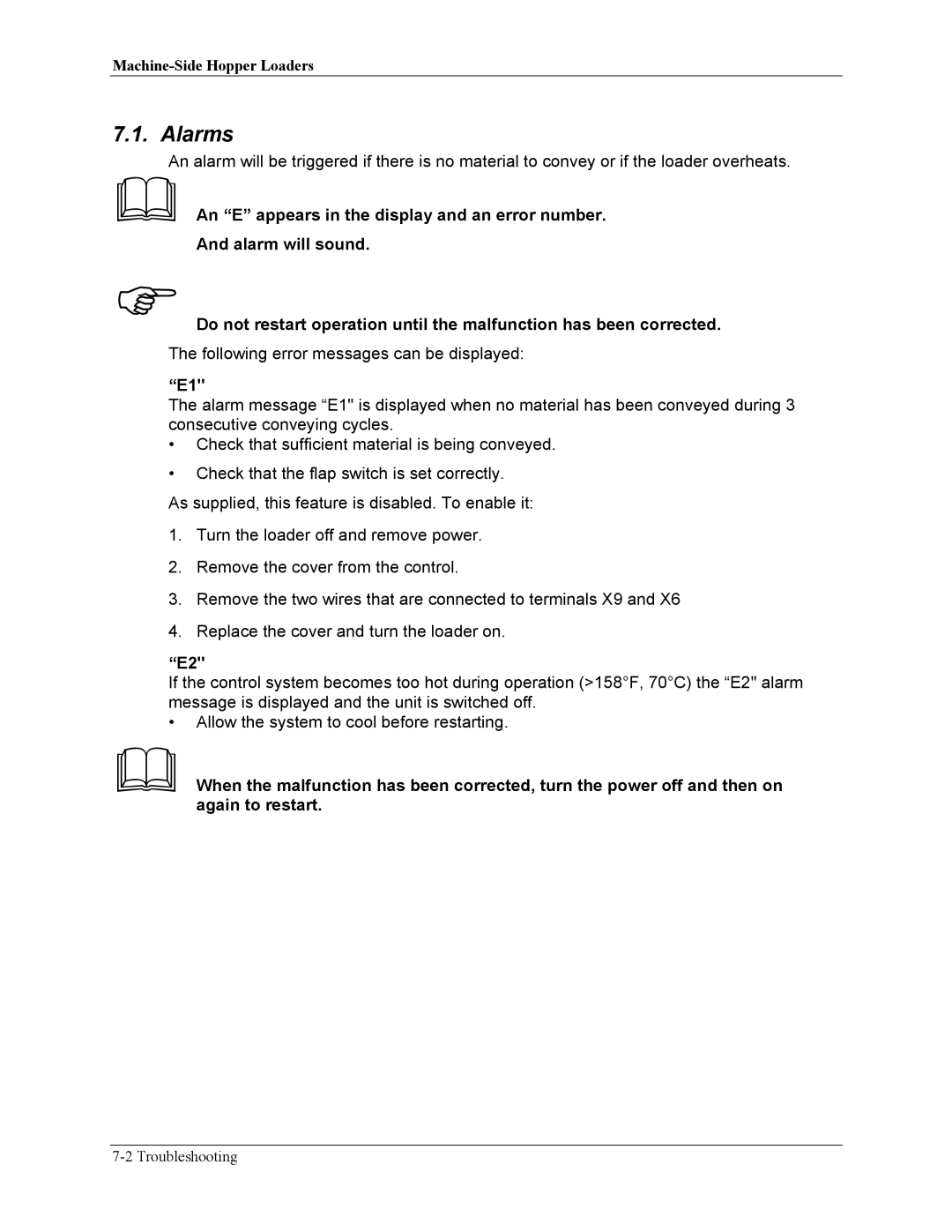Machine-Side Hopper Loaders
7.1. Alarms
An alarm will be triggered if there is no material to convey or if the loader overheats.
&An “E” appears in the display and an error number. And alarm will sound.
FDo not restart operation until the malfunction has been corrected. The following error messages can be displayed:
“E1"
The alarm message “E1" is displayed when no material has been conveyed during 3 consecutive conveying cycles.
•Check that sufficient material is being conveyed.
•Check that the flap switch is set correctly.
As supplied, this feature is disabled. To enable it:
1.Turn the loader off and remove power.
2.Remove the cover from the control.
3.Remove the two wires that are connected to terminals X9 and X6
4.Replace the cover and turn the loader on.
“E2"
If the control system becomes too hot during operation (>158°F, 70°C) the “E2" alarm message is displayed and the unit is switched off.
•Allow the system to cool before restarting.
&When the malfunction has been corrected, turn the power off and then on again to restart.