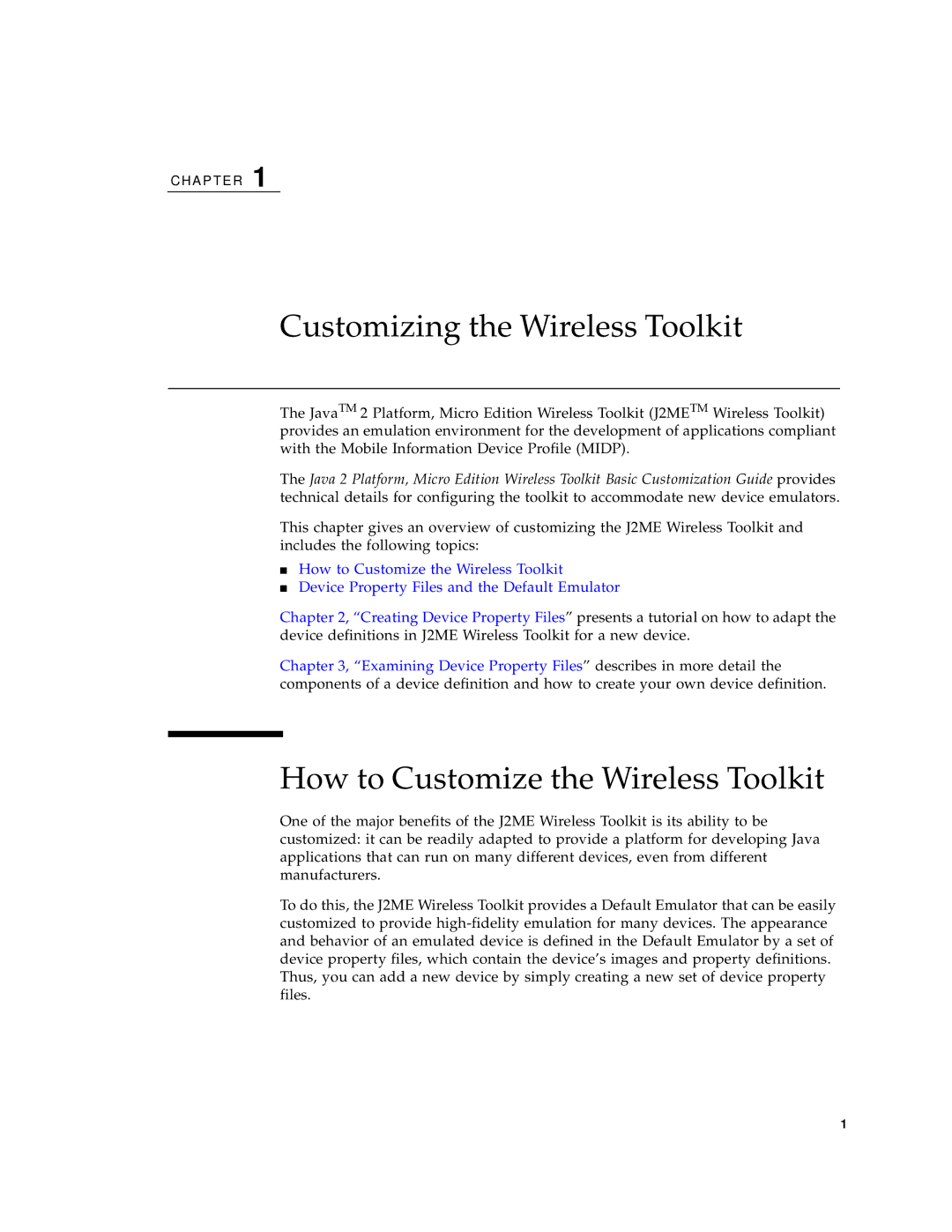C H A P T E R 1
Customizing the Wireless Toolkit
The JavaTM 2 Platform, Micro Edition Wireless Toolkit (J2METM Wireless Toolkit) provides an emulation environment for the development of applications compliant with the Mobile Information Device Profile (MIDP).
The Java 2 Platform, Micro Edition Wireless Toolkit Basic Customization Guide provides technical details for configuring the toolkit to accommodate new device emulators.
This chapter gives an overview of customizing the J2ME Wireless Toolkit and includes the following topics:
■How to Customize the Wireless Toolkit
■Device Property Files and the Default Emulator
Chapter 2, “Creating Device Property Files” presents a tutorial on how to adapt the device definitions in J2ME Wireless Toolkit for a new device.
Chapter 3, “Examining Device Property Files” describes in more detail the components of a device definition and how to create your own device definition.
How to Customize the Wireless Toolkit
One of the major benefits of the J2ME Wireless Toolkit is its ability to be customized: it can be readily adapted to provide a platform for developing Java applications that can run on many different devices, even from different manufacturers.
To do this, the J2ME Wireless Toolkit provides a Default Emulator that can be easily customized to provide
1