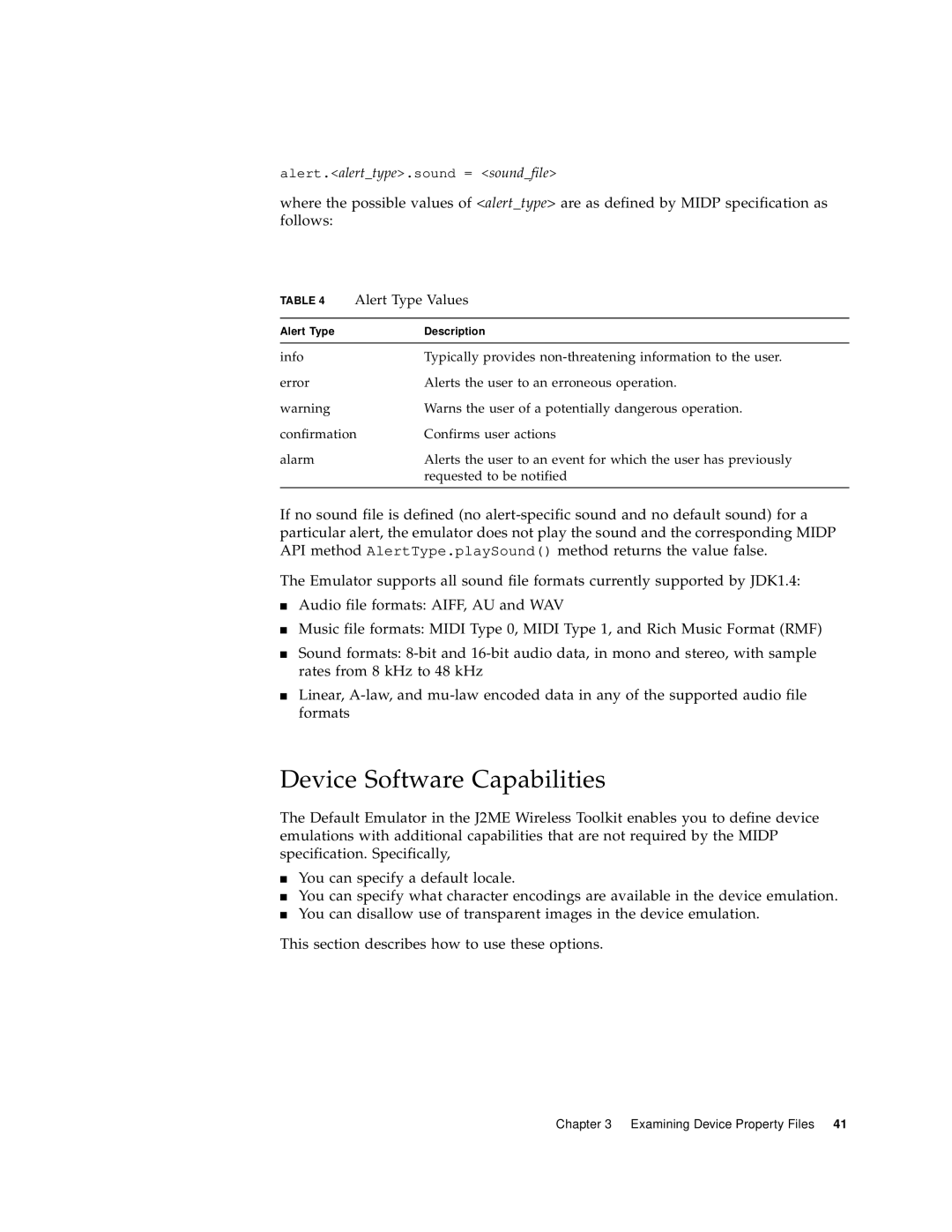alert.<alert_type>.sound = <sound_file>
where the possible values of <alert_type> are as defined by MIDP specification as follows:
TABLE 4 | Alert Type Values | |
|
|
|
Alert Type |
| Description |
|
|
|
info |
| Typically provides |
error |
| Alerts the user to an erroneous operation. |
warning |
| Warns the user of a potentially dangerous operation. |
confirmation | Confirms user actions | |
alarm |
| Alerts the user to an event for which the user has previously |
|
| requested to be notified |
|
|
|
If no sound file is defined (no
The Emulator supports all sound file formats currently supported by JDK1.4:
■Audio file formats: AIFF, AU and WAV
■Music file formats: MIDI Type 0, MIDI Type 1, and Rich Music Format (RMF)
■Sound formats:
■Linear,
Device Software Capabilities
The Default Emulator in the J2ME Wireless Toolkit enables you to define device emulations with additional capabilities that are not required by the MIDP specification. Specifically,
■You can specify a default locale.
■You can specify what character encodings are available in the device emulation.
■You can disallow use of transparent images in the device emulation.
This section describes how to use these options.
Chapter 3 Examining Device Property Files 41