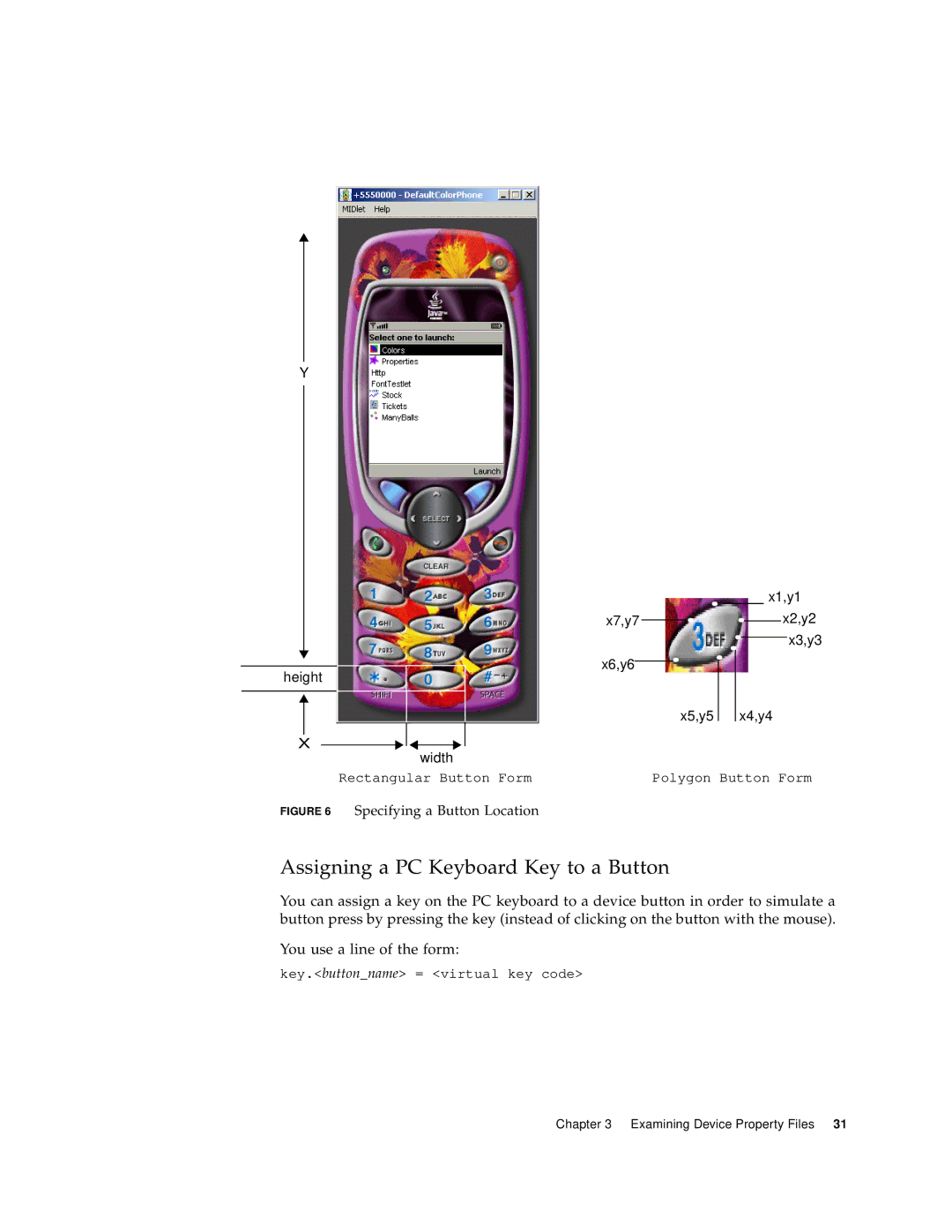Y
height
X![]()
![]()
![]()
![]()
![]()
width
x7,y7
x6,y6
x5,y5
x1,y1
x2,y2
x3,y3
x4,y4
Rectangular Button Form | Polygon Button Form |
FIGURE 6 Specifying a Button Location
Assigning a PC Keyboard Key to a Button
You can assign a key on the PC keyboard to a device button in order to simulate a button press by pressing the key (instead of clicking on the button with the mouse).
You use a line of the form:
key.<button_name> = <virtual key code>
Chapter 3 Examining Device Property Files 31