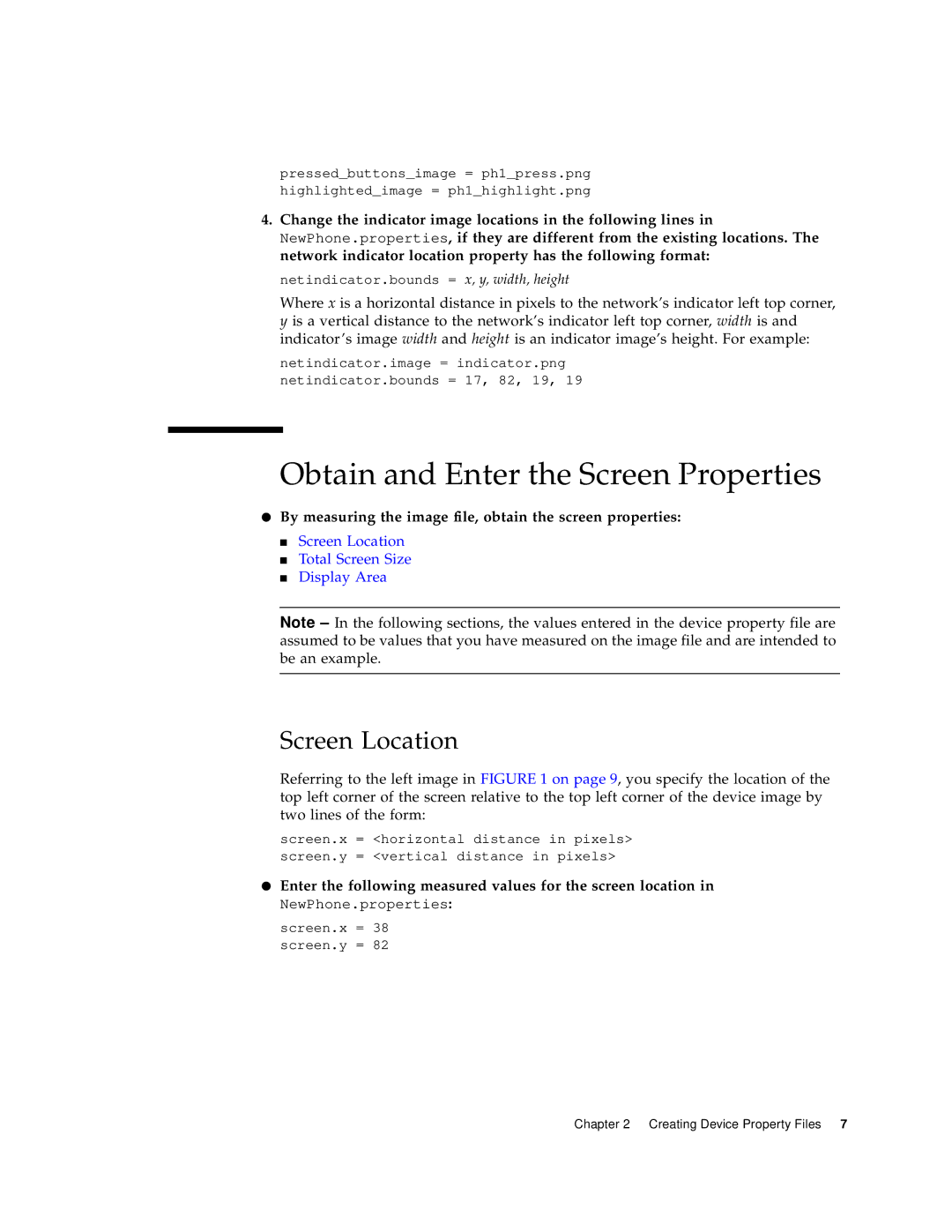pressed_buttons_image = ph1_press.png highlighted_image = ph1_highlight.png
4.Change the indicator image locations in the following lines in NewPhone.properties, if they are different from the existing locations. The network indicator location property has the following format:
netindicator.bounds = x, y, width, height
Where x is a horizontal distance in pixels to the network’s indicator left top corner, y is a vertical distance to the network’s indicator left top corner, width is and indicator’s image width and height is an indicator image’s height. For example:
netindicator.image = indicator.png netindicator.bounds = 17, 82, 19, 19
Obtain and Enter the Screen Properties
●By measuring the image file, obtain the screen properties:
■Screen Location
■Total Screen Size
■Display Area
Note – In the following sections, the values entered in the device property file are assumed to be values that you have measured on the image file and are intended to be an example.
Screen Location
Referring to the left image in FIGURE 1 on page 9, you specify the location of the top left corner of the screen relative to the top left corner of the device image by two lines of the form:
screen.x = <horizontal distance in pixels> screen.y = <vertical distance in pixels>
●Enter the following measured values for the screen location in
NewPhone.properties:
screen.x = 38 screen.y = 82
Chapter 2 Creating Device Property Files 7