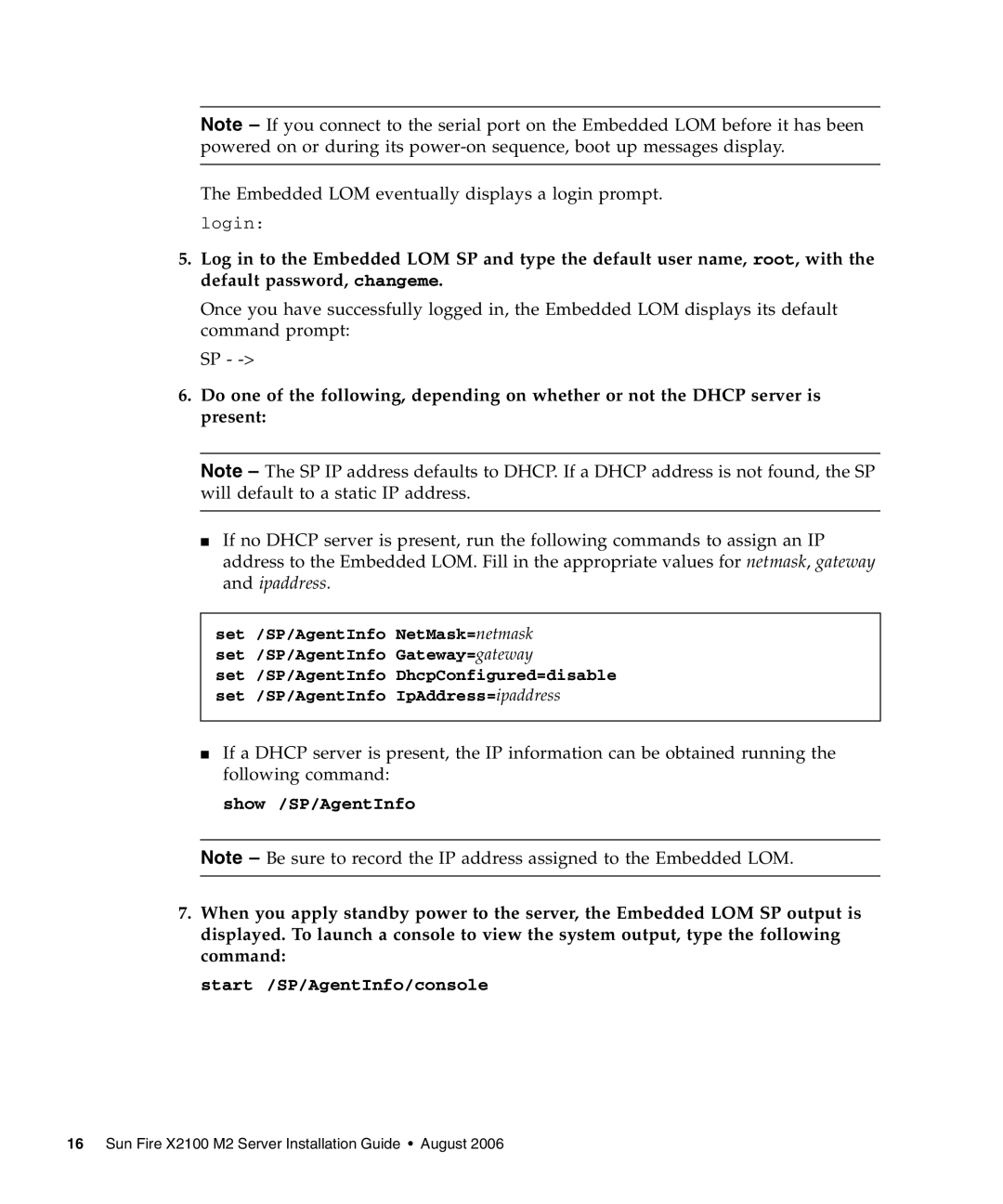Note – If you connect to the serial port on the Embedded LOM before it has been powered on or during its
The Embedded LOM eventually displays a login prompt.
login:
5.Log in to the Embedded LOM SP and type the default user name, root, with the default password, changeme.
Once you have successfully logged in, the Embedded LOM displays its default command prompt:
SP -
6.Do one of the following, depending on whether or not the DHCP server is present:
Note – The SP IP address defaults to DHCP. If a DHCP address is not found, the SP will default to a static IP address.
■If no DHCP server is present, run the following commands to assign an IP address to the Embedded LOM. Fill in the appropriate values for netmask, gateway and ipaddress.
set /SP/AgentInfo NetMask=netmask set /SP/AgentInfo Gateway=gateway
set /SP/AgentInfo DhcpConfigured=disable set /SP/AgentInfo IpAddress=ipaddress
■If a DHCP server is present, the IP information can be obtained running the following command:
show /SP/AgentInfo
Note – Be sure to record the IP address assigned to the Embedded LOM.
7.When you apply standby power to the server, the Embedded LOM SP output is displayed. To launch a console to view the system output, type the following command: