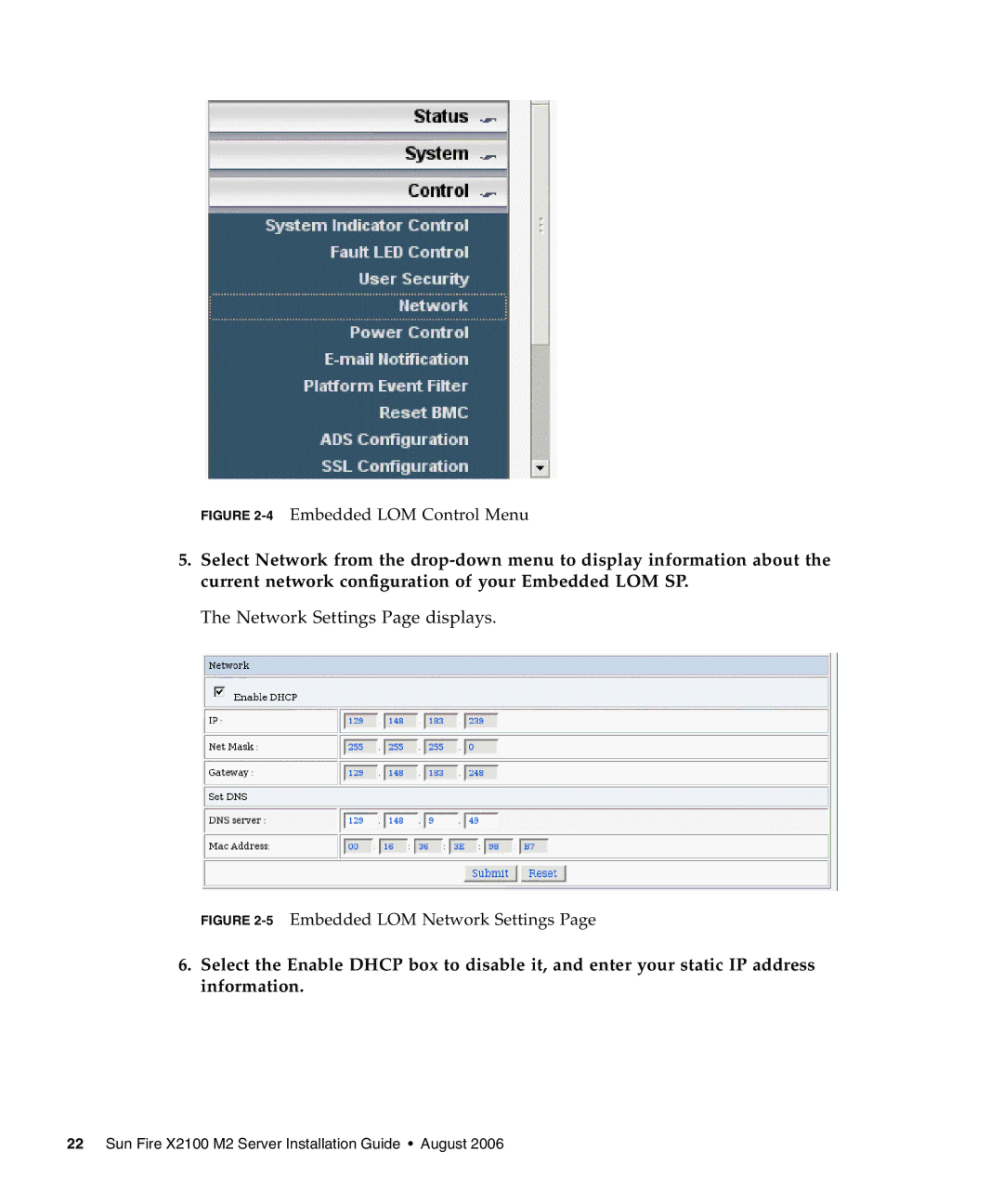FIGURE 2-4 Embedded LOM Control Menu
5.Select Network from the
The Network Settings Page displays.
FIGURE 2-5 Embedded LOM Network Settings Page
6.Select the Enable DHCP box to disable it, and enter your static IP address information.