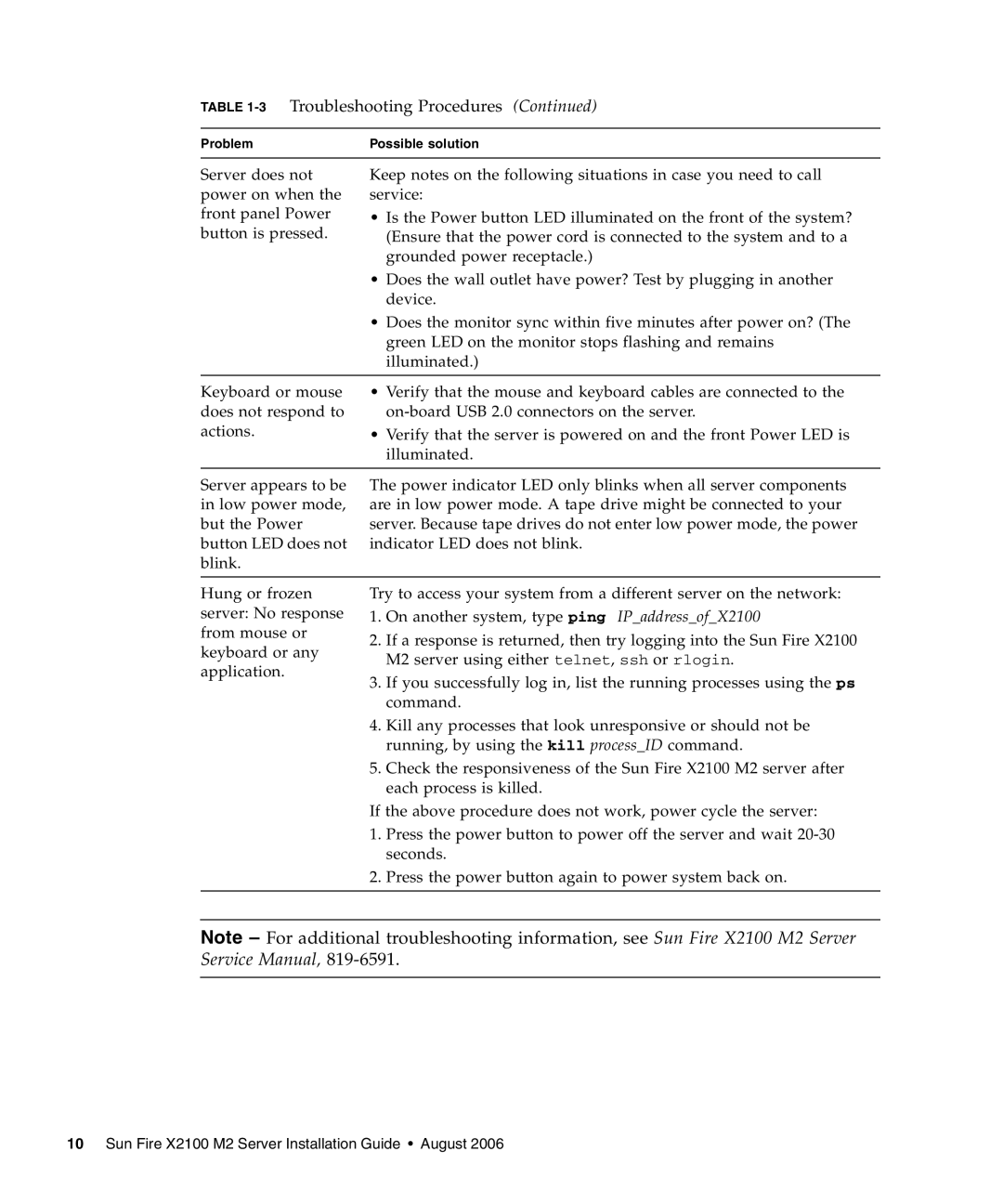TABLE 1-3 Troubleshooting Procedures (Continued)
Problem | Possible solution |
|
|
Server does not | Keep notes on the following situations in case you need to call |
power on when the | service: |
front panel Power | • Is the Power button LED illuminated on the front of the system? |
button is pressed. | (Ensure that the power cord is connected to the system and to a |
| grounded power receptacle.) |
| • Does the wall outlet have power? Test by plugging in another |
| device. |
| • Does the monitor sync within five minutes after power on? (The |
| green LED on the monitor stops flashing and remains |
| illuminated.) |
|
|
Keyboard or mouse | • Verify that the mouse and keyboard cables are connected to the |
does not respond to | |
actions. | • Verify that the server is powered on and the front Power LED is |
| illuminated. |
|
|
Server appears to be in low power mode, but the Power button LED does not blink.
The power indicator LED only blinks when all server components are in low power mode. A tape drive might be connected to your server. Because tape drives do not enter low power mode, the power indicator LED does not blink.
Hung or frozen server: No response from mouse or keyboard or any application.
Try to access your system from a different server on the network:
1.On another system, type ping IP_address_of_X2100
2.If a response is returned, then try logging into the Sun Fire X2100 M2 server using either telnet, ssh or rlogin.
3.If you successfully log in, list the running processes using the ps command.
4.Kill any processes that look unresponsive or should not be running, by using the kill process_ID command.
5.Check the responsiveness of the Sun Fire X2100 M2 server after each process is killed.
If the above procedure does not work, power cycle the server:
1.Press the power button to power off the server and wait
2.Press the power button again to power system back on.
Note – For additional troubleshooting information, see Sun Fire X2100 M2 Server Service Manual,
10 Sun Fire X2100 M2 Server Installation Guide • August 2006