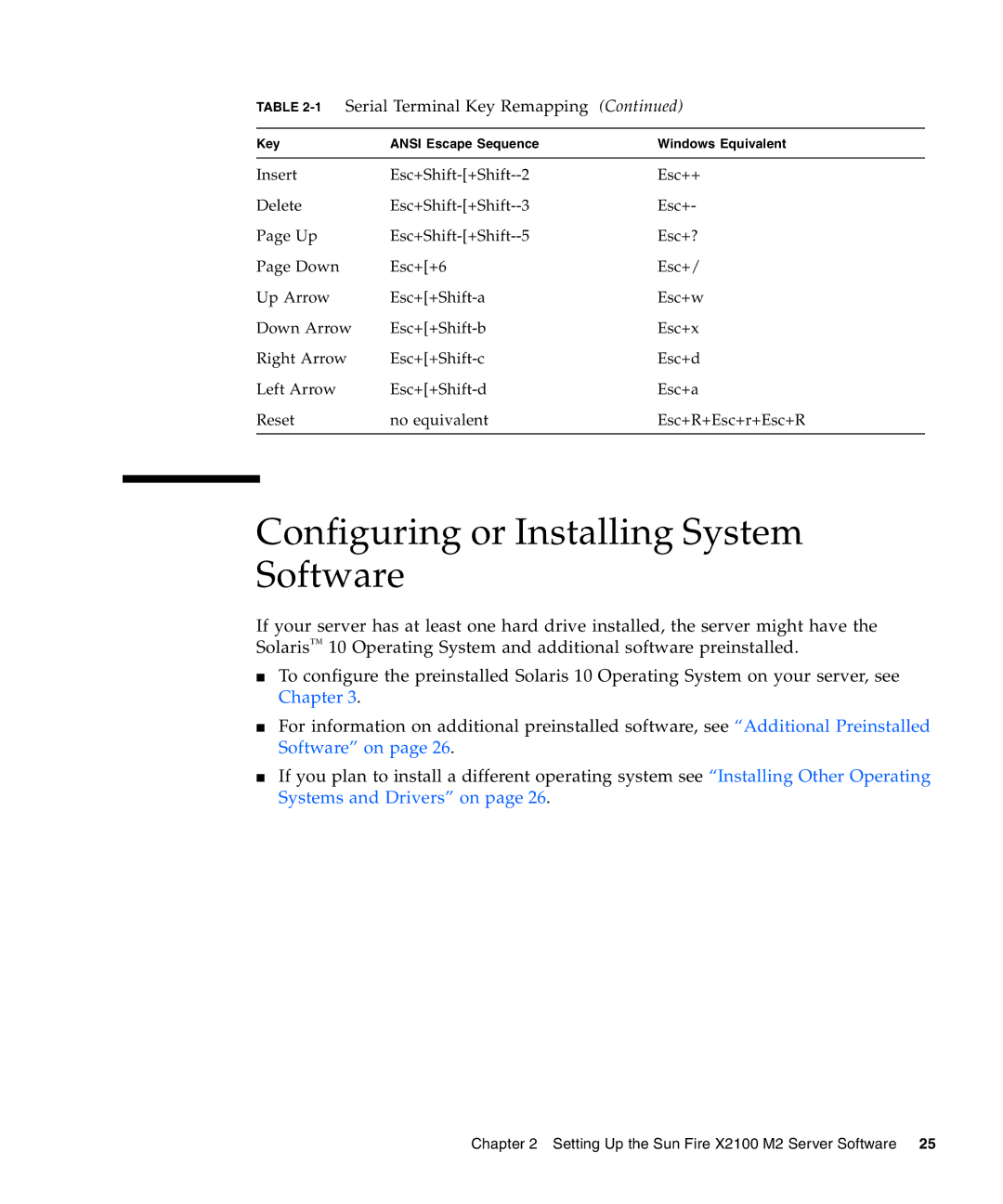TABLE 2-1 Serial Terminal Key Remapping (Continued)
Key | ANSI Escape Sequence | Windows Equivalent |
|
|
|
Insert | Esc++ | |
Delete | Esc+- | |
Page Up | Esc+? | |
Page Down | Esc+[+6 | Esc+/ |
Up Arrow | Esc+w | |
Down Arrow | Esc+x | |
Right Arrow | Esc+d | |
Left Arrow | Esc+a | |
Reset | no equivalent | Esc+R+Esc+r+Esc+R |
|
|
|
Configuring or Installing System Software
If your server has at least one hard drive installed, the server might have the Solaris™ 10 Operating System and additional software preinstalled.
■To configure the preinstalled Solaris 10 Operating System on your server, see Chapter 3.
■For information on additional preinstalled software, see “Additional Preinstalled Software” on page 26.
■If you plan to install a different operating system see “Installing Other Operating Systems and Drivers” on page 26.
Chapter 2 Setting Up the Sun Fire X2100 M2 Server Software 25