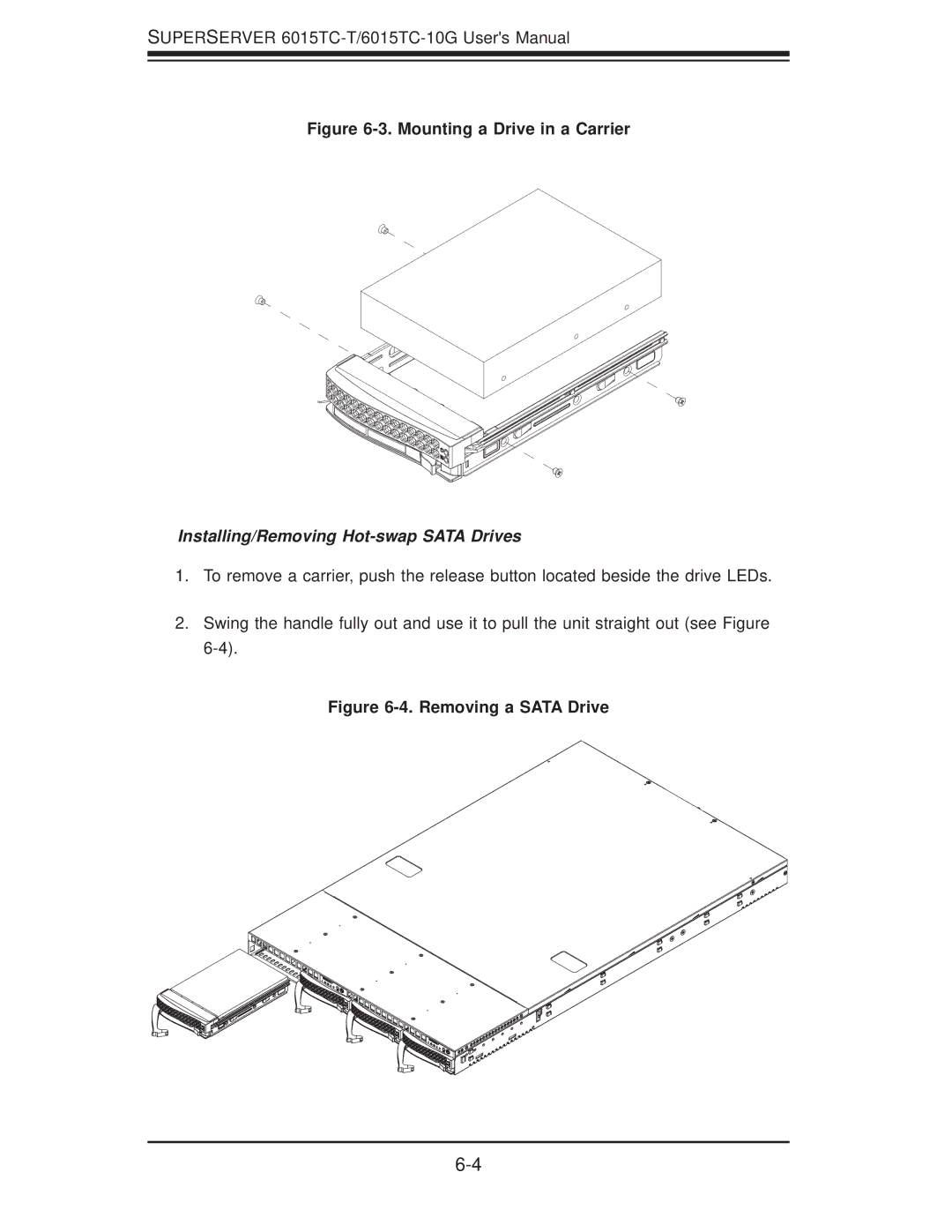SUPERSERVER
Figure 6-3. Mounting a Drive in a Carrier
Installing/Removing Hot-swap SATA Drives
1.To remove a carrier, push the release button located beside the drive LEDs.
2.Swing the handle fully out and use it to pull the unit straight out (see Figure