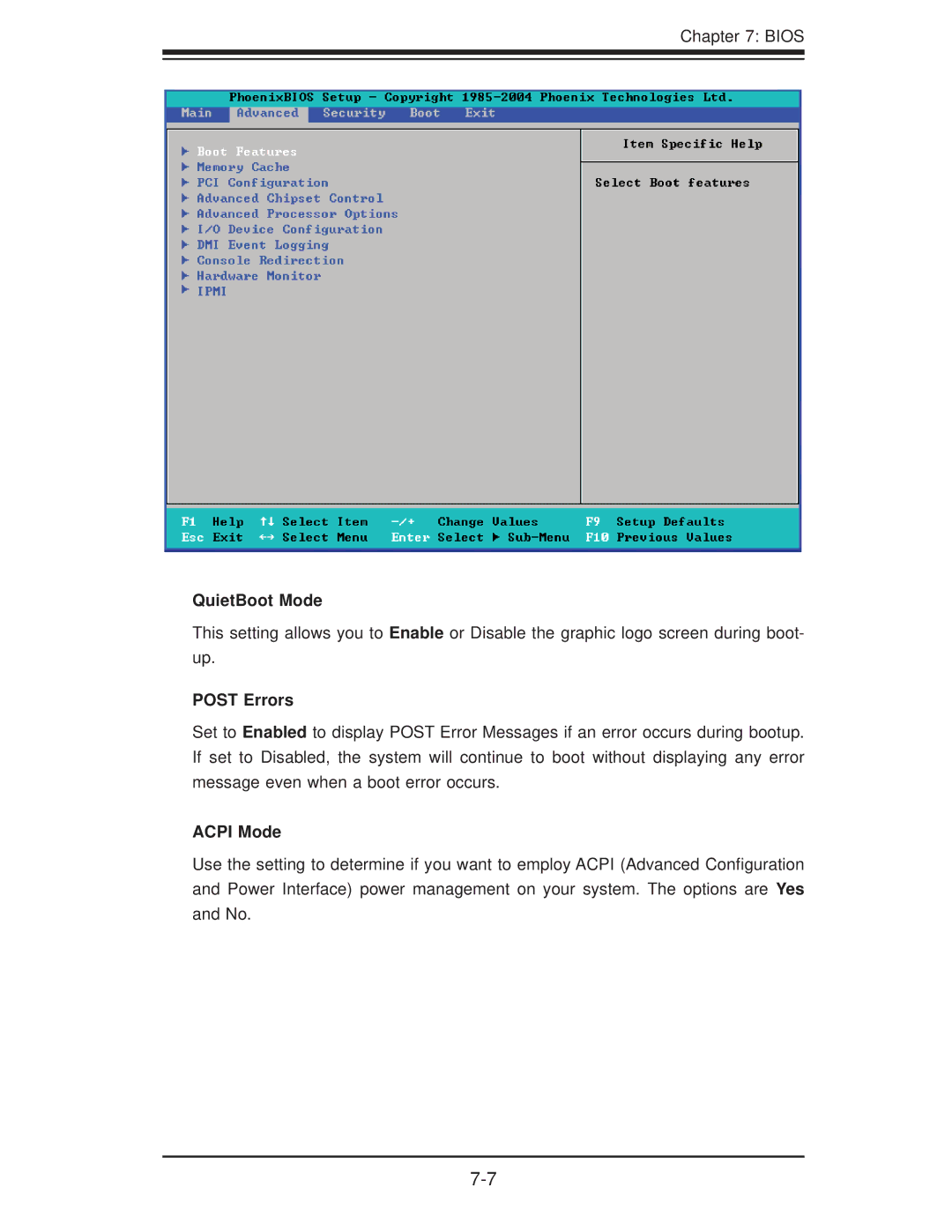Chapter 7: BIOS
QuietBoot Mode
This setting allows you to Enable or Disable the graphic logo screen during boot- up.
POST Errors
Set to Enabled to display POST Error Messages if an error occurs during bootup. If set to Disabled, the system will continue to boot without displaying any error message even when a boot error occurs.
ACPI Mode
Use the setting to determine if you want to employ ACPI (Advanced Configuration and Power Interface) power management on your system. The options are Yes and No.